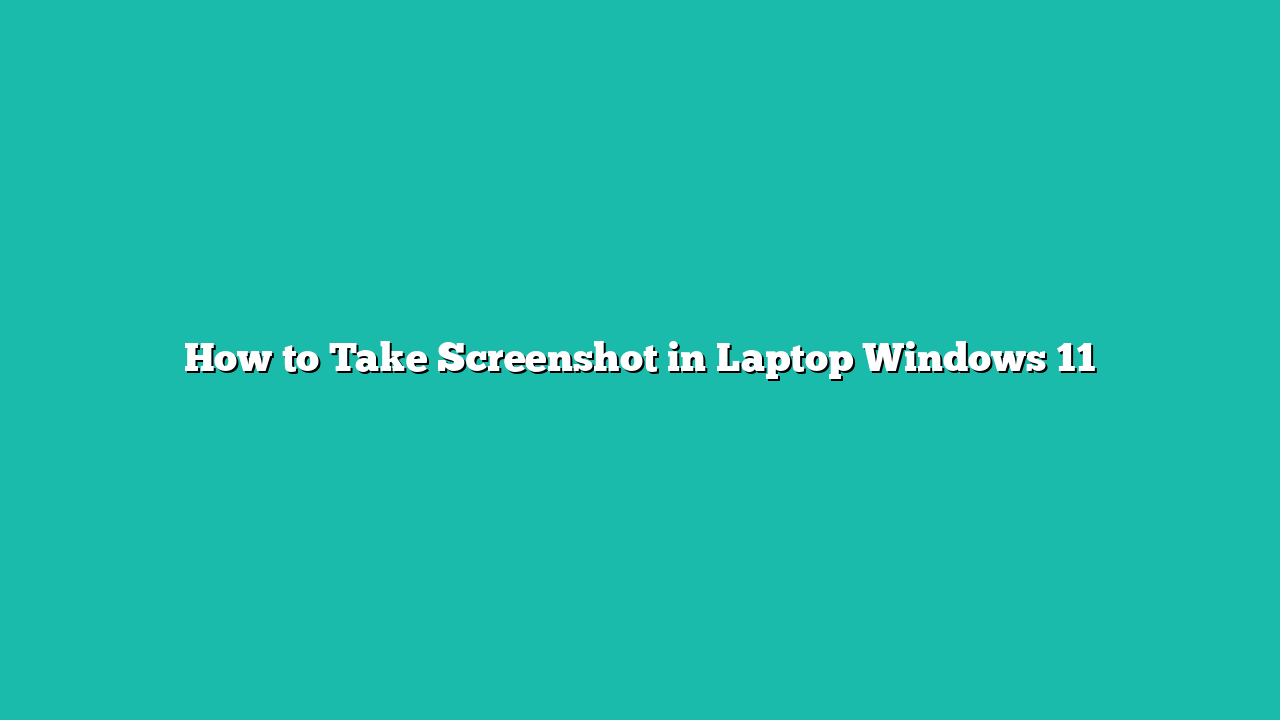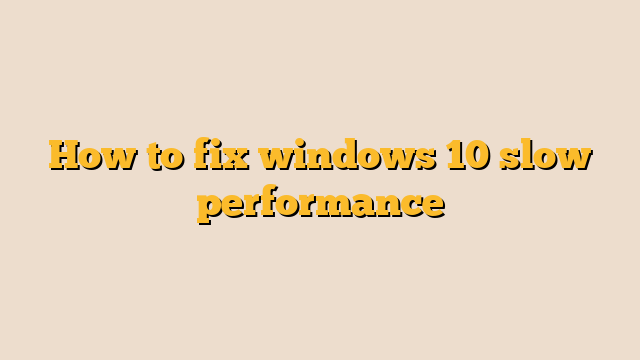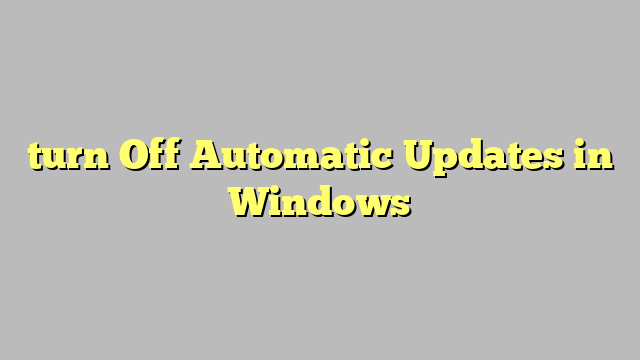How to Take Screenshot in Laptop Windows 11
Welcome to the world of Windows 11, where capturing moments on your laptop screen has never been easier. In this blog, we’ll explore the ins and outs of taking screenshots on Windows 11. Whether you’re a tech enthusiast, a professional, or just someone who loves sharing your screen, we’ve got you covered. The Basics Taking … Read more