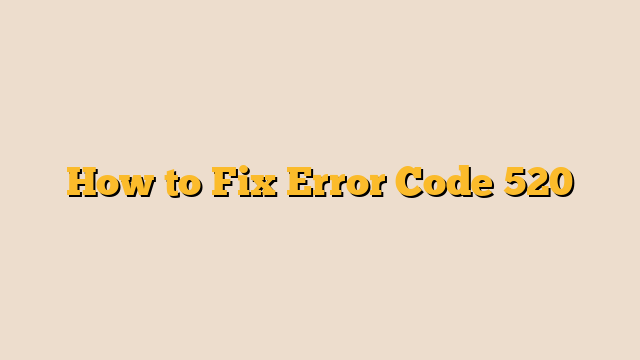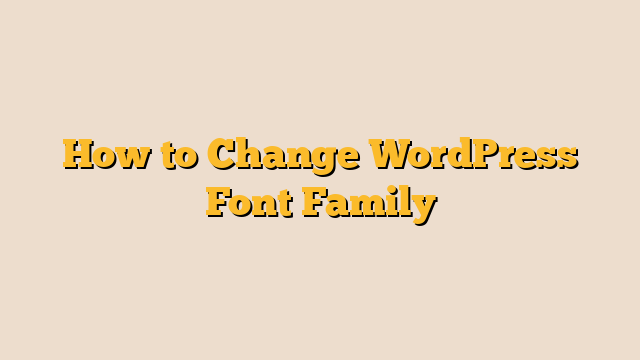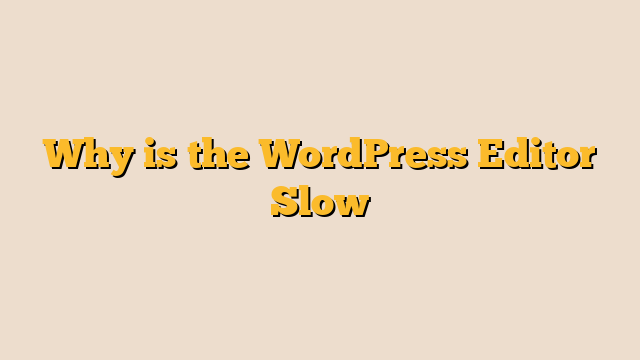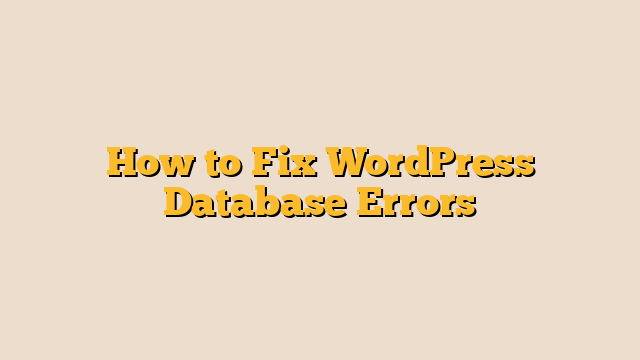How to Add Extra Areas to the WordPress Editor
WordPress, with its user-friendly interface, allows you to create and manage content seamlessly. If you’re looking to enhance your editing experience and add extra areas to the WordPress editor, here’s how you can do it: Introduction WordPress provides a powerful platform for content creation and customization. By adding extra areas to the editor, you can … Read more