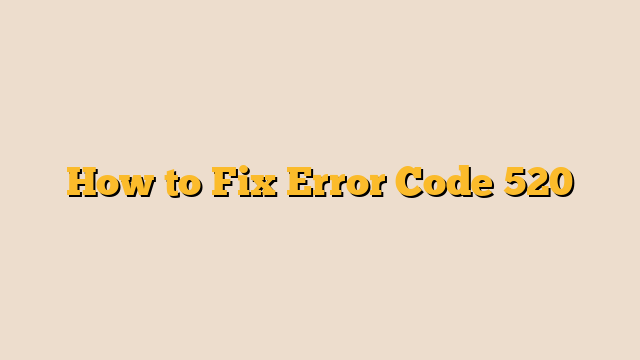Error code 520 is a generic HTTP error that typically indicates that the server has returned an unexpected response. It’s often associated with web browsing, particularly when accessing websites. Here are some steps to try and resolve this error:
- Reload the Page: Sometimes, a temporary glitch can cause this error. Try refreshing the web page by pressing the reload button in your browser or pressing the “F5” key.
- Clear Browser Cache: Cached data can sometimes cause issues. Go to your browser’s settings and clear your browsing history, cookies, and cached images and files. Then try accessing the website again.
- Check Internet Connection: Make sure you have a stable internet connection. If you’re using Wi-Fi, try restarting your router. If you’re on mobile data, ensure you have a strong signal.
- Try a Different Browser: If the issue persists in one browser, try accessing the website in a different browser. This can help determine if the problem is browser-specific.
- Disable Extensions: Browser extensions can sometimes interfere with websites. Disable any recently installed extensions and see if the error goes away.
- Temporary Server Issue: The website’s server might be experiencing temporary problems. Wait for some time and try accessing the site later.
- Contact Website Support: If the issue persists and you’re only experiencing it on a specific website, it’s possible that the problem is on their end. Contact their support or check their status page for any reported issues.
- Check Firewall/Security Software: If you have a firewall or security software, it might be blocking the website. Temporarily disable these and see if the error is resolved.
- DNS Settings: Try changing your DNS settings to a public DNS service like Google DNS (8.8.8.8 and 8.8.4.4) or Cloudflare DNS (1.1.1.1). This can sometimes help with connectivity issues.
- Restart Device: A simple restart of your device can often resolve various connectivity issues.
If you continue to experience Error code 520 after trying these steps, it’s a good idea to provide more specific information about when and where you encounter this error, as well as the website or service you’re trying to access. This can help troubleshoot the issue more accurately.