Our smartphones have become an integral part of our lives, helping us stay connected, informed, and entertained. However, many of the apps and services we use, including Google, often run in the background, consuming valuable resources and potentially impacting privacy. If you’re concerned about your device’s battery life, data usage, or simply wish to enhance your privacy, learning how to turn off Google background activity can be incredibly beneficial. In this article, we’ll walk you through the steps to achieve just that.
- 1. Introduction
- 2. Understanding Background Activity
- 3. Why You Should Turn Off Google Background Activity
- 4. Step-by-Step Guide: Turning Off Google Background Activity
- 5. Benefits of Disabling Background Activity
- 6. Common Misconceptions
- 7. Privacy Concerns
- 8. Conclusion
- 9. Frequently Asked Questions (FAQs)
- 9.1. Can turning off background activity affect app performance?
- 9.2. Will turning off Google background activity prevent updates?
- 9.3. How can I check if background activity is affecting my device’s performance?
- 9.4. Is turning off background activity the same as uninstalling an app?
- 9.5. Will disabling background activity impact my notifications?
Contents
- 1 1. Introduction
- 2 2. Understanding Background Activity
- 3 3. Why You Should Turn Off Google Background Activity
- 4 4. Step-by-Step Guide: Turning Off Google Background Activity
- 5 5. Benefits of Disabling Background Activity
- 6 6. Common Misconceptions
- 7 7. Privacy Concerns
- 8 8. Conclusion
- 9 9. Frequently Asked Questions (FAQs)
- 9.1 9.1. Can turning off background activity affect app performance?
- 9.2 9.2. Will turning off Google background activity prevent updates?
- 9.3 9.3. How can I check if background activity is affecting my device’s performance?
- 9.4 9.4. Is turning off background activity the same as uninstalling an app?
- 9.5 9.5. Will disabling background activity impact my notifications?
1. Introduction
In this fast-paced digital world, it’s crucial to manage the resources your smartphone uses effectively. Google, being a prominent player in the tech industry, provides a plethora of services, but some of these may run in the background, even when you’re not actively using them. This can impact battery life, data usage, and potentially your privacy.
2. Understanding Background Activity
Background activity refers to the processes that continue to run when you’re not actively using a particular app. This could include tasks like fetching new emails, updating your location, or syncing data. While it can be convenient, it comes at a cost – using up your device’s resources.
3. Why You Should Turn Off Google Background Activity
There are several compelling reasons to consider turning off background activity for Google services:
- Battery Life: Background activity can drain your battery significantly, leading to more frequent charges.
- Data Usage: Some apps may consume data even when you’re not using them, potentially leading to unexpected data overages.
- Privacy: Turning off unnecessary background activity can enhance your privacy by limiting the information apps collect without your active consent.
4. Step-by-Step Guide: Turning Off Google Background Activity
Let’s dive into the specifics of how to turn off background activity on different devices:
4.1. Android Devices
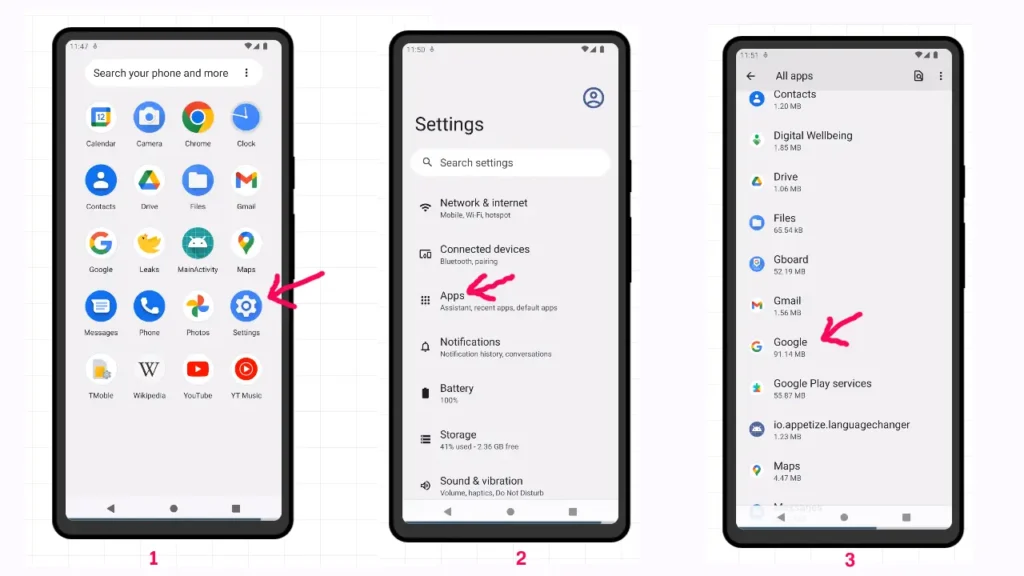
- Open the “Settings” app on your Android device.
- Scroll down and tap on “Apps” or “Application Manager.”
- Select the Google app you want to manage.
- Tap on “Data usage.”
- Toggle off “Background data.”
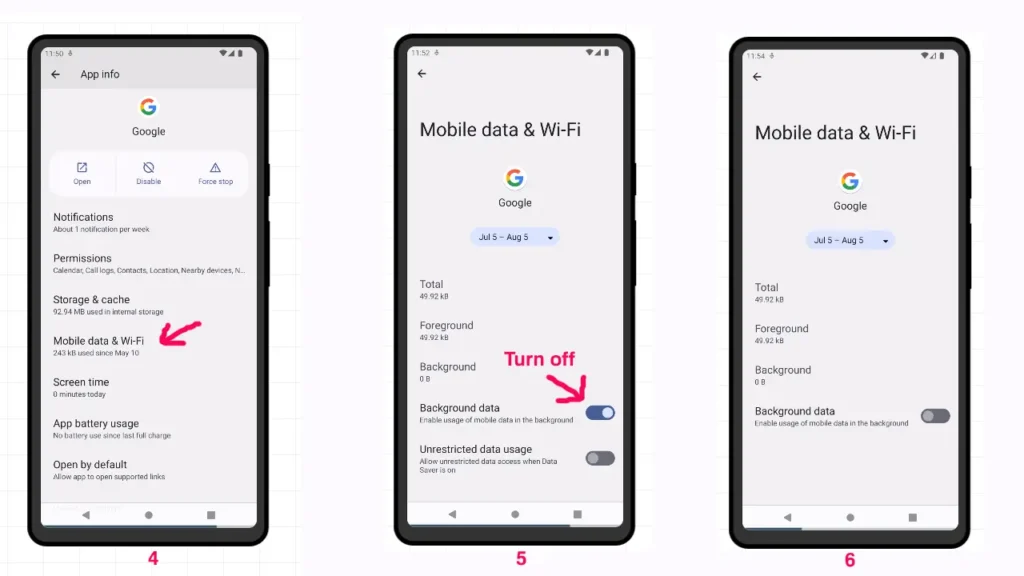
4.2. iOS Devices
- Open the “Settings” app on your iOS device.
- Scroll down and find the “Google” app.
- Tap on “Background App Refresh.”
- Toggle off “Background App Refresh” for the Google app.
4.3. Google Account Settings
- Visit the Google Account settings page on your preferred browser.
- Sign in to your Google Account.
- Navigate to “Data & personalization.”
- Scroll down to “Activity controls.”
- Manage the activity controls based on your preferences.
5. Benefits of Disabling Background Activity
By turning off background activity, you can experience several benefits, including:
- Extended Battery Life: Your device’s battery will last longer between charges.
- Reduced Data Usage: You’ll have more control over your data consumption.
- Improved Privacy: Limiting background activity can enhance your privacy.
6. Common Misconceptions
There are some common misconceptions about turning off background activity. One key point to note is that disabling background activity doesn’t necessarily mean an app won’t work; it just means it won’t be actively using resources when not in use.
7. Privacy Concerns
Privacy is a significant concern in the digital age. By limiting background activity, you’re taking a step towards protecting your personal information from unnecessary exposure.
8. Conclusion
In conclusion, managing background activity on your devices, especially when it comes to Google services, is a proactive approach to improve battery life, data usage, and privacy. By following the steps outlined in this guide, you can take control of how Google services interact with your device.
9. Frequently Asked Questions (FAQs)
9.1. Can turning off background activity affect app performance?
No, turning off background activity typically won’t affect app performance when you’re actively using the app. It may impact certain background tasks, but most apps should function normally.
9.2. Will turning off Google background activity prevent updates?
No, turning off background activity won’t prevent app updates. You can still manually update apps from the app store.
9.3. How can I check if background activity is affecting my device’s performance?
You can monitor your device’s performance by checking battery usage and data consumption. If you notice significant improvements after turning off background activity, it’s likely that it was affecting your device’s performance.
9.4. Is turning off background activity the same as uninstalling an app?
No, turning off background activity is not the same as uninstalling an app. It simply limits the app’s activities when you’re not using it.
9.5. Will disabling background activity impact my notifications?
Disabling background activity for a specific app may affect the real-time nature of notifications. It’s essential to strike a balance between background activity and receiving timely updates.
