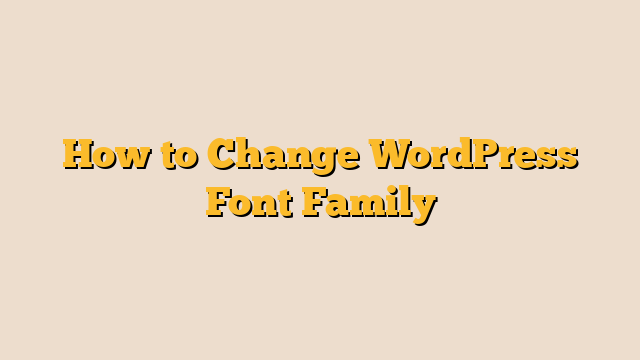Are you looking to customize the font style on your WordPress website to give it a unique and more appealing look? The good news is that it’s relatively simple to change the font family in WordPress, thanks to its user-friendly interface and a wide range of available themes. Follow these steps to achieve the font transformation you desire:
Contents
1. Access the WordPress Customizer
Login to your WordPress admin panel. Once you’re logged in, locate the “Appearance” tab in the left-hand menu, and click on “Customize.” This action will take you to the WordPress Customizer, which allows you to make various design changes to your website, including fonts.
Inside the WordPress Customizer, you’ll find a list of options you can customize. Look for the “Typography” or “Fonts” option, which might vary depending on the theme you’re using. It’s typically located in the “Site Identity,” “Design,” or “Typography” section.
3. Choose the Desired Font
Upon entering the typography section, you’ll be presented with various font-related settings. The primary option you’re looking for is the “Font Family.” Here, you’ll have the opportunity to select a different font for different elements of your website, such as headings, paragraphs, and more.
4. Save Your Changes
After selecting the new font family, ensure you save the changes. Look for a “Save” button, usually located at the top or bottom of the Customizer interface. Clicking this button will apply your chosen font style to the specified elements on your website.
5. Preview and Fine-Tune
Before finalizing your font change, it’s a good idea to preview your website to see how the new font looks in action. If you’re satisfied with the changes, congratulations! Your WordPress website now boasts a fresh font family, giving it a distinct and attractive appearance.
6. Consider Using a Custom CSS Plugin (Advanced)
If you have specific font preferences that aren’t available through your theme’s built-in options, you can utilize a custom CSS plugin. These plugins allow you to add custom CSS code to your website, giving you more control over the font styles. However, this method is recommended for users with some experience in CSS, as improper use can affect your site’s appearance.
Remember, a well-chosen font family can greatly impact the readability and overall aesthetics of your website. Experiment with different fonts until you find the one that best suits your content and design goals. Enjoy the process of enhancing your WordPress site’s appearance!