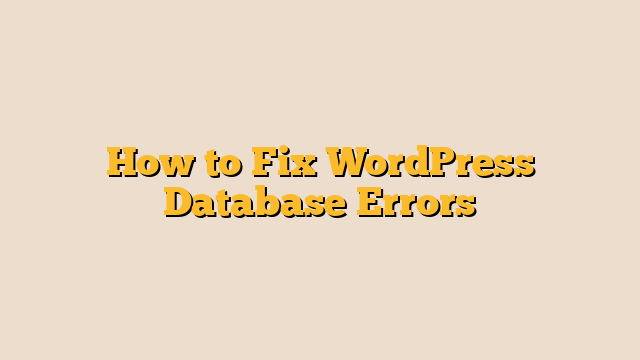Contents
How to Fix WordPress Database Errors: A Comprehensive Guide
WordPress is a widely popular content management system that powers millions of websites. However, like any other software, it’s not immune to errors, and one of the most common issues users encounter is WordPress database errors. These errors can be frustrating, but fear not – this guide will walk you through the process of identifying and fixing them.
- How to Fix WordPress Database Errors: A Comprehensive Guide
- Introduction
- Understanding WordPress Database Errors
- Common Types of WordPress Database Errors
- Step-by-Step Guide to Fixing WordPress Database Errors
- 1. Back Up Your Website
- 2. Identify the Specific Error
- 3. Check Your Database Credentials
- 4. Repairing Database Tables
- 5. Resolving Syntax Errors
- 6. Optimizing Your Database
- 7. Updating WordPress and Plugins
- Prevention is Key
- Conclusion
- FAQs
Introduction
WordPress database errors can occur due to a variety of reasons, from incorrect coding to server issues. These errors can manifest in different forms, disrupting your website’s functionality and user experience. Fortunately, resolving these errors is often possible with some troubleshooting and careful attention.
Understanding WordPress Database Errors
WordPress relies heavily on its database to store content, settings, user information, and more. Database errors can affect various aspects of your website, such as displaying incorrect information, breaking links, or even rendering your site inaccessible.
Common Types of WordPress Database Errors
Syntax Errors
Syntax errors occur when there’s a mistake in the way your database queries are written. These errors often result from manual coding errors or when migrating data.
Connection Errors
Connection errors arise when WordPress is unable to establish a connection with the database server. This can be due to incorrect credentials, server downtime, or network issues.
Table Corruption Errors
Database tables can become corrupted over time, causing data inconsistencies and errors. This can happen due to factors like unexpected shutdowns or hosting problems.
Update Errors
WordPress frequently releases updates to improve functionality and security. If an update isn’t completed successfully, it can lead to database errors.
Step-by-Step Guide to Fixing WordPress Database Errors
1. Back Up Your Website
Before making any changes, ensure you have a recent backup of your website. This provides a safety net in case anything goes wrong during the troubleshooting process.
2. Identify the Specific Error
Check the error message you’re receiving. This can give you clues about the nature of the problem, helping you find an appropriate solution.
3. Check Your Database Credentials
Ensure that your database credentials (username, password, host, etc.) are correctly configured in your WordPress files.
4. Repairing Database Tables
WordPress has a built-in feature to repair database tables. You can access this through your website’s backend or use a plugin for the task.
5. Resolving Syntax Errors
If the error is related to syntax, review the code where the error occurred. Correct any mistakes and ensure your queries follow the correct format.
6. Optimizing Your Database
Database optimization can improve performance. Use plugins or phpMyAdmin to clean up unnecessary data and optimize tables.
7. Updating WordPress and Plugins
Outdated software can lead to compatibility issues and errors. Regularly update WordPress, themes, and plugins to the latest versions.
Prevention is Key
Regular Backups
Create a backup schedule and stick to it. This ensures you always have a recent version of your website to restore in case of emergencies.
Keeping WordPress and Plugins Updated
Stay on top of updates. New versions often include bug fixes and security enhancements that can prevent errors.
Using Reliable Themes and Plugins
Choose well-coded and reputable themes and plugins. Poorly coded extensions can introduce vulnerabilities and errors.
Conclusion
WordPress database errors can be a nuisance, but armed with the right knowledge, you can tackle them effectively. By understanding the types of errors, following the troubleshooting steps, and implementing preventive measures, you can keep your WordPress site running smoothly and error-free.
FAQs
1. What causes WordPress database errors?
WordPress database errors can stem from syntax mistakes, connection problems, table corruption, and update issues.
2. Can I fix database errors without coding knowledge?
Yes, many errors can be fixed through plugins and user-friendly tools. However, some advanced issues might require coding expertise.
3. How often should I back up my WordPress website?
For most websites, a daily or weekly backup schedule is recommended to ensure minimal data loss.
4. Are database errors a sign of hacking?
Not necessarily. While some errors can be a result of hacking attempts, they can also occur due to various technical issues.
5. How can I optimize my database?
Database optimization can be done using plugins or tools like phpMyAdmin. These tools help remove unnecessary data and streamline the database’s performance.