How to Block Text Messages on Android
To stop receiving messages from unwanted people, there is a built-in feature in the Messages app that blocks the selected number on the Messages app. To avail of the feature and block unwanted messages, follow the steps given below and receive the messages from the people of your choice only.
Step 1: Navigate to the Messages app and select the conversation with the contact whose messages you want to block by long pressing on it:
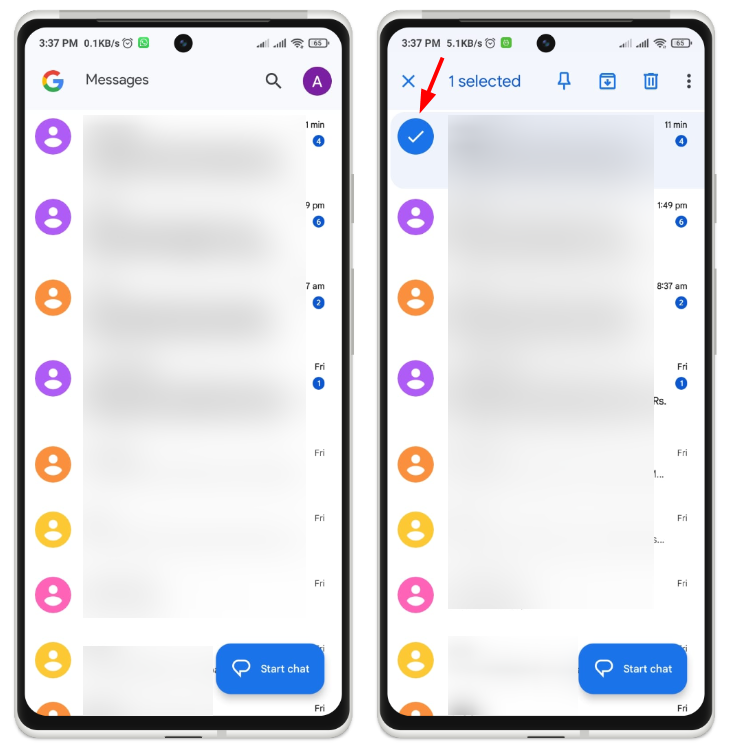
Step 2: Now tap on the kebab menu icon on the top right side of the screen, and from there tap on the block option and then tap on ok to confirm the operation to block the text messages:
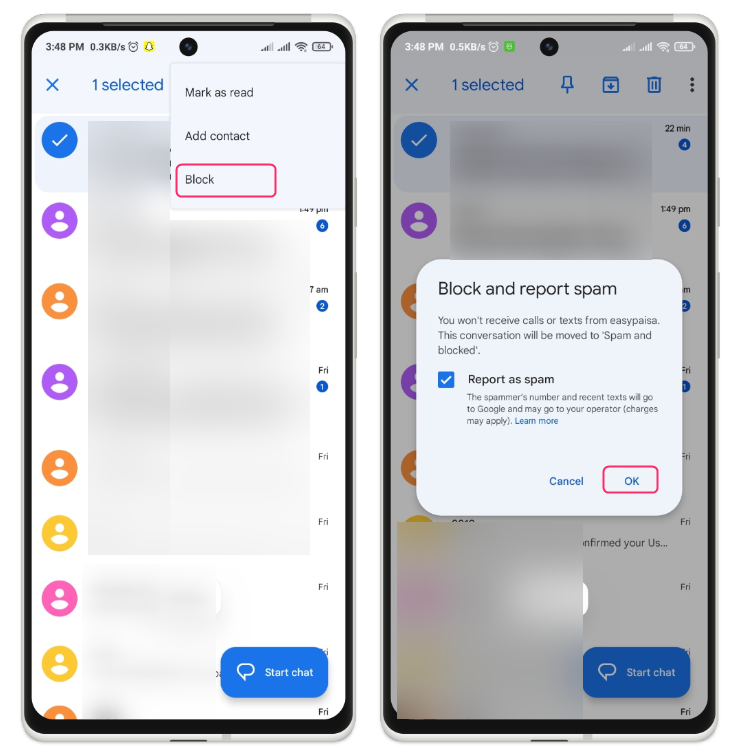
Now to unblock the text message you have to unblock the respective contact and for that, you need to find the list of unblocked numbers in the Google phone application, for a detailed description of that read this article.
Once you are in the block list section of Google phone application settings, just tap on the cross icon in front of the blocked contact and all of your conversations will be restored related to that contact:
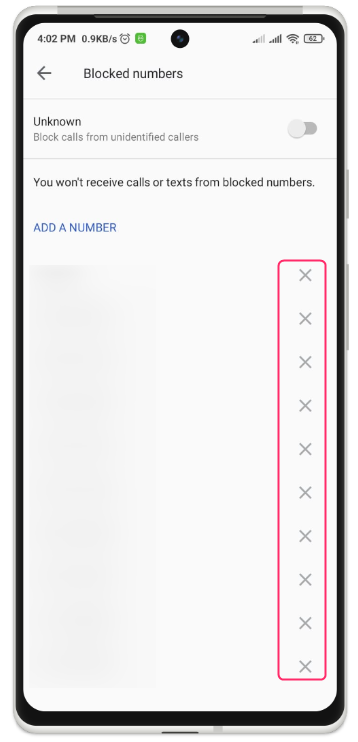
Conclusion
Google Messages is a built-in app on Android phones and is usually set as the default messaging app. Receiving unwanted messages from an unknown person or any promotional messages can be annoying and frustrating. To block text messages on Android long press on the conversation and tap on the block option in the drop-down menu.
