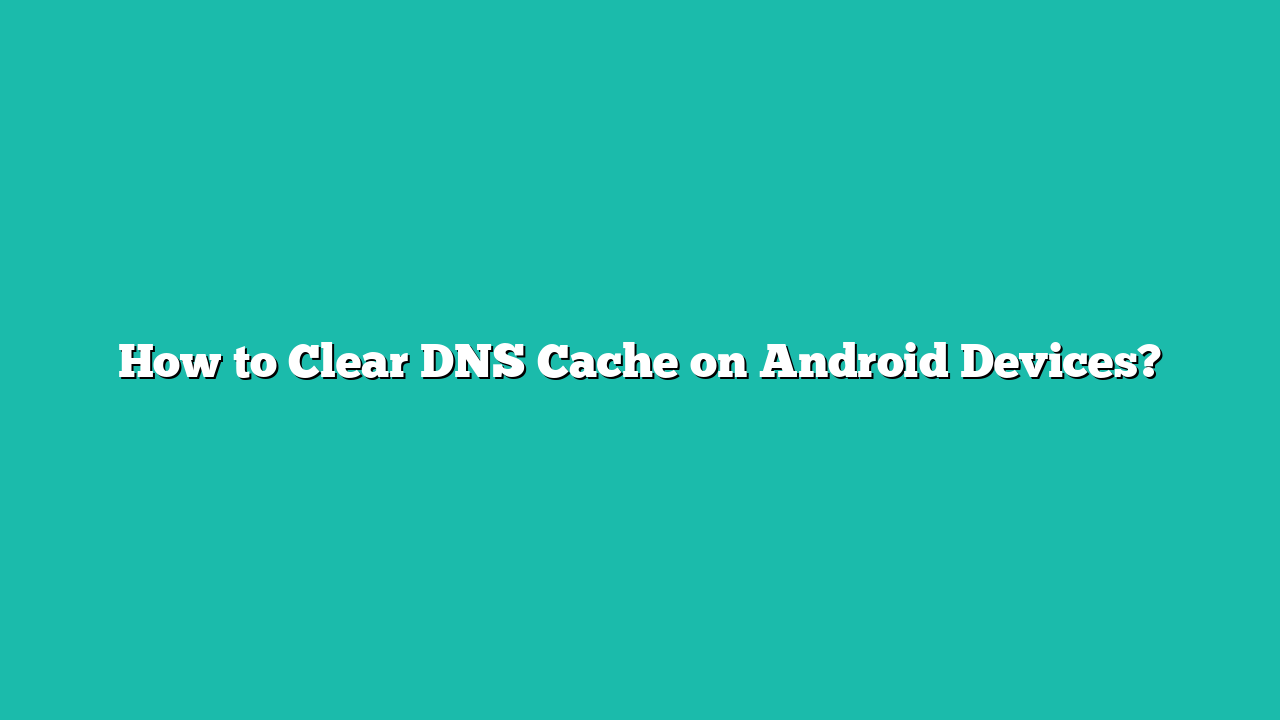A temporary database known as a DNS cache on Android devices stores the IP address of a recently visited website. When you open any website on your phone, your phone transforms the domain name (for example, yahoo.com) into an IP address. (For example, 316.98.134.164) after sending a request to the DNS server. Once your device gets the IP address, the DNS server stores it in the DNS cache, so it can be reassessed later.
Contents
- 1 How to Clear DNS Cache on Android Devices?
- 2 Method 1: Clearing DNS Cache Using Chrome
- 3 Step 1: Open Chrome Browser
- 4 Step 2: Type chrome://net-internals/#DNS
- 5 Step 3: Select DNS
- 6 Method 2: Clearing DNS Cache through Settings
- 7 Step 1: Open the Settings app
- 8 Step 2: Open Networks & Internet
- 9 Step 3: Open Private DNS Option
- 10 Step 4: Clearing DNS Cache
- 11 Conclusion
How to Clear DNS Cache on Android Devices?
In this article, we are going to cover the following methods for clearing the DNS cache on Android devices.
Method 1: Clearing DNS Cache Using Chrome
In this method, we are going to use the Chrome browser for removing the DNS cache on Android devices. To know how to do that, consider the following steps.
Step 1: Open Chrome Browser
First, open the Chrome browser on your Android device.
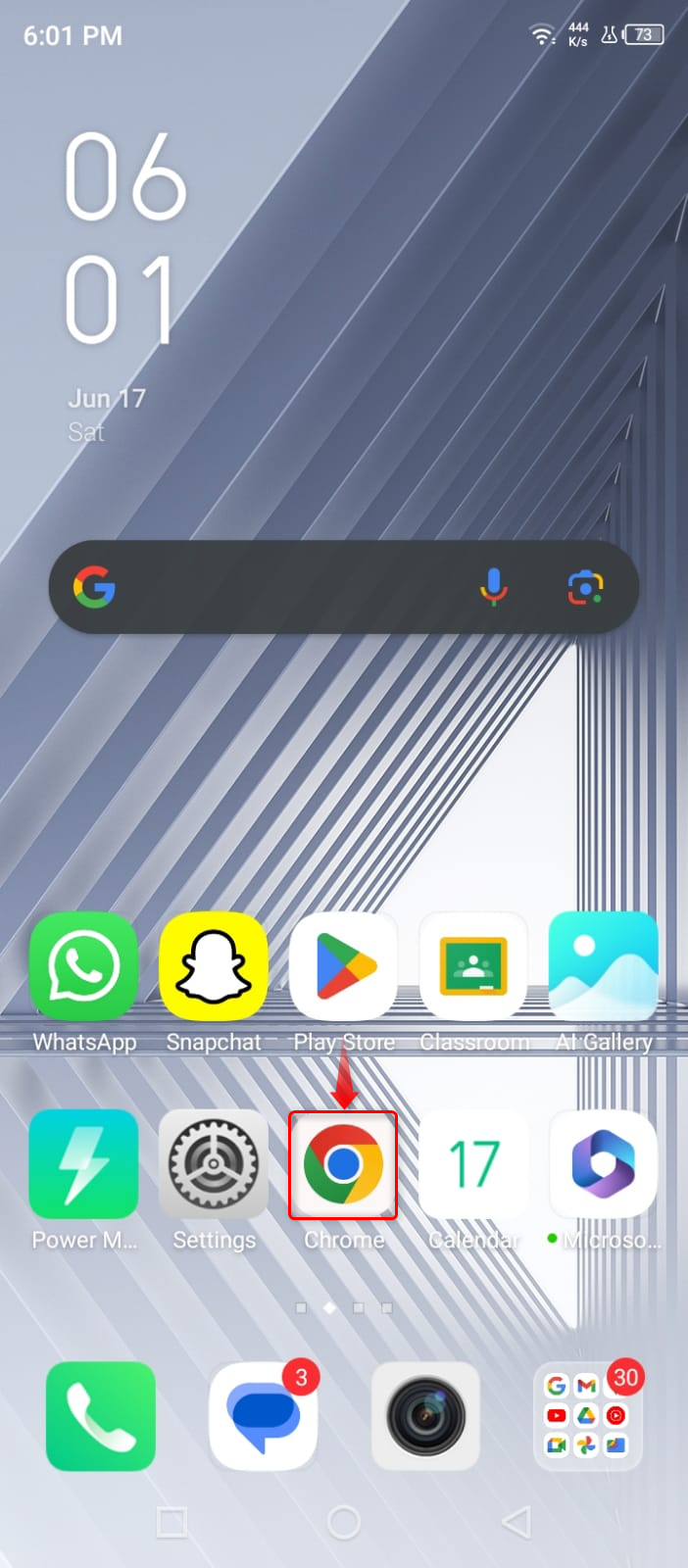
Step 2: Type chrome://net-internals/#DNS
Next, type the following line in your search bar and move to the next step.
chrome://net-internals/#dns
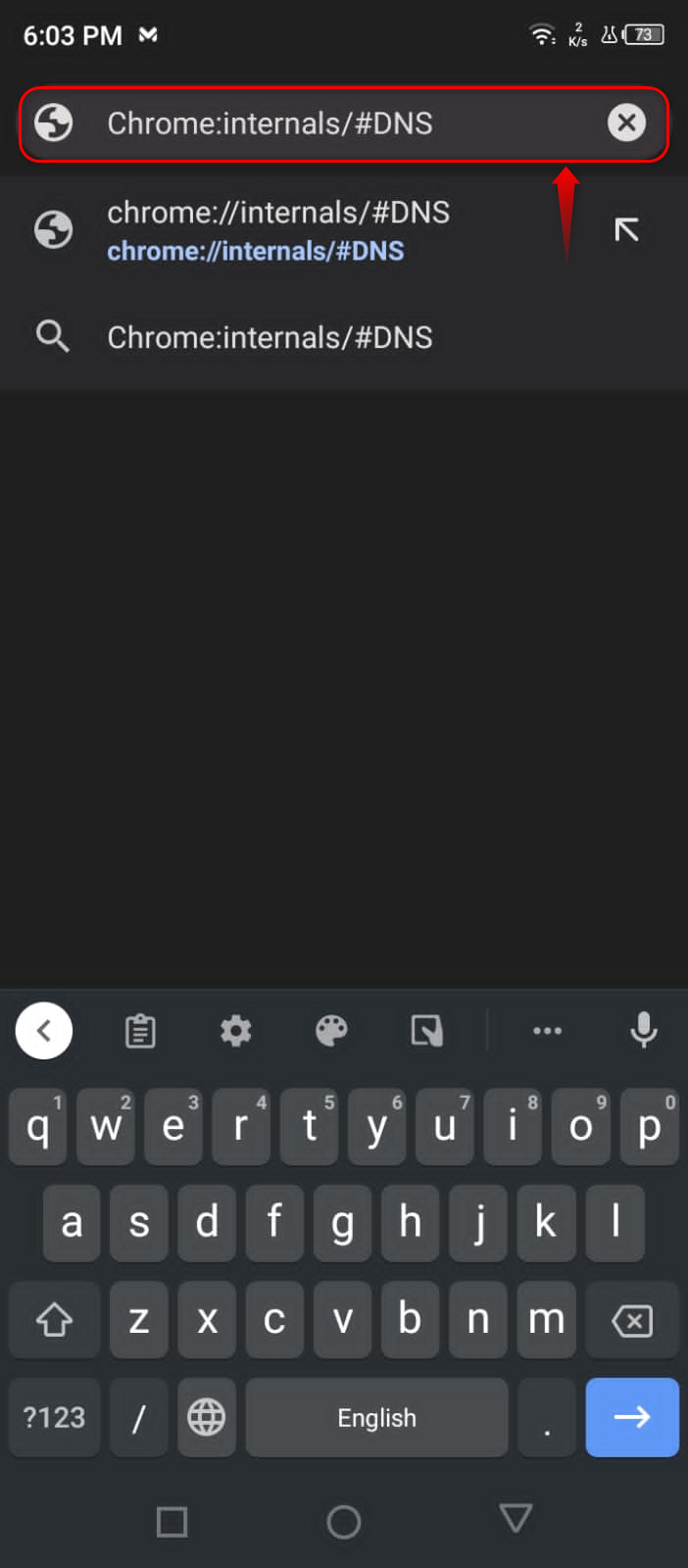
Step 3: Select DNS
After that, select the DNS option from the left pane and hit the Clear host cache from the DNS lookup.
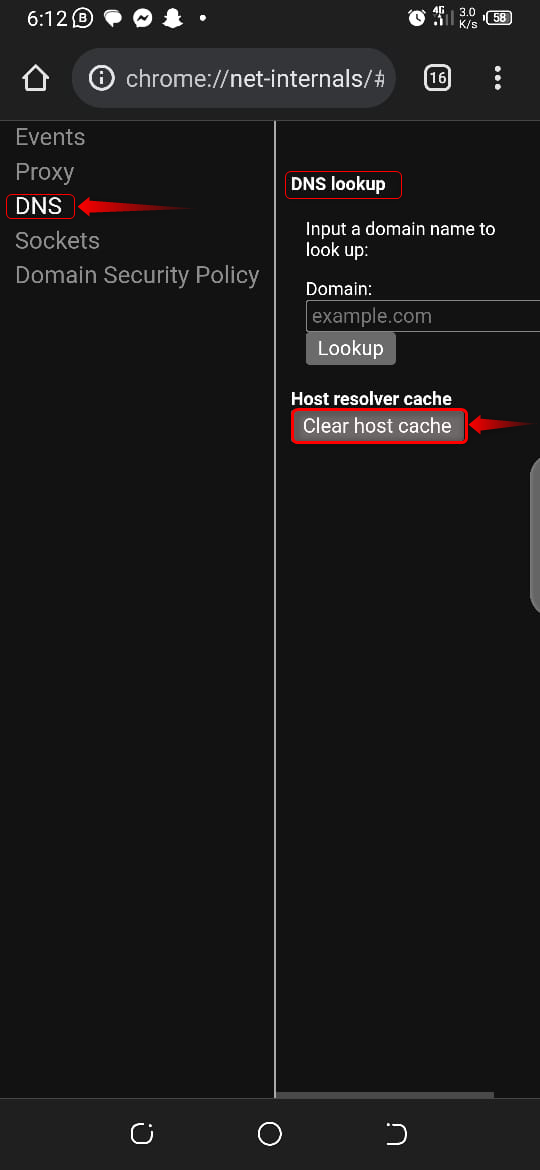
If you want to clear a specific website’s DNS cache, then you can enter the name in the domain name field.
Method 2: Clearing DNS Cache through Settings
You have an option available in Android OS settings for clearing the DNS cache, to use this option consider the following steps.
Step 1: Open the Settings app
First, go to the Settings of your device.
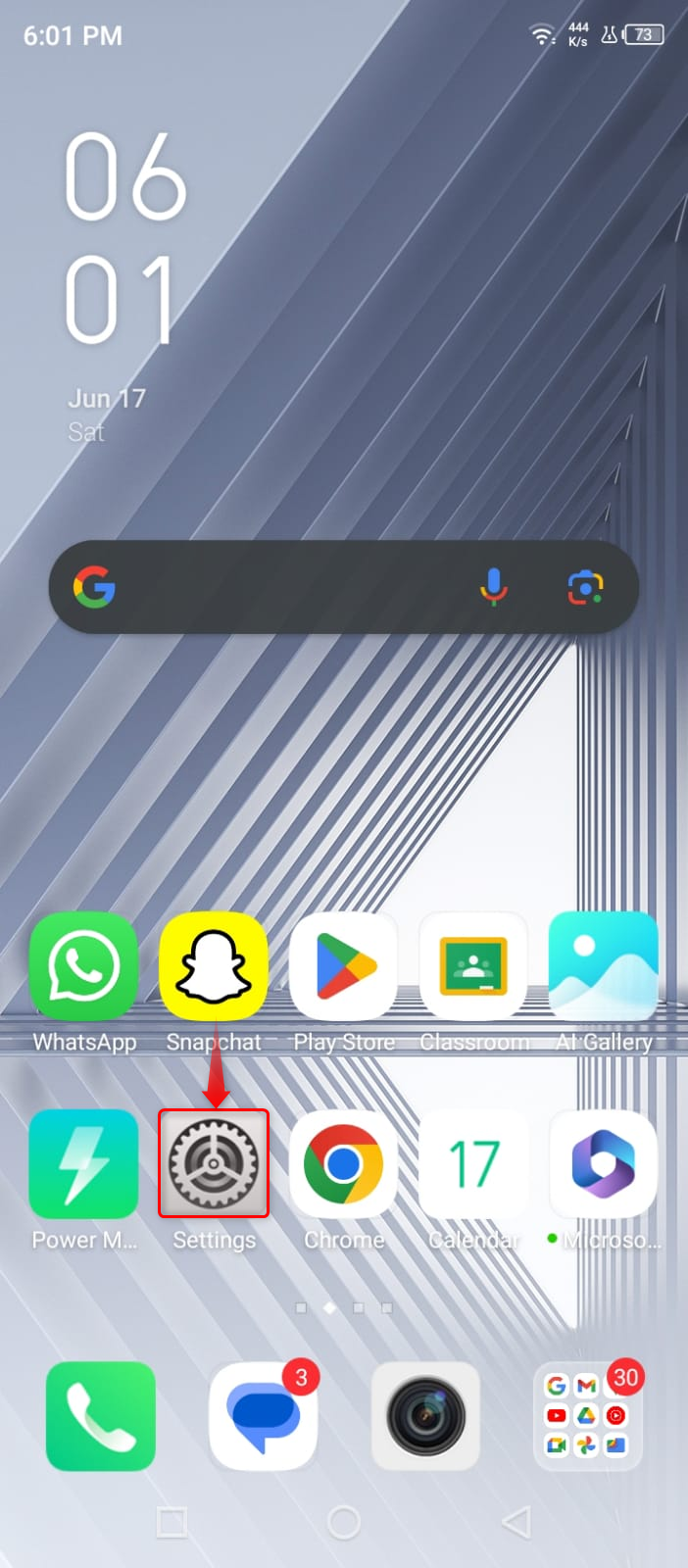
Step 2: Open Networks & Internet
Next, select the Network & Internet option from the main settings, and move to the next step.
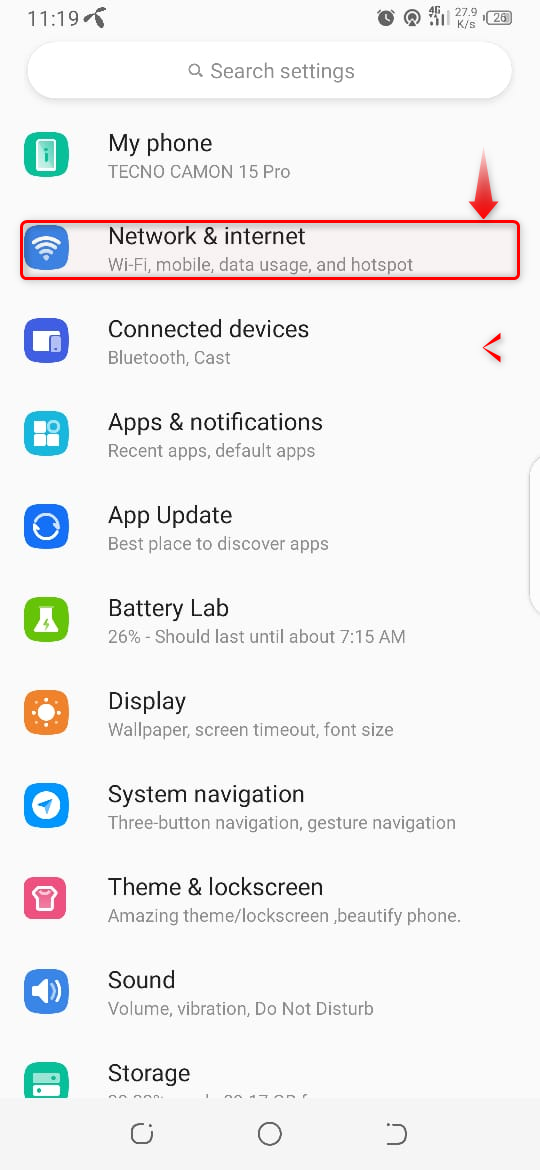
Step 3: Open Private DNS Option
After that, select the Private DNS option, and you will see another popup for selection.
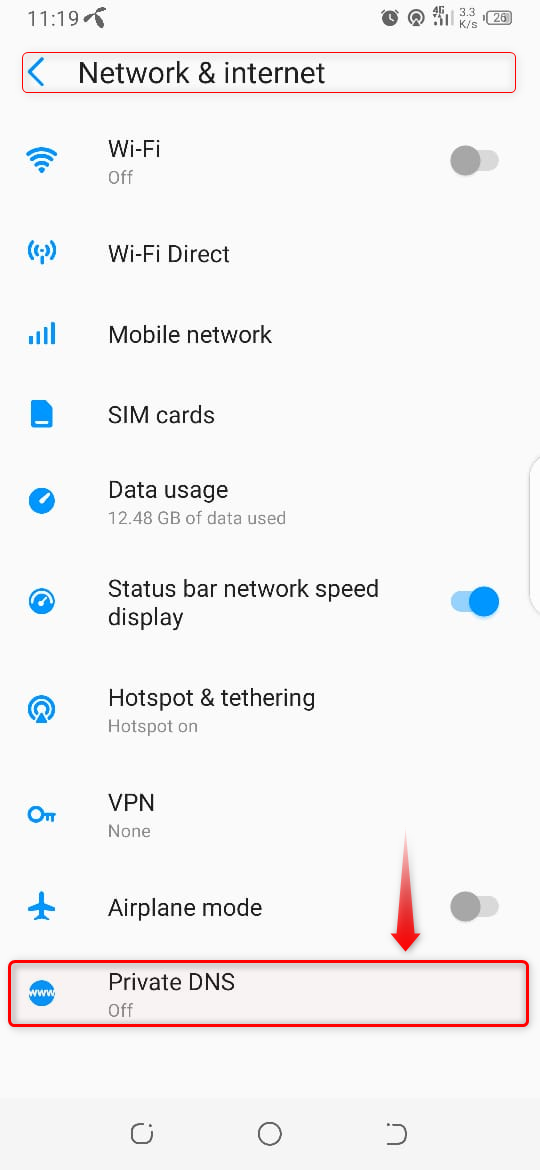
Step 4: Clearing DNS Cache
From the pop-up if you see any hostname in Private DNS remove it and hit the save option to clear the DNS cache.
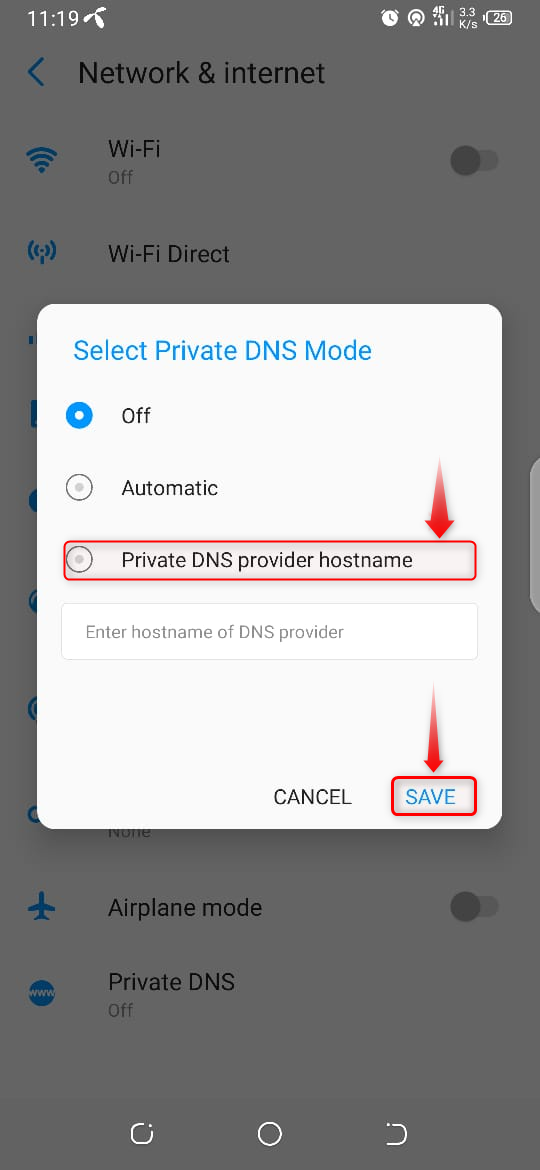
Conclusion
Clearing the DNS cache on Android gives privacy and security while you are accessing websites. It improves troubleshooting issues and makes the performance more effective. It is simple to erase the DNS cache on an Android device, making browsing faster and safer.