However, there may be times when you want to disable incognito mode on your Android device, especially if you are a parent who wants to monitor your child’s online activity, or if you want to keep track of your browsing habits.
How to Disable Incognito Mode on Android
There is no application on Google Play Store except the parental control applications to disable incognito mode. To deactivate incognito mode on Android, you can utilize Google Family Link, a parental control app designed to oversee your child’s device and online activities. You can use this app to restrict the content and sites that your child can access, as well as disable incognito mode in their browser. Here are the steps to follow:
Step 1: Download and install Google Family Link from the Google Play Store on both your device and your child’s device:
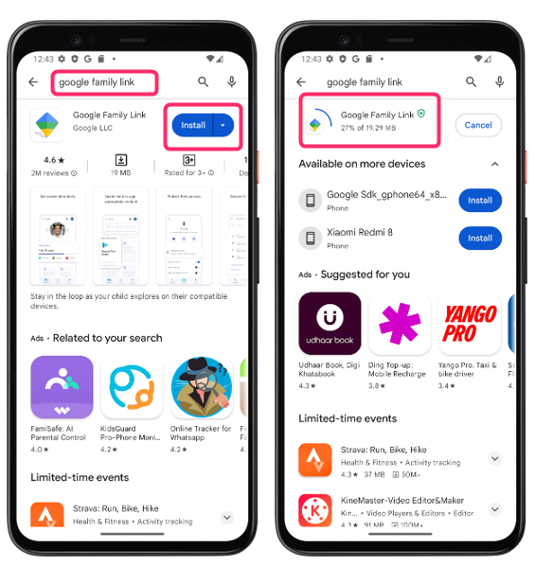
Step 2: Set up Google Family Link by logging into your Google account and linking your child’s Google account. You can create a new account for your child if you don’t have one yet:
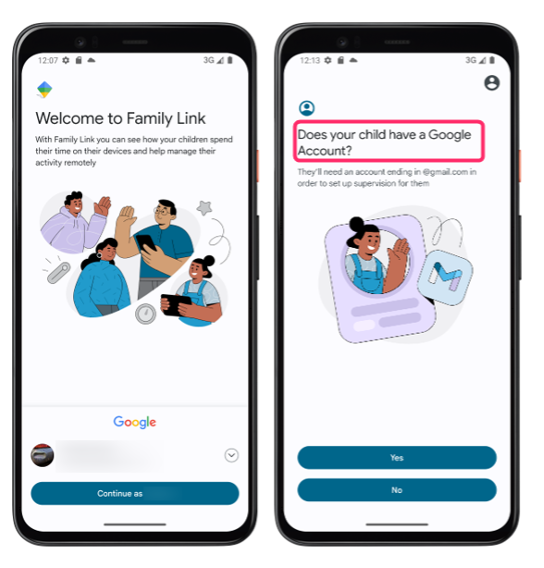
Step 3: Tap on your child’s account on the Family Link home page on your device and navigate to Google Chrome’s Content restrictions settings by tapping Controls:
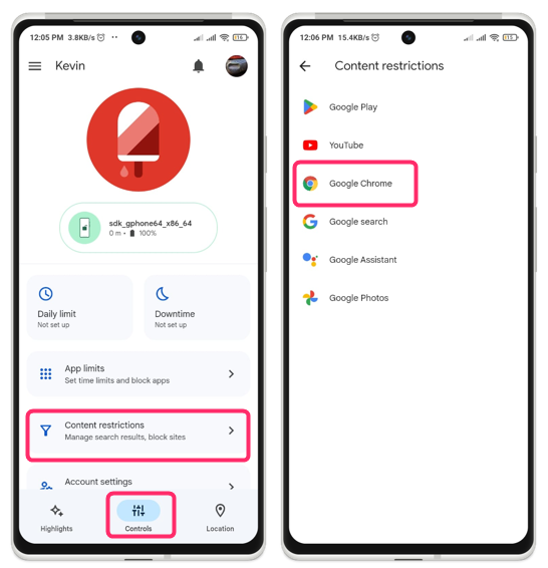
Step 4: Select a content setting Try to block explicit sites to filter out violent and explicit sites and disable the incognito mode:
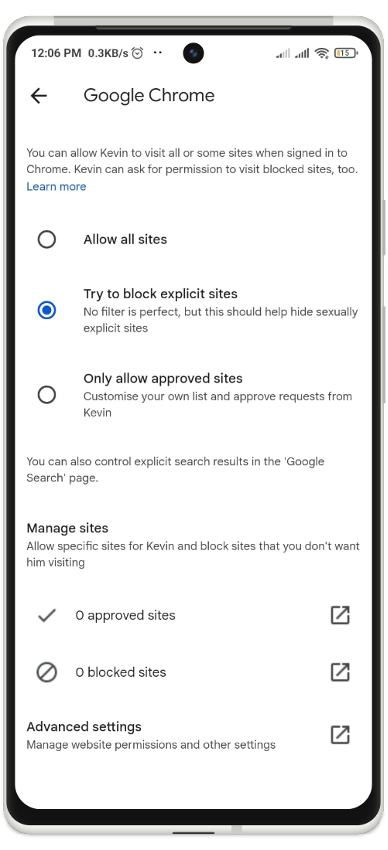
Step 5: Now verify if the incognito tab is disabled or not and for that open Google Chrome on your child’s Android phone and tap on the kebab menu icon you will see it disabled:
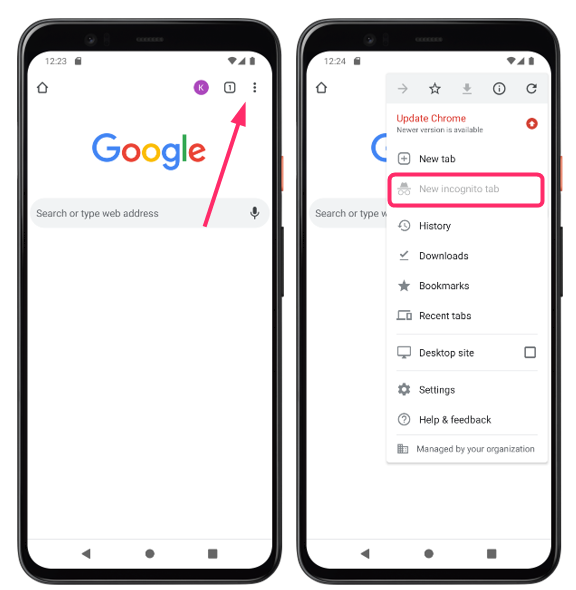
Note: Make sure your child is logged into their Google account on their device. This will prevent them from accessing incognito mode in Chrome by default and remember that a Google child account can be made only if the child is under 13 years.
Conclusion
Disabling incognito mode on Android is not a difficult task if you know how to use the right tools. To disable incognito mode in Android install the Google family link application from Play Store. Add your child’s account there or add the account for which you want to disable it. Then change the content restriction settings to “Try to block explicit sites” and this will disable the incognito mode.
