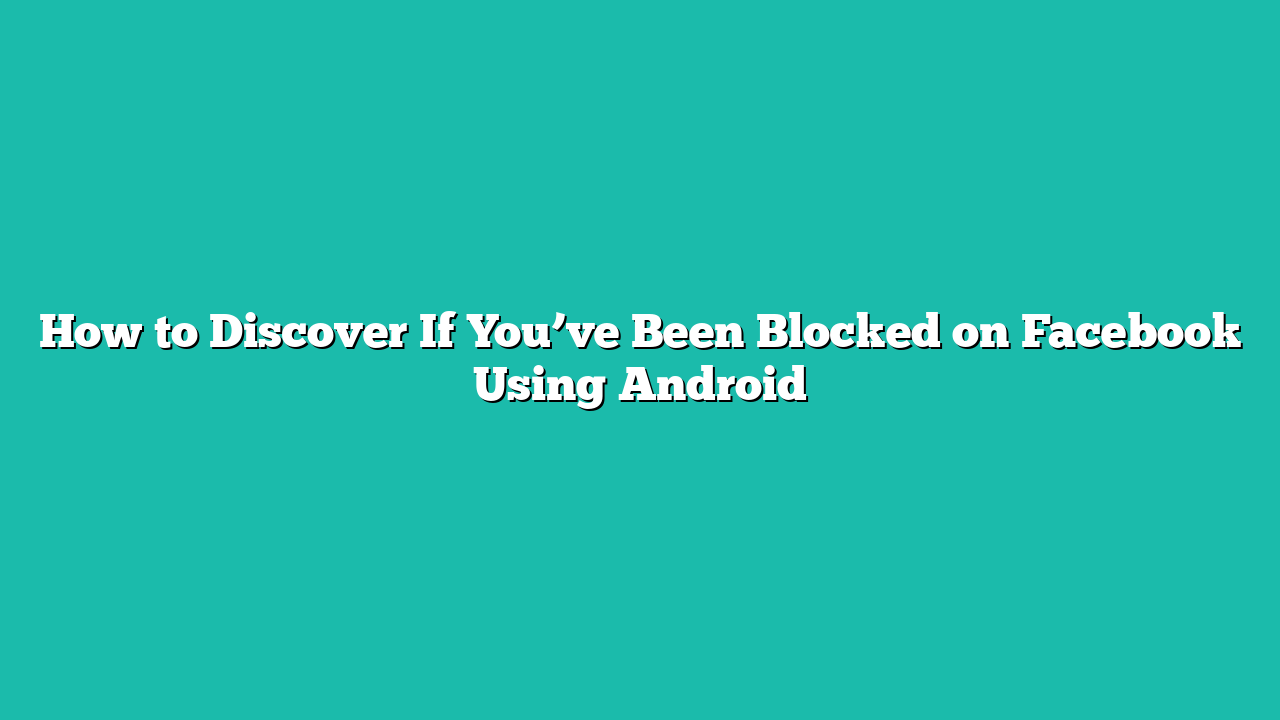The popular social media platform Facebook allows you to communicate with your friends, family, and acquaintances. On Facebook, though, it’s possible that occasionally someone will block you, preventing you from seeing their profile, posts, or messages.
Contents
How to Discover If You’ve Been Blocked on Facebook Using Android
Blocking someone on Facebook is a way of preventing them from contacting you or seeing your online activity. There are various reasons why someone might block you on Facebook, such as personal conflicts, privacy concerns, or harassment.
There are a few methods you can use with your Android device to verify your suspicions if you think someone has blocked you on Facebook.
Method 1: Check the Messenger App
One of the easiest ways to find out if someone has blocked you on Facebook is to check the Messenger app on your Android device. You can send and receive messages with your Facebook acquaintances using Messenger, a separate application from Facebook.
To check the Messenger app, open it on your Android device and search for the name of the person you think has blocked you and if you are unable to find that person account then he/she might have blocked you:
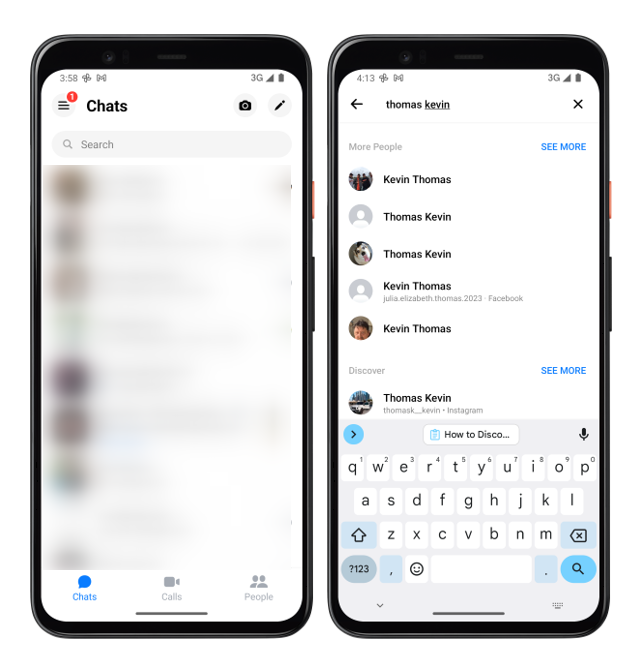
You have to manually scroll down the chat and find the conversation with the respective person. If you see a message that says, “This person is unavailable on messenger” or “You can’t reply to this conversation”, it means that they have either blocked you or deactivated their account.
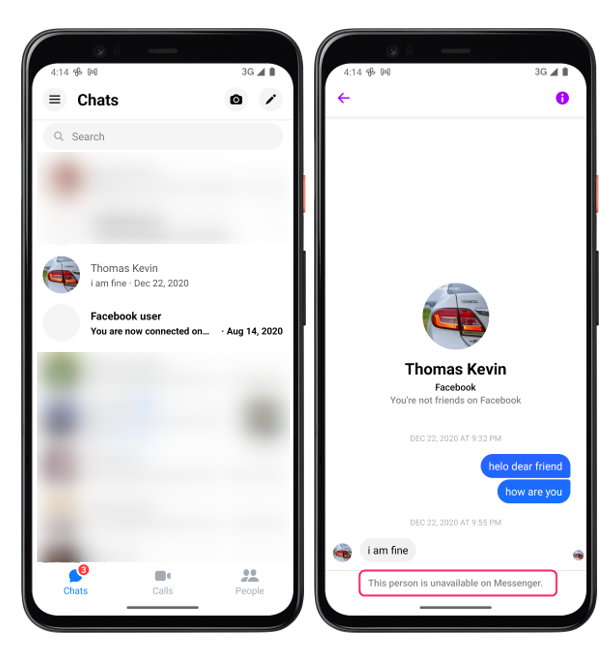
Method 2: Check Their Profile on the Facebook App
Another way to find out if someone has blocked you on Facebook is to check their profile on the Facebook app on your Android device. If someone has blocked you on Facebook, they will also prevent you from seeing their profile, posts, comments, likes, and tags. They won’t appear in your friends list or be searchable for in the search box.
To check their profile on the Facebook app, open it on your Android device and search for the name of the person you think has blocked you.
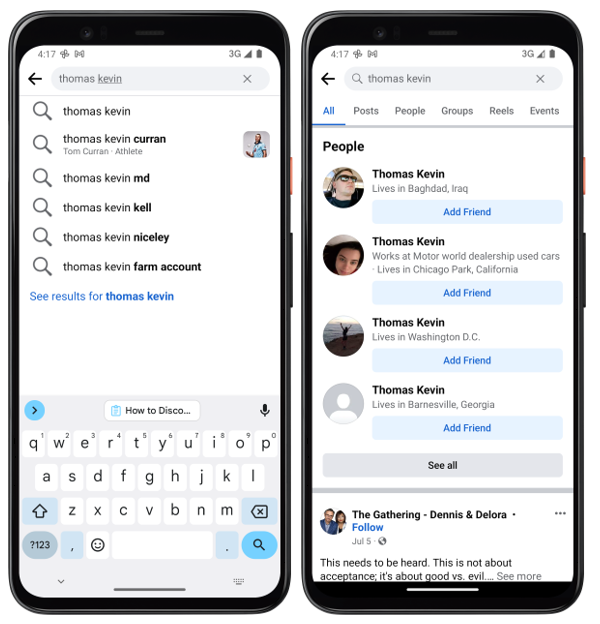
If you are unable to find the person’s account in the search results, then it means that either he/she has blocked you or deactivated their account.
Method 3: Check your Friends List
Another way to check if someone has blocked your account on Facebook is to see if they are in your friends list and for that here are some steps:
Step 1: Open Facebook application and tap on the friend’s icon on top menu bar, from there tap on friend’s option:
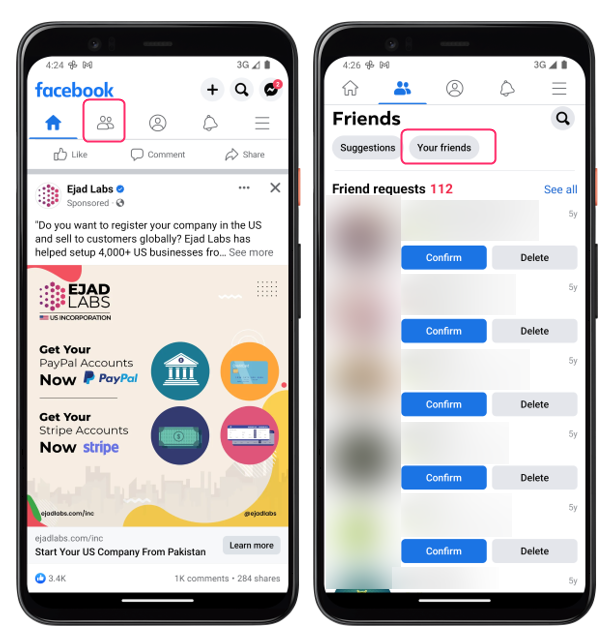
Step 2: Now either search of that respective person or scroll down the friend list and if you are unable to find that friend than it means that the respective person has blocked you:
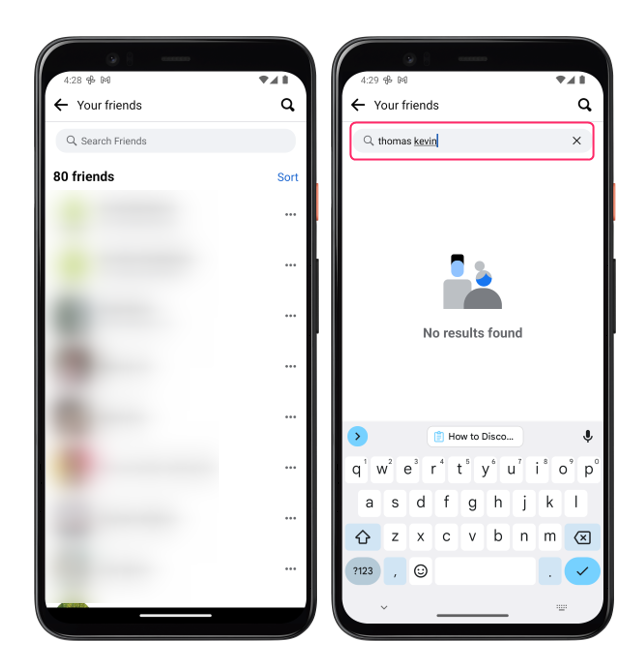
Conclusion
There are three ways to discover if you’ve been blocked on Facebook using Android: checking the Messenger app, checking their profile on the Facebook app, and checking your friend’s list. If you see messages like cannot reply to this message or this person is not available, then you are most likely to be blocked.