LinkedIn is a social network application that is mainly used to advance your career and make business connections. Unlike other social forums, it makes a point of displaying the list of all people who visited your profile. By knowing this information, you can easily get to know who is expressing interest in you is helpful information to have.
This write-up provides a way to check who viewed your LinkedIn profile using Android.
How to Know Who Viewed Your LinkedIn Profile Using Android?
To check who viewed your LinkedIn profile using Android, follow the provided steps:
- Open the “LinkedIn” application on your mobile device.
- Then, access the profile by pressing the profile icon.
- Afterward, choose the “profile viewers” feature from the right-side menu bar.
Step 1: Access “Linkedln” App
Initially, tap on the “LinkedIn” icon from your device:
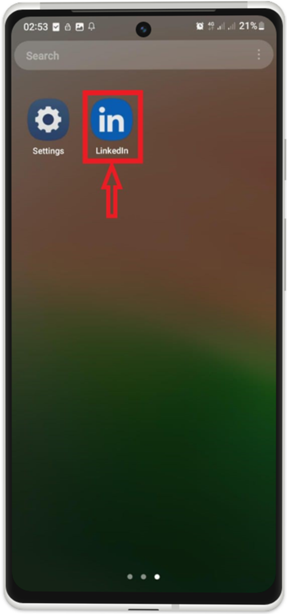
Step 2: Access Profile
Then, tap on your profile icon at the top right side of the home screen:
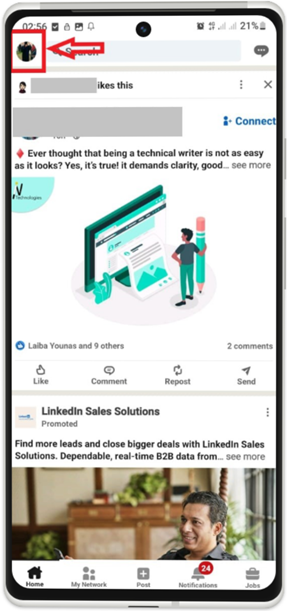
Step 3: Locate “Profile Viewers” Feature
Next, press on the “profile viewers” feature from the right-side navigation menu:
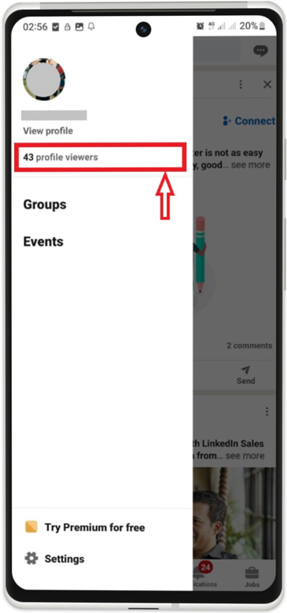
As a result, a list of all viewers will be displayed on your screen:
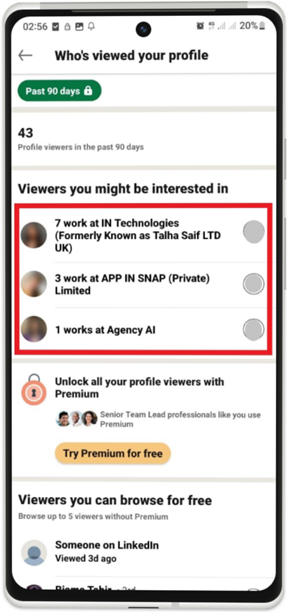
Note: If users haven’t had a single view of their profile in 90 days, the particular option will not be there.
Conclusion
To know who viewed your LinkedIn profile using Android, initially, tap on the “LinkedIn” icon and open it. Then, access the profile by pressing the profile icon. Next, select the “profile viewers” feature from the right-side menu bar. In this guide, we have illustrated a way to check who viewed your LinkedIn profile using Android.
