Contents
How to Locate Your WhatsApp Folder on Android
Locating your WhatsApp folder on Android can help you find and manage your WhatsApp files, such as media, chat backups, and settings. Here are two ways to find the WhatsApp data on your Android phone:
Method 1: Use a File Manager App
The easiest way to locate your WhatsApp folder on Android is to use the default file manager application.
Tip: Here is complete address to WhatsApp folder: File Manager>Internal Storage>WhatsApp>Media
To use a file manager app to locate your WhatsApp folder on Android, follow these steps:
Step 1: Find the default file manager in you Android apps and open it:
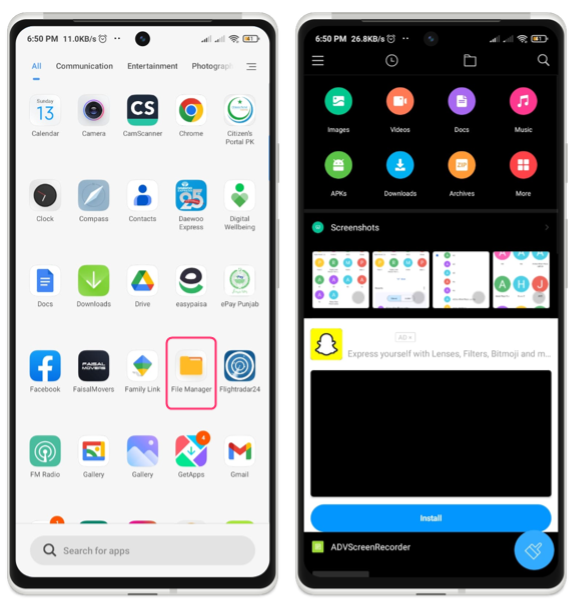
Step 2: Tap on the folder icon at the top and look for a folder named WhatsApp:
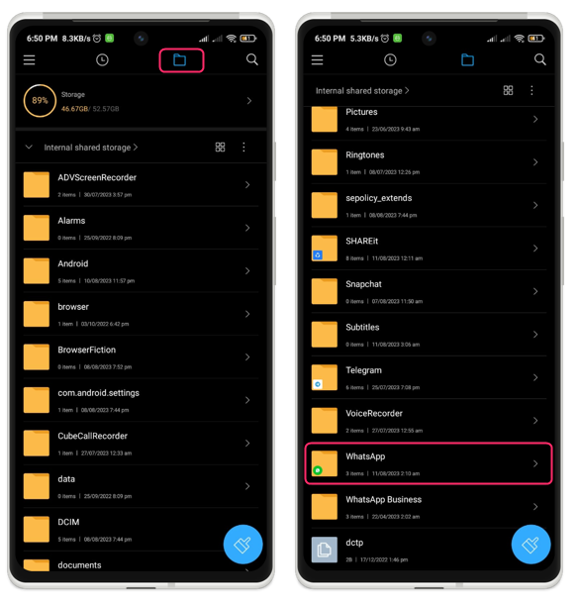
Tap on the WhatsApp folder to open it, you will see subfolders such as Backups, Databases and Media. The Media folder contains all the media files you have sent or received on WhatsApp, organized by type (such as Images, Videos and Voice Notes):
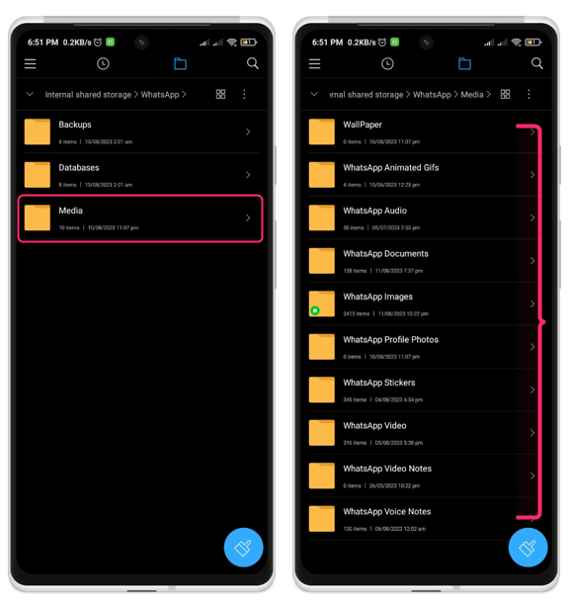
Method 2: Use a Gallery Application
A gallery application is an app that allows you to view and edit your photos and videos on your device. You can use it to locate your WhatsApp folder on Android and view your media files in a more convenient way. You can also share, delete, or edit your media files from the gallery application. To use a gallery application to locate your WhatsApp folder on Android, follow these steps:
Step 1: Open the gallery application on your Android device, tap on the Albums option at the top right corner:
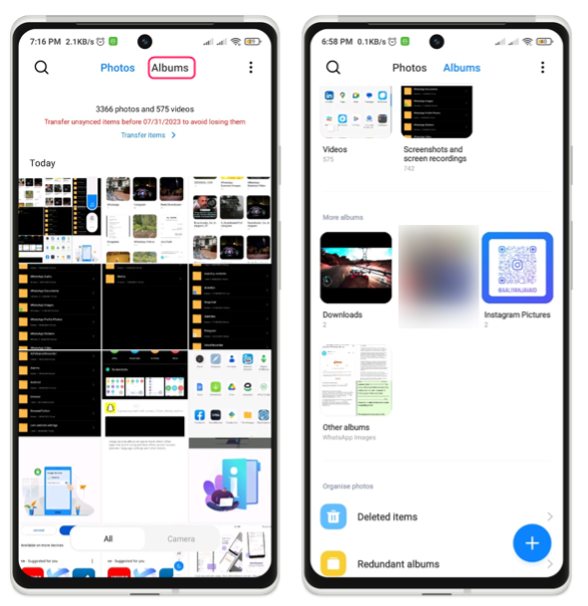
Look for a folder named WhatsApp Images or WhatsApp Video (depending on the type of media files you want to view) and if there is no WhatsApp folder the tap on the other albums:
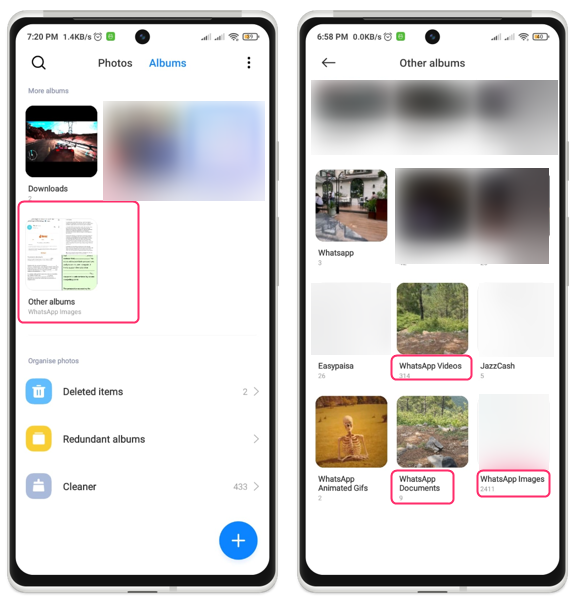
Conclusion
Locating your WhatsApp folder on Android can help you backup, restore, or delete your WhatsApp data. There are two ways to locate WhatsApp folder in Android one is through using the File Manager application that is pre-installed and the other is through the gallery app.
