Nowadays, sharing files (images and videos) is the most repeatedly utilized task of every Android user. The most convenient way to share files is through social media apps. However, it is only suitable if the file size is small but what if you have a large size video? In this situation, there are other ways that users should be followed.
This write-up will pen down the possible methods to share a large video file on Android.
Contents
In the top list, the easiest method to share large video files is through the link share feature. Link Share is the sharing feature that is available in the all latest versions of Android (6.0 or higher). Let’s share a video file through the link share feature in the below-stated steps.
Step 1: Select Video
Open your mobile gallery, select the video you want to share, and tap on the “Share” option:
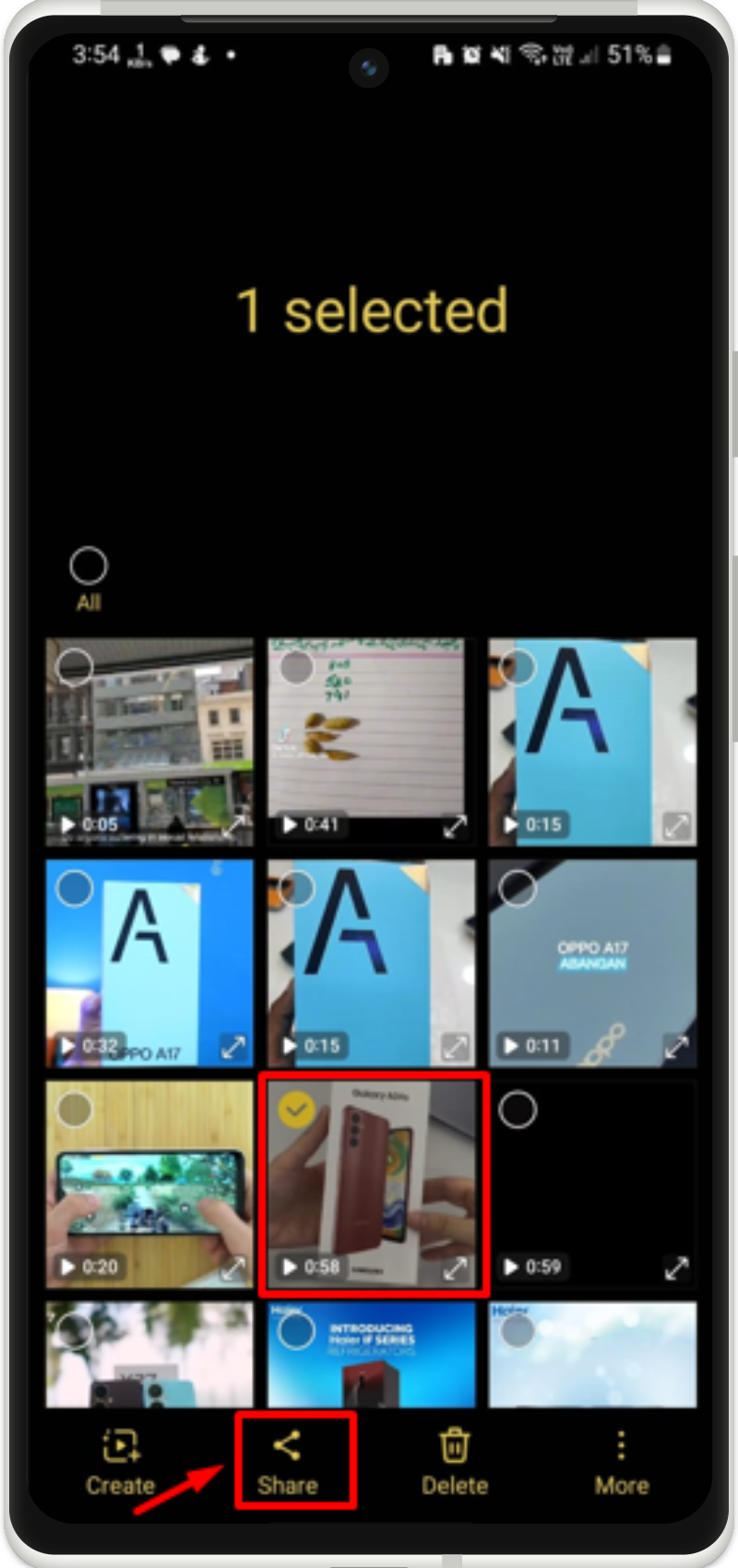
Step 2: Share Video
A pop-up will appear, tap on the “Quick Share” option to continue. Please note that some Android movies have a direct option for “Link Share” so you have to look for that:
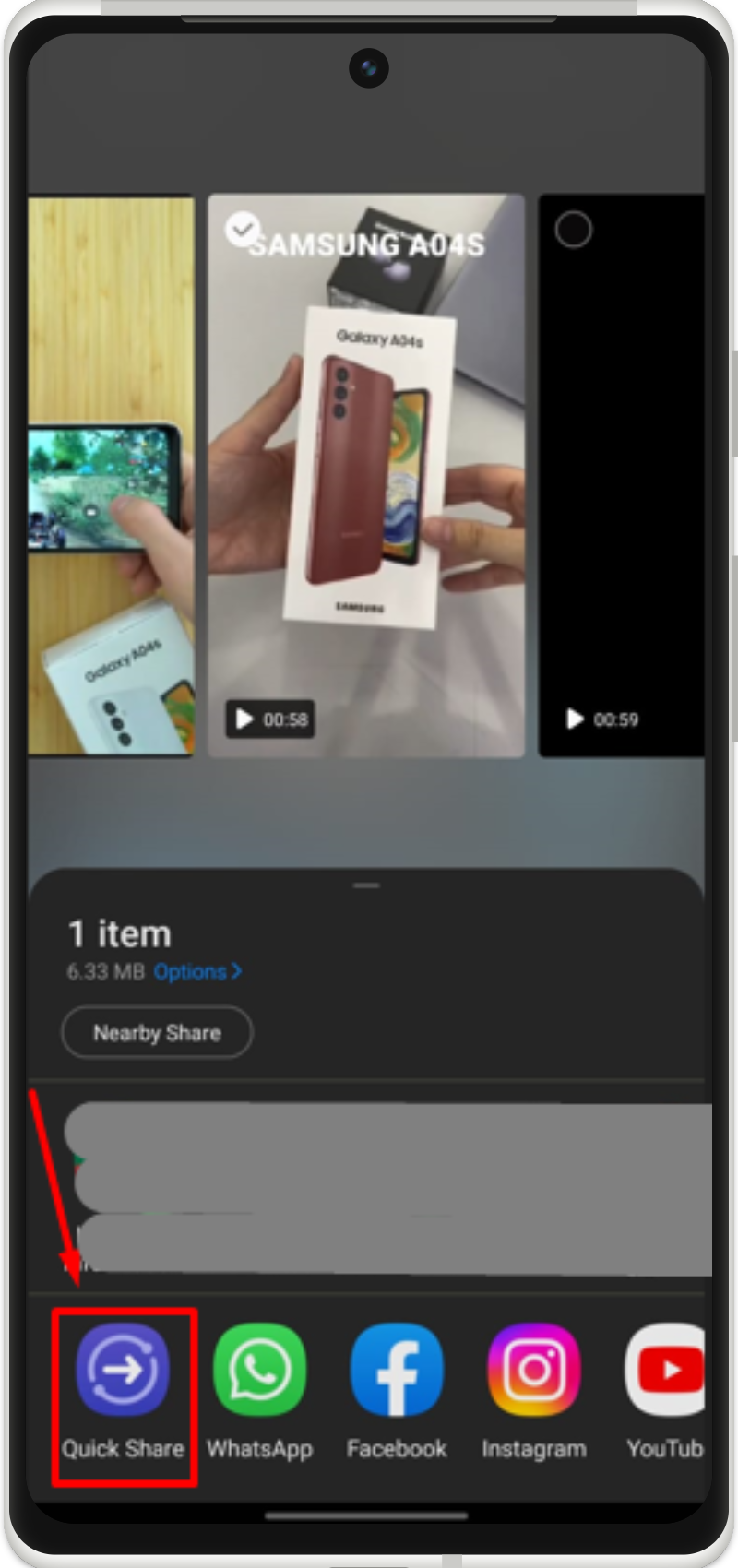
Step 3: Copy Link
Under the “Quick Share”, tap on the “Copy link” option to copy the shared video link. You can also share links directly on social media apps or through a QR code:
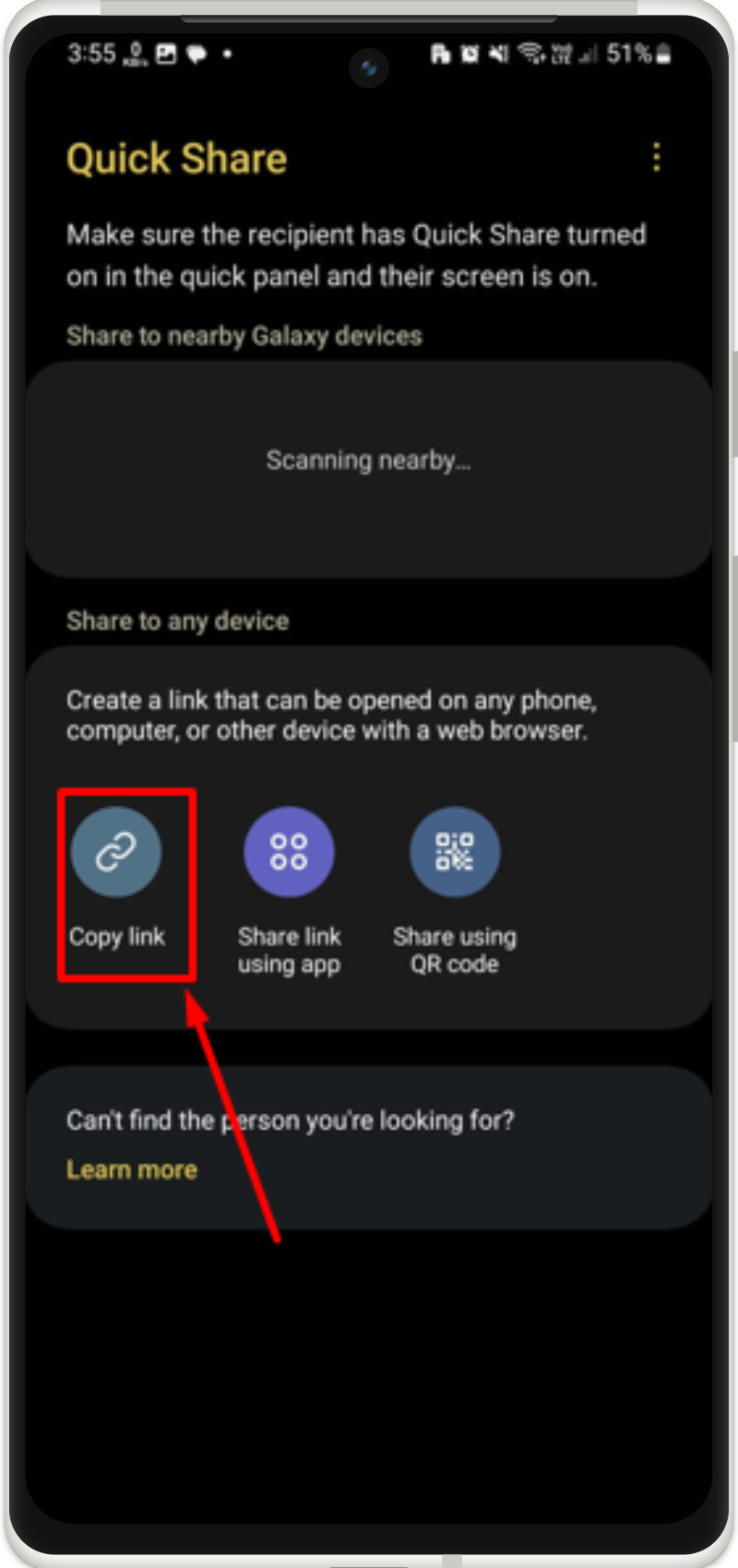
Step 4: Share Video
Once the link is copied, share and send it to the desired user you want. For instance, we are sharing it with a specific user on WhatsApp:
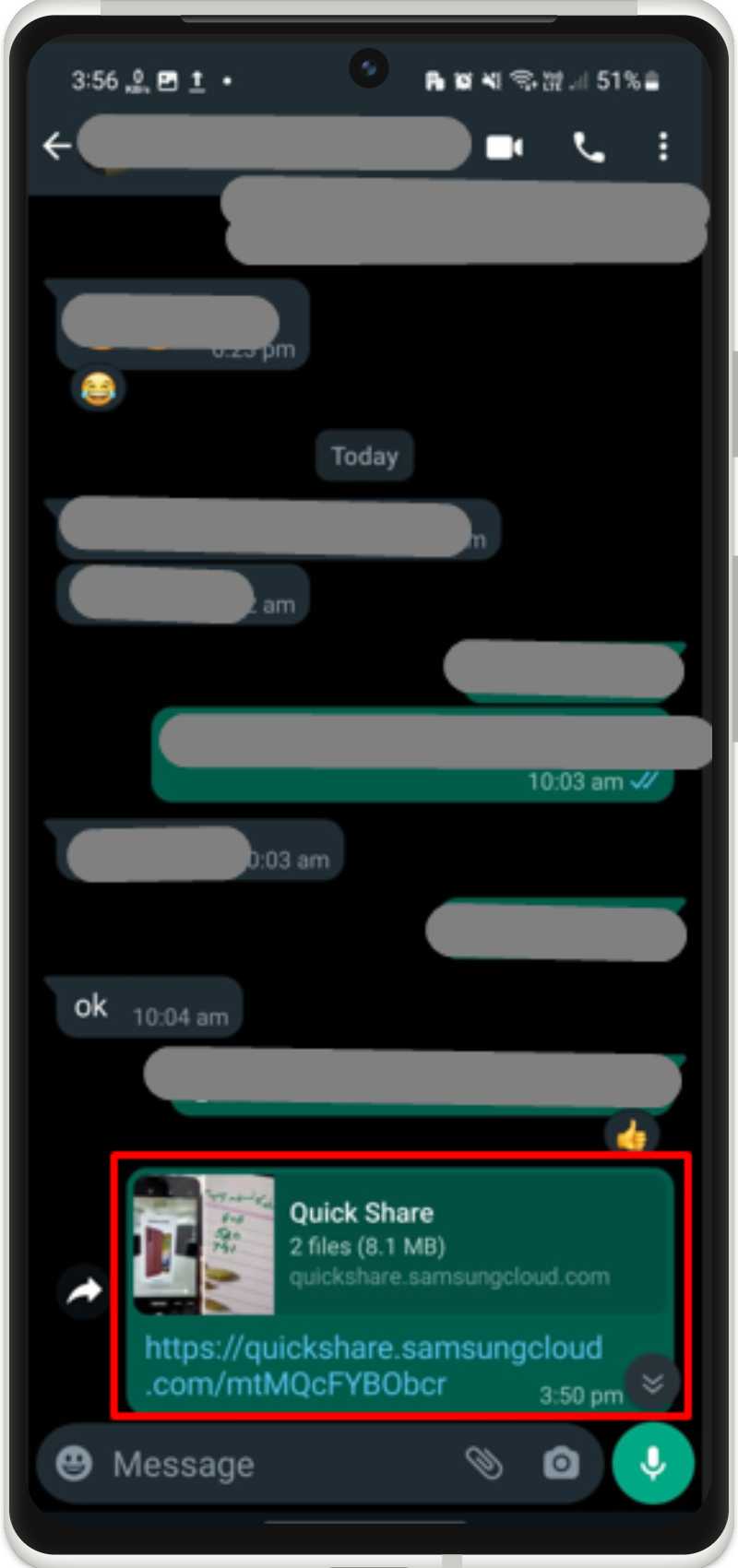
Step 5: Check Results
On the other shared user side, the following interface will appear through a video that can easily be downloaded:
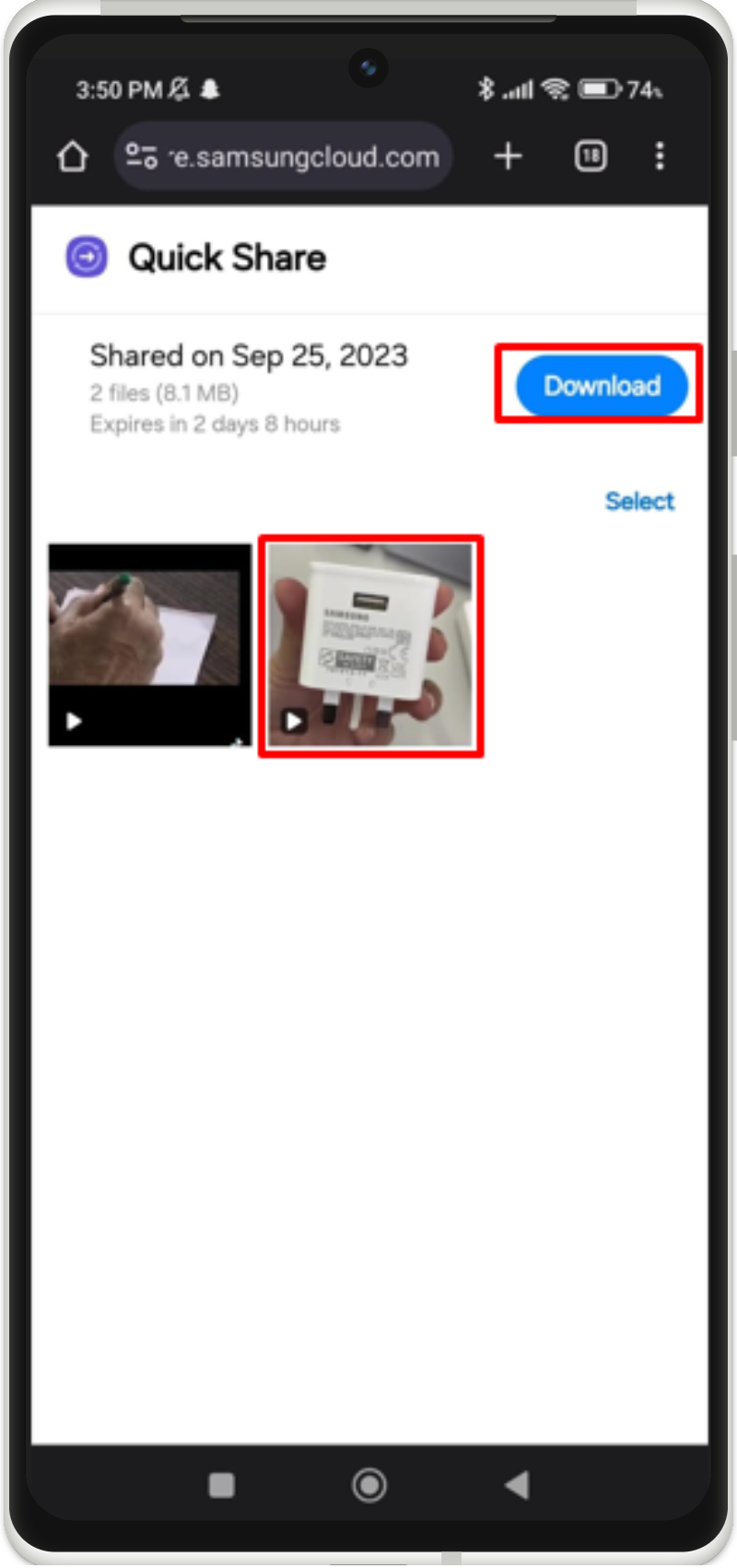
Note: The shared video will only be available for 2 days only. After that, the link will be expired.
The second method to share a large video file is through a third-party tool and we will recommend Dropbox. Dropbox is the cloud storage for uploading files as a backup but it can be utilized for sharing purposes too. Just copy the link of the uploaded file and share it with others. For this method, the given steps are considered.
Step 1: Install Dropbox
First, open the Play Store on your Android, search, and install the Dropbox application:
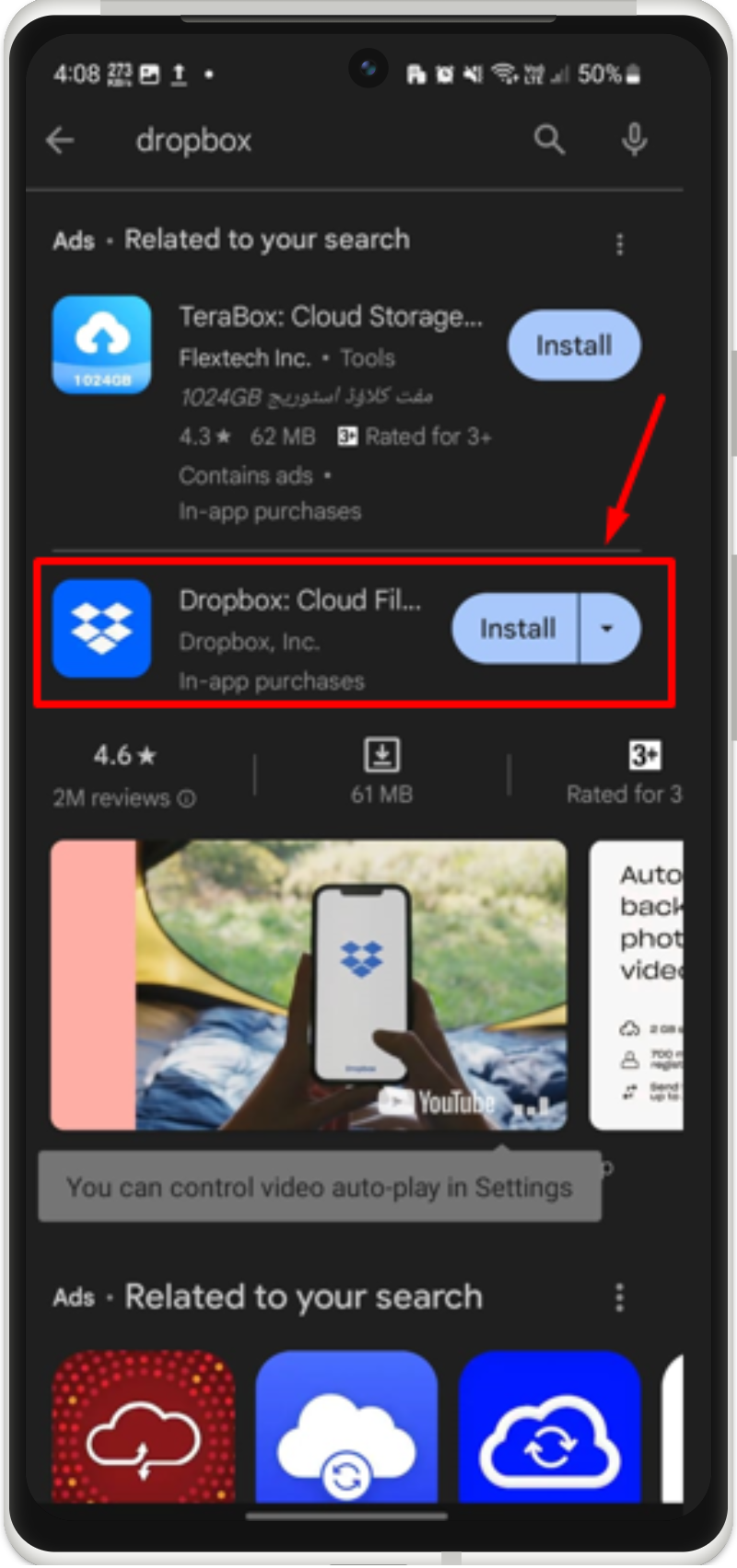
Step 2: Upload Video File
After installing open the Dropbox application and tap on the “Upload” option to upload the video file:
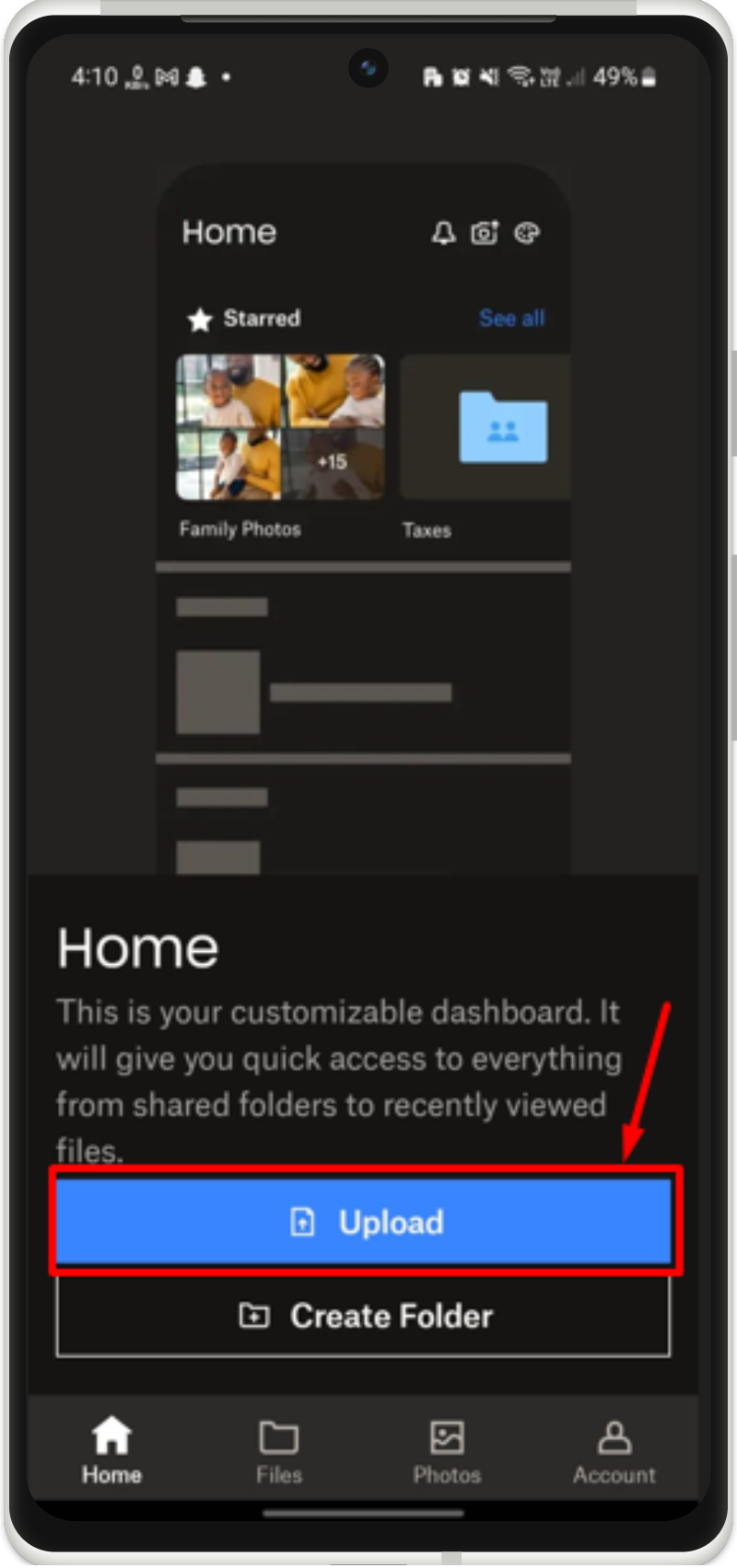
Step 3: Select Video
A gallery will open, select the particular large-size video and tap on the “Upload” option:
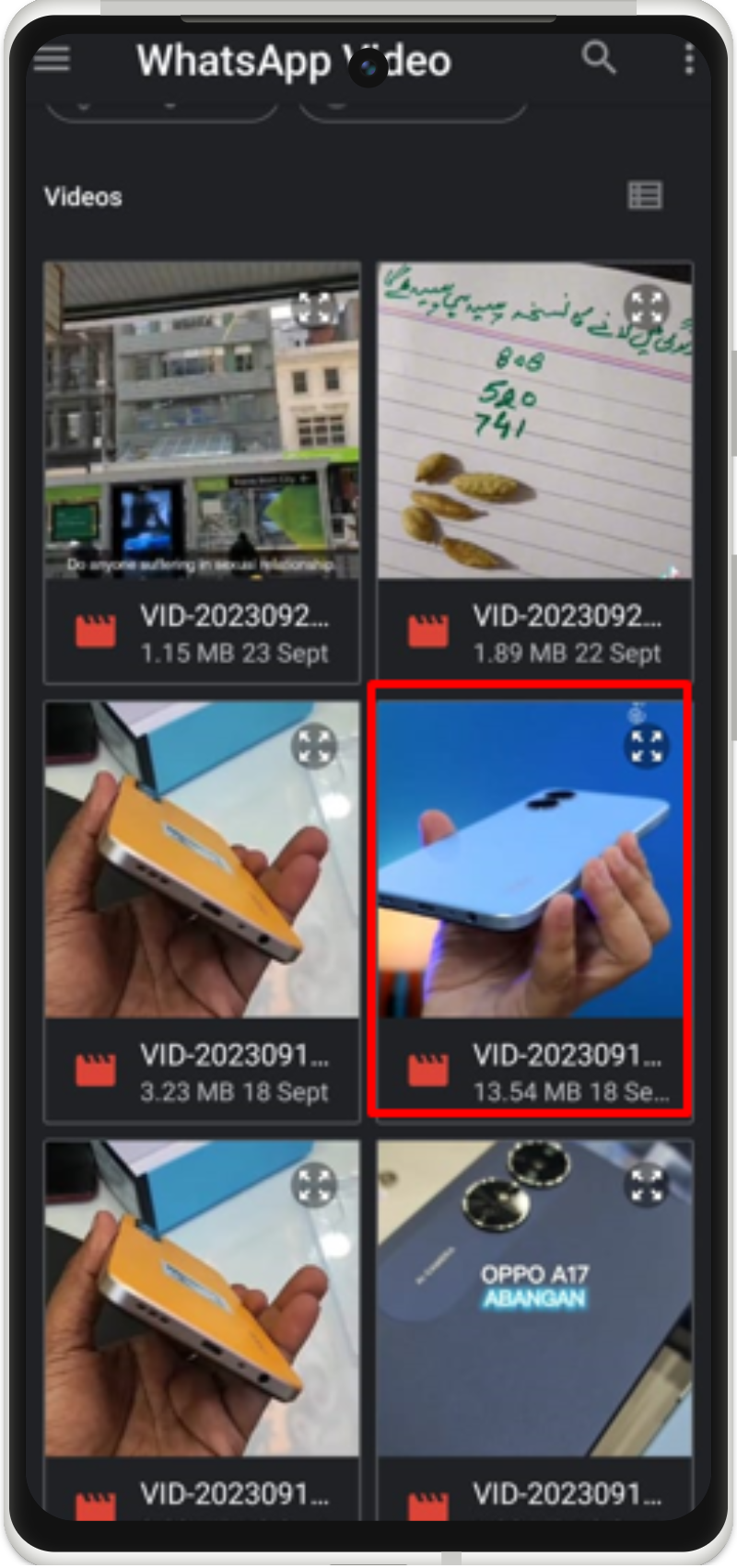
Step 4: Share Uploaded File
Once the video file is uploaded, tap on the “3-dots” for more options:
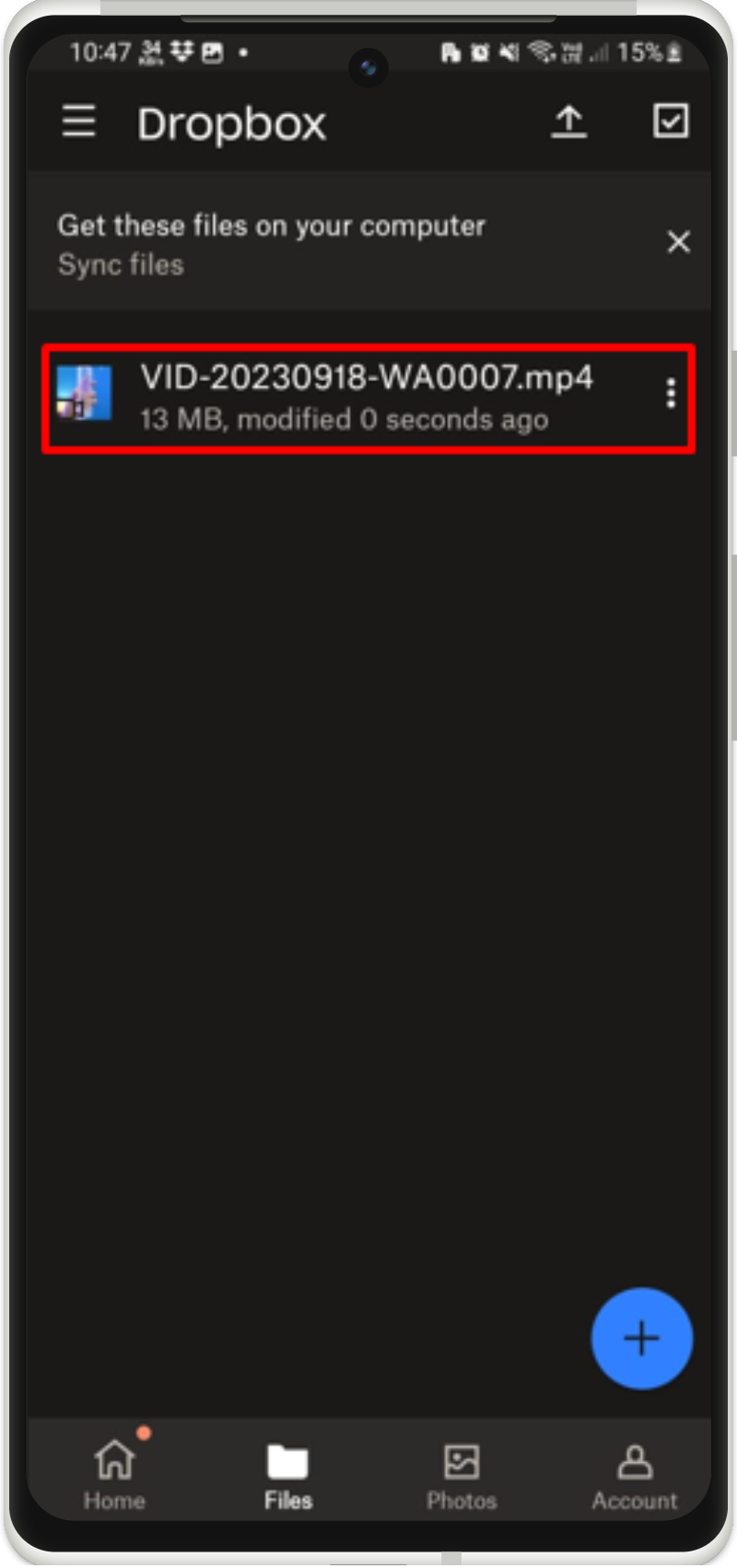
From the appeared pop-up, tap on the “Share” option:
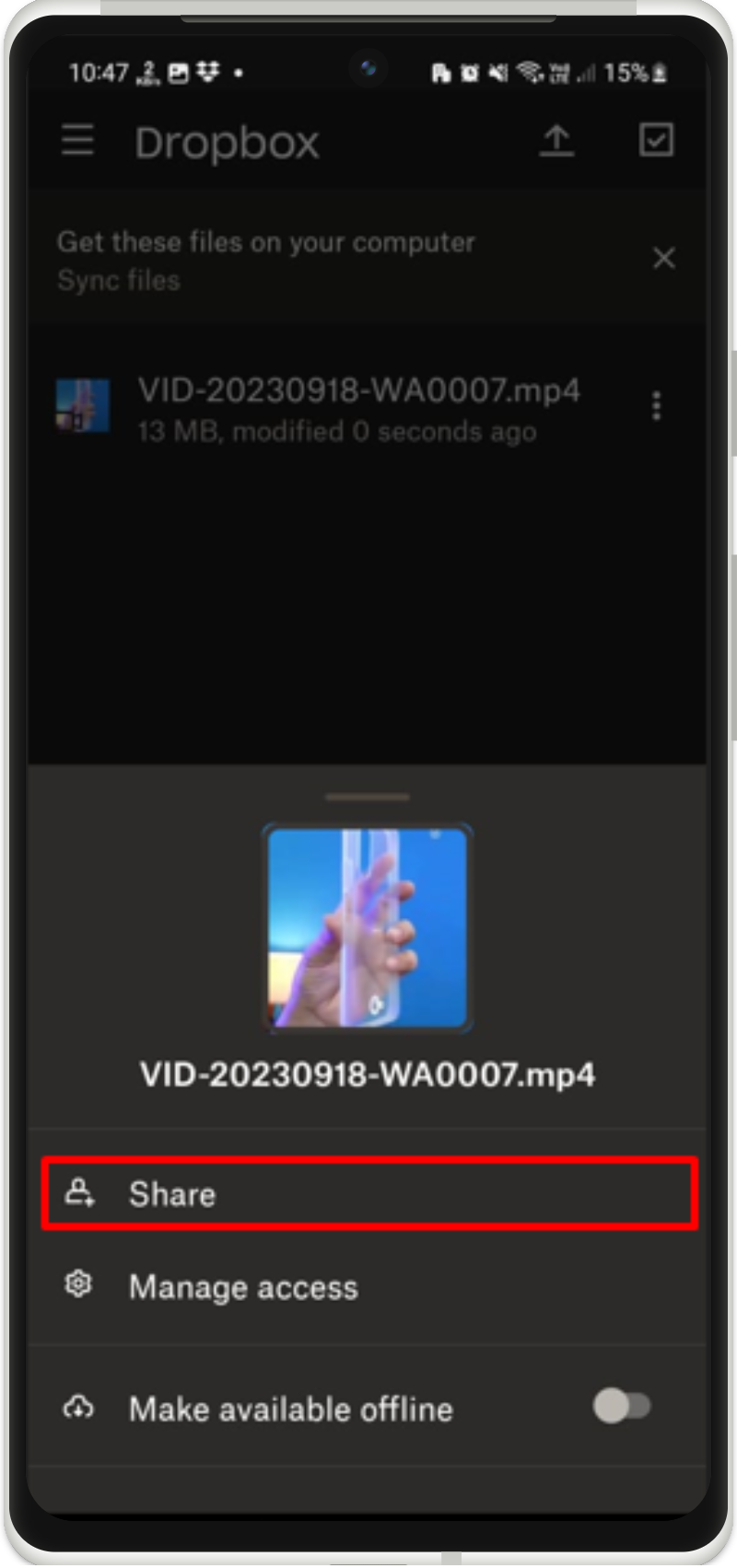
Step 5: Copy Link
Afterward, copy the link of the uploaded video and share it with other users you want.
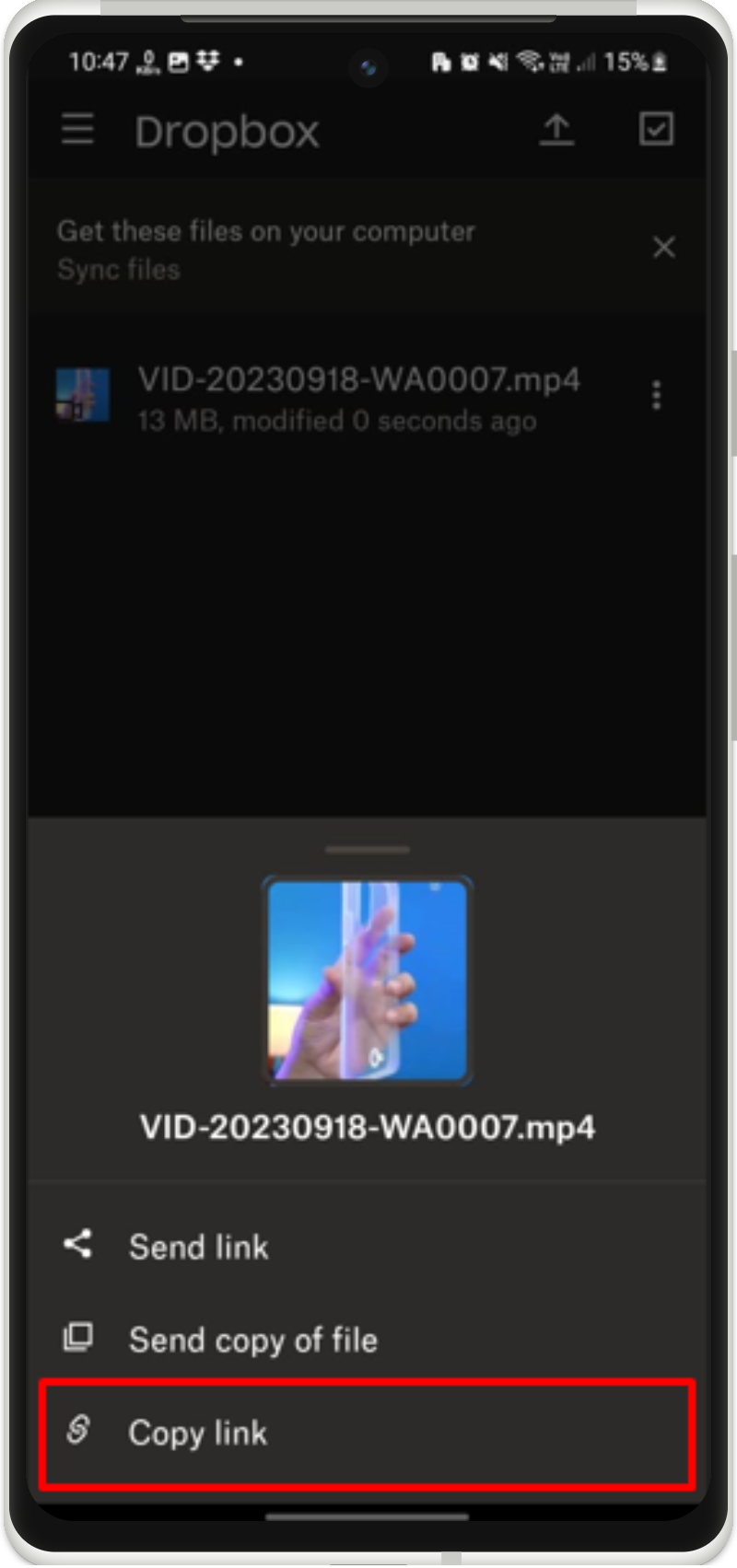
Note: You can also consider other cloud storage like Google Drive for uploading and sharing files with others.
Conclusion
To share large video files on Android, there are two possible ways, one is through “Link share” and the second is through a third-party tool. Link share is available on all the latest Android devices that generate the link for the video which can be shared. For the third-party tool, Dropbox is a good option in which a file is uploaded to the cloud storage and shared with others. This blog has demonstrated the sharing of large video files on Android.
