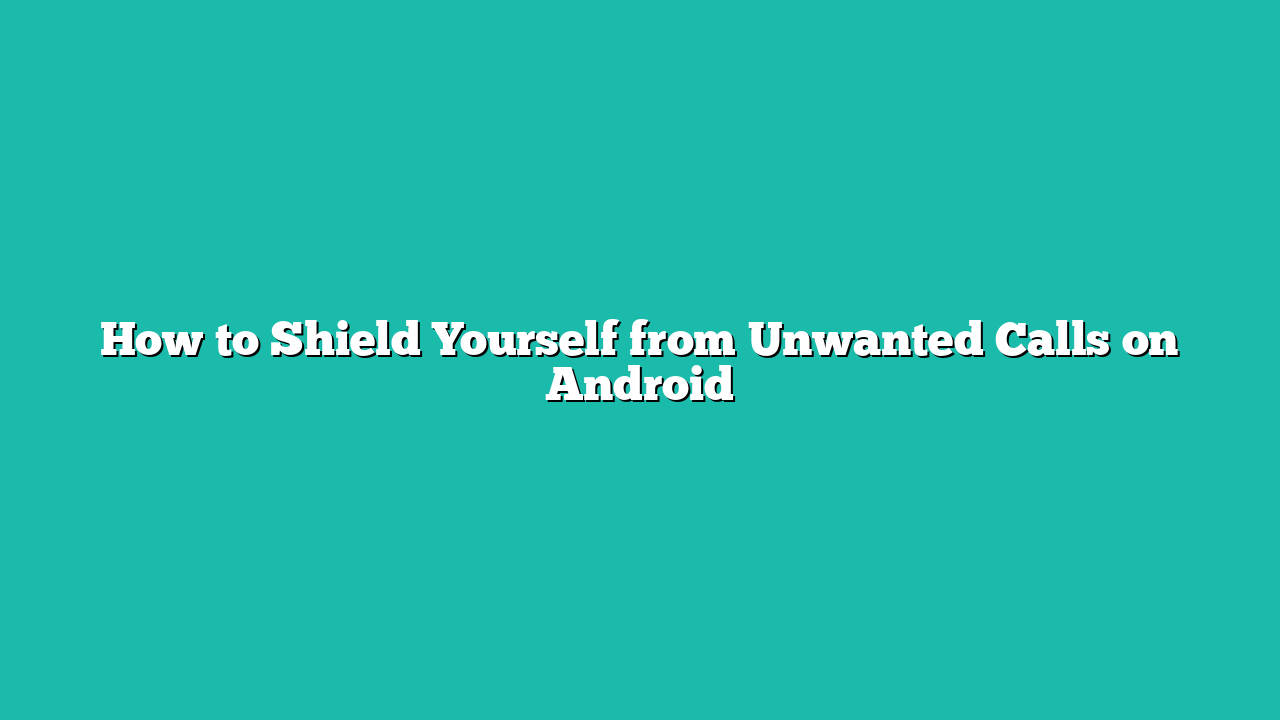Contents
How to Shield Yourself from Unwanted Calls on Android
Shielding yourself from unwanted calls on Android can help to protect your privacy and peace of mind and here are some ways for it:
Method 1: Turn on Caller ID and Spam Protection
Caller ID and spam protection is a feature that helps you identify and block unwanted calls from spammers, robocallers, telemarketers, or scammers. This feature is usually enabled by default, and you can choose to block these numbers completely or mark them as spam individually.
To enable or disable caller ID and spam protection, follow these steps:
Step 1: Launch the Phone app on your device and tap on the kebab menu icon on the top right side to go to the settings:
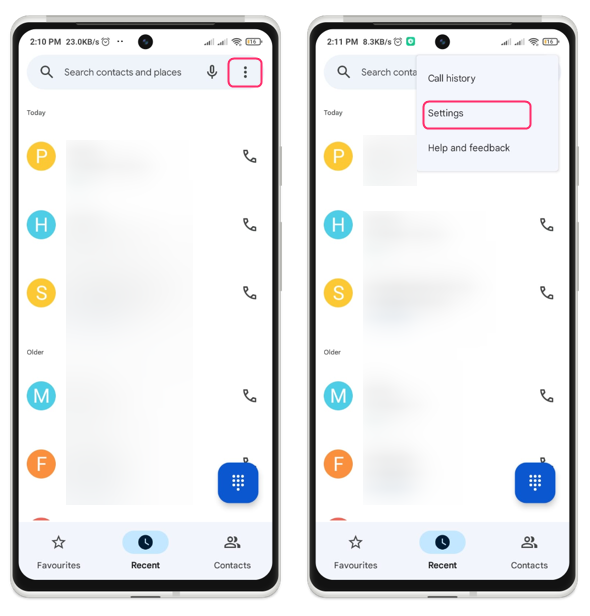
Step 2: Tap on Caller ID and spam and Turn on Caller ID and spam ID option, also turn on Filter spam calls:
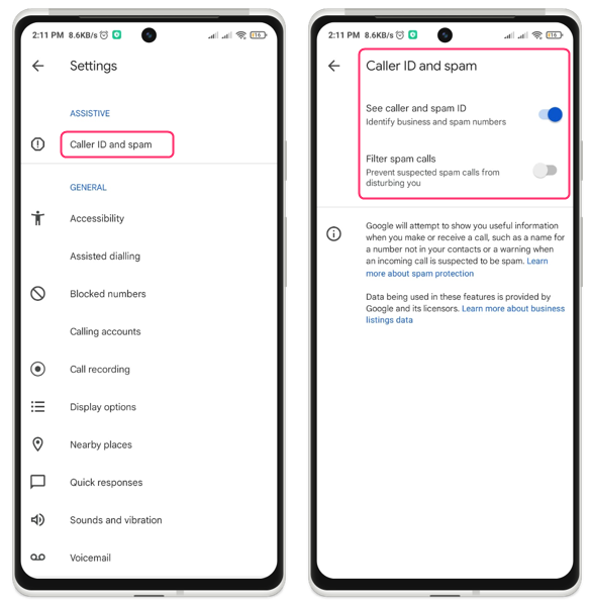
Now exclusively the screened calls will be visible within your Call History or Voicemail. These calls won’t be presented as missed calls. If the intention is to reverse the process and allow spam calls to come through, simply slide the toggle off during the final step.
Method 2: Block Calls One by One
Another way to block spam calls on Android is to block them one by one manually. You can do this from the default phone app on your device, or from the call log or contacts app:
Step 1: Open the phone app and go to the call log or recent calls tab and tap on the call that you want to block and select History:
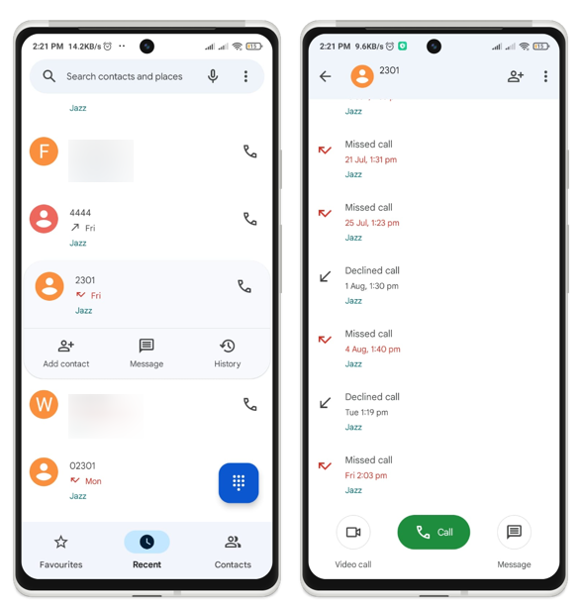
Step 2: Now tap on the “Block/Report Spam” by tapping on the kebab menu icon and confirm that you want to block the number and optionally report it as spam:
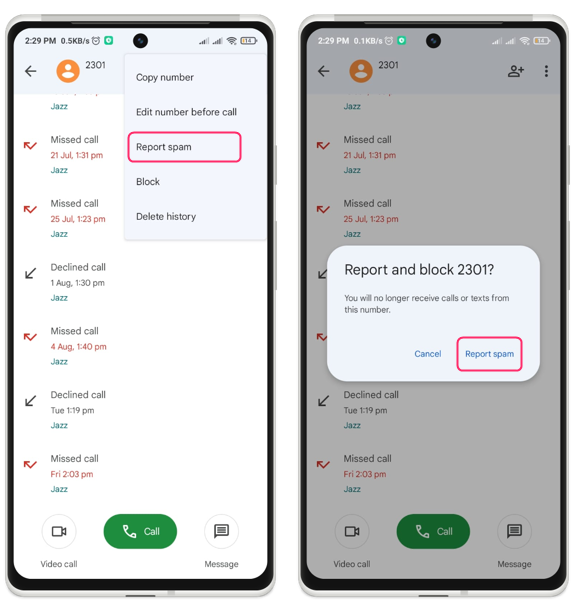
Repeat this process for any other number that you want to block.
Method 3: Use Third part phone Apps
One of the easiest ways to block spam calls on Android is to use an app or a carrier service that can identify and filter spam calls for you. Numerous applications are accessible on the Google Play Store to accomplish this task. For instance, Truecaller can automatically eliminate spam as well as undesired calls.
Allow the App to run in Background
If you have not set this application as default dialer app then just give it permission to run in background by tapping on the Allow:
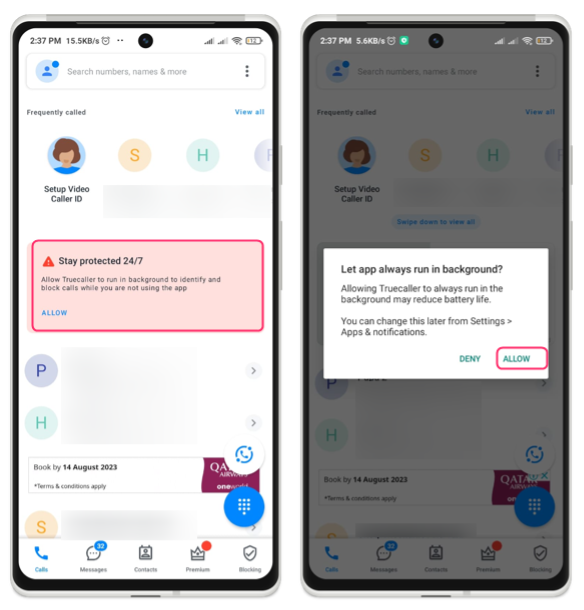
Block the Unwanted Number
Also, to block any number from calling using the Truecaller app just long press the number and tap on the block icon appeared at the top. Afterward enter the relevant details and tap on Block:
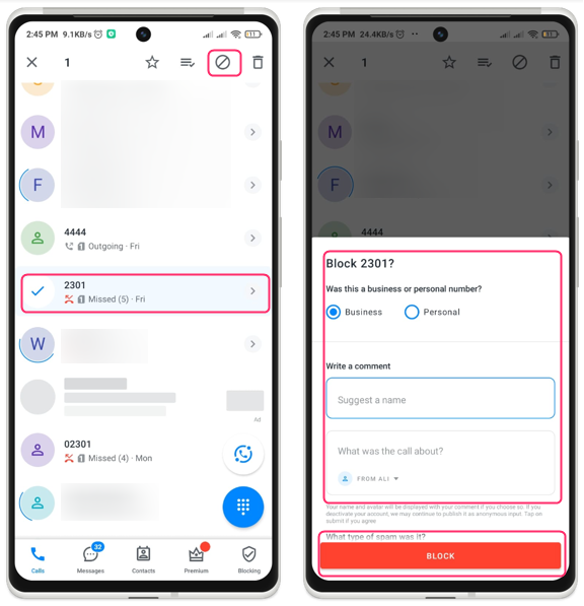
Enable Caller ID and Update Spam Protection
To make spam detection and filter out the unwanted numbers just enable the Caller ID option and update the Spam protection feature of Truecaller:
Just go to the application settings and tap on block, from there enable the caller ID and afterwards tap on update now to keep the spam protection up to date:
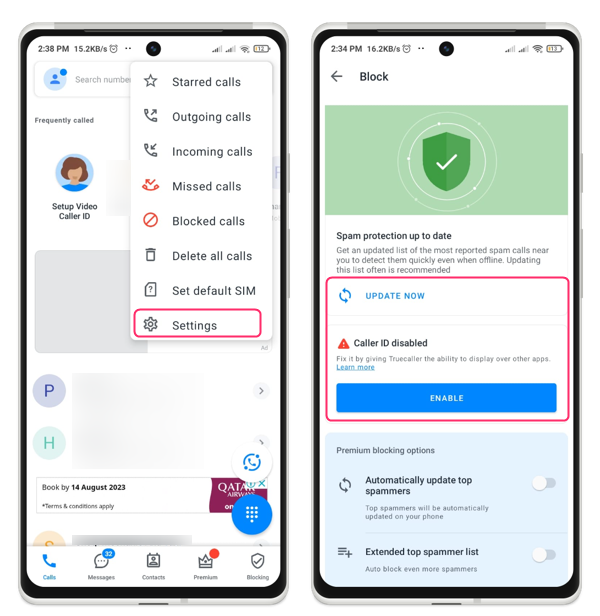
Conclusion
Spam calls are a nuisance that can disrupt your day and pose a risk to your privacy and security. There are methods available for preventing these calls on your Android device, effectively safeguarding you from unwelcome callers. One approach involves using the default phone app, while the other entails utilizing third-party applications like Truecaller.