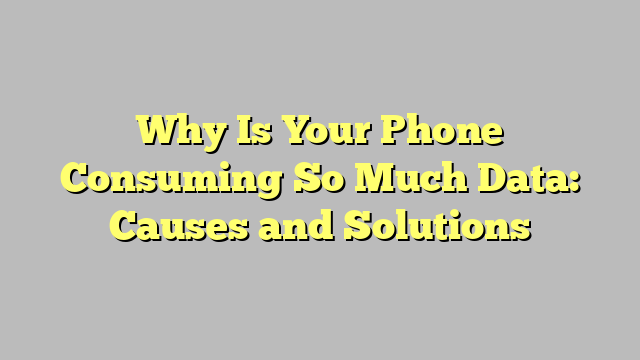Experiencing excessive data consumption on your phone can be both surprising and frustrating, especially when it leads to unexpected charges or a slowdown in internet speed. There are several factors that can contribute to high data usage, ranging from background apps to streaming habits. In this guide, we’ll explore common causes of excessive data consumption and provide possible solutions to help you address the problem.
Contents
1. Background App Activity:
Cause: Background apps that constantly refresh or update can consume data without your knowledge, leading to higher data usage.
Solution:
- Review your app settings and restrict background data usage for apps that you don’t frequently use.
- Turn off auto-refresh or background sync for apps that are not essential.
2. Automatic Updates:
Cause: Automatic app updates, as well as system updates, can consume a significant amount of data, especially if they occur over mobile networks.
Solution:
- Change your app update settings to update apps only when connected to Wi-Fi.
- Disable automatic system updates over mobile data and update your device only when connected to Wi-Fi.
3. Streaming and Video Content:
Cause: Streaming videos, music, and other multimedia content can consume a large amount of data, particularly when done in high quality.
Solution:
- Adjust streaming quality settings to a lower resolution when using mobile data.
- Download content over Wi-Fi for offline viewing to avoid using mobile data.
4. Background Data Usage:
Cause: Some apps continue to use data in the background even when you’re not actively using them, contributing to higher data consumption.
Solution:
- Check your device’s data usage settings to identify apps with high background data usage.
- Limit background data usage for non-essential apps or restrict their data access entirely.
5. Cloud Services and Backup:
Cause: Automatic cloud backup services for photos, videos, and other data can consume data when syncing your files to the cloud.
Solution:
- Adjust the settings of your cloud backup services to perform backups only when connected to Wi-Fi.
- Manually initiate backups when you are connected to a Wi-Fi network.
6. Push Notifications and Email Syncing:
Cause: Frequent push notifications and email syncing can lead to continuous data usage in the background.
Solution:
- Adjust push notification settings for apps to reduce the frequency of updates.
- Set email accounts to sync less frequently or manually refresh them when needed.
7. Location Services:
Cause: Apps that use location services in the background can contribute to higher data usage as they constantly update your location.
Solution:
- Review location settings for apps and allow location access only when necessary.
- Disable location services for apps that don’t require them.
8. Social Media Apps:
Cause: Social media apps often preload images and videos, consuming data even when you’re not actively using the app.
Solution:
- Adjust the settings of social media apps to prevent automatic preloading of media content.
- Limit the use of data-intensive features like autoplaying videos.
Conclusion:
Excessive data consumption on your phone can be managed by identifying the underlying causes and implementing the appropriate solutions. By taking control of your app settings, adjusting your streaming habits, and managing background data usage, you can effectively reduce data consumption and avoid unexpected charges.