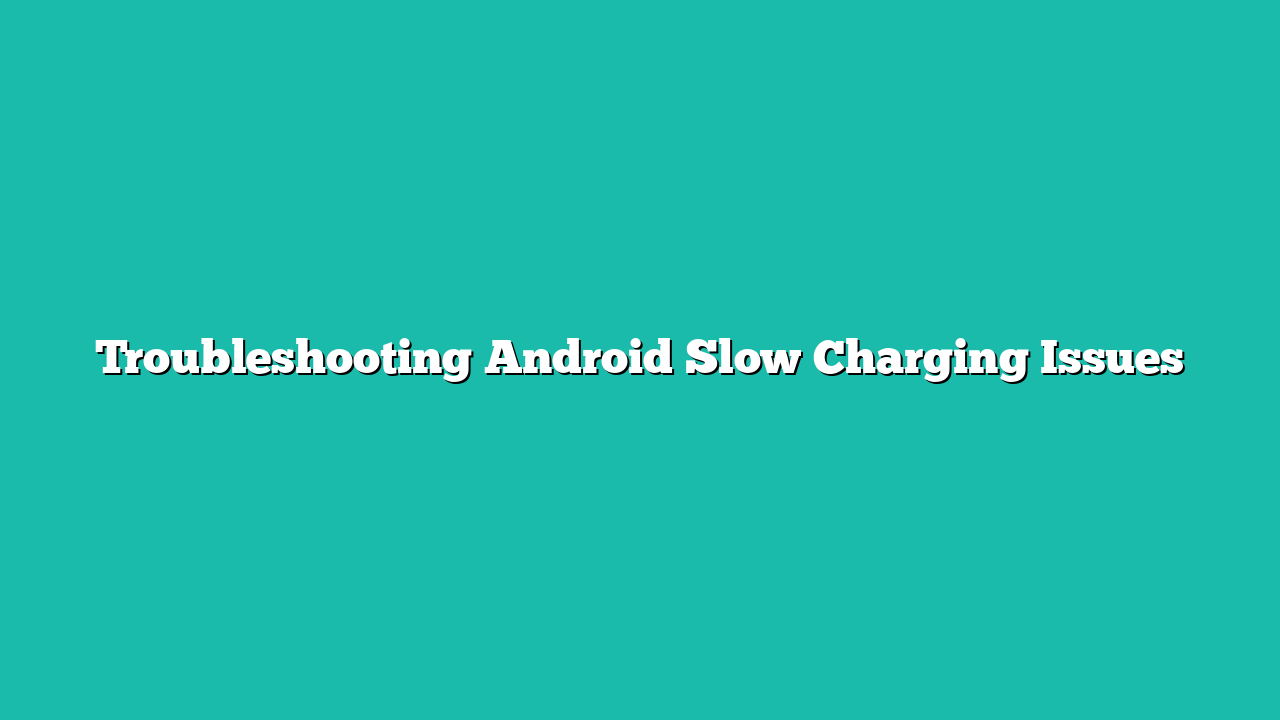Batteries, particularly used in cell phones, are consumables. After one or two years of use, the battery in an Android phone will naturally age, resulting in an Android battery depleting too quickly or an Android phone that would not charge.
Contents
Troubleshooting Android Slow Charging Issues
Slow charging is the main issue in a mobile when it becomes old with usage. Slow charging problems are resolved in many different ways such as:
Fix 1: Properly Check Charging Accessories
While charging the Android, the charging cable and adapter are the two main components. We must check the condition of both components properly, and then go to another solution to solve this problem. Sometimes the charging cable has some cut on it or some portion of it may be burned out, these are the problems of cable. Some problems occur in the charging adapter, maybe a small portion of the circuit burns out or does not work properly these are the problems of the adopter:

Fix 2: Check the Charging Power Source
Sometimes people use USB ports in laptops and cars, these are slow charging ports due to low power. To charge your Android it is necessary to use the proper power outlet that provides rated current and voltage and a fast charger which is a very effective solution:

Fix 3: Check Apps Battery Usage
This is a prominent method to solve charging issues, you can set to limit the battery usage for the app that is consuming a lot of battery energy. This is the way you can easily save the charging. Some steps involved in this process are given:
Step 1: To start this process firstly, open the Android settings, the different option will appear to search for the battery option and then tap on Battery:
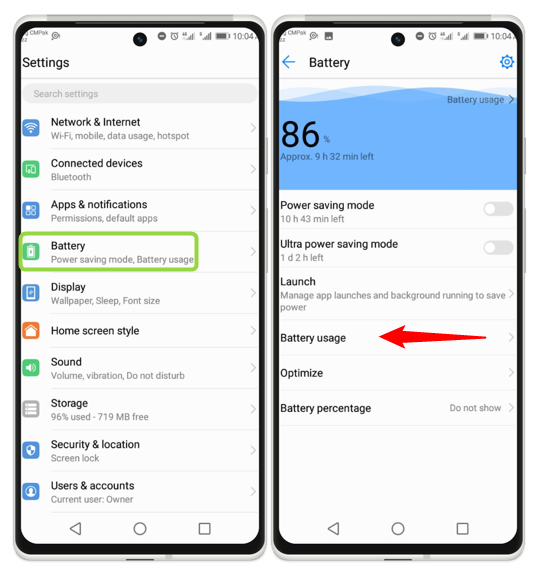
Step 2: Now search for the app that uses more battery and then tap on it. Then a different option will appear on this screen, tap on the Terminate app. In this way that will stop working and this will help you to save an extra hour of mobile charging:
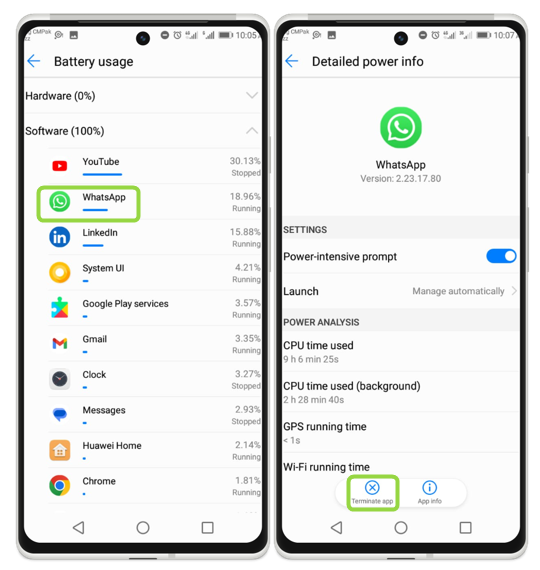
Fix 4: Factory Reset
It is the last method anyone can try to resolve the slow charging issue; a factory reset is not a recommended method. When all other solutions do not work, apply this method. Steps to carry out this process are given as:
Step 1: In this step, open the mobile settings then go to the option ‘system’ and tap on it. The next screen will open, then tap on the reset option:
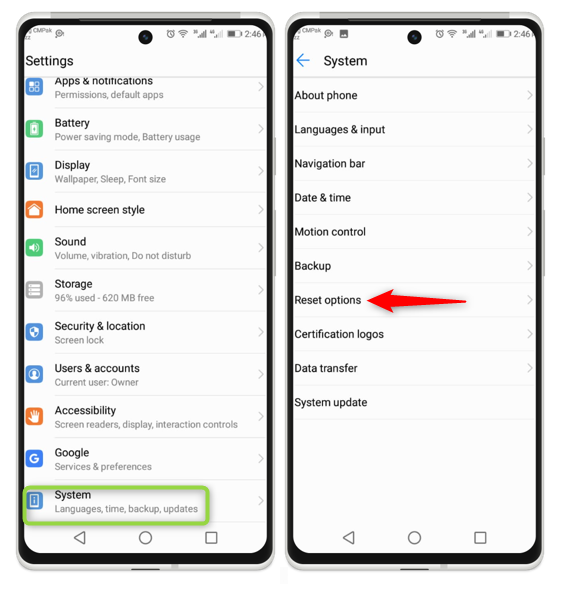
Step 2: The next screen appears, and from this screen select the factory data reset option. The final screen gives the option to reset your phone by clicking on it, and your mobile phone reset automatically:
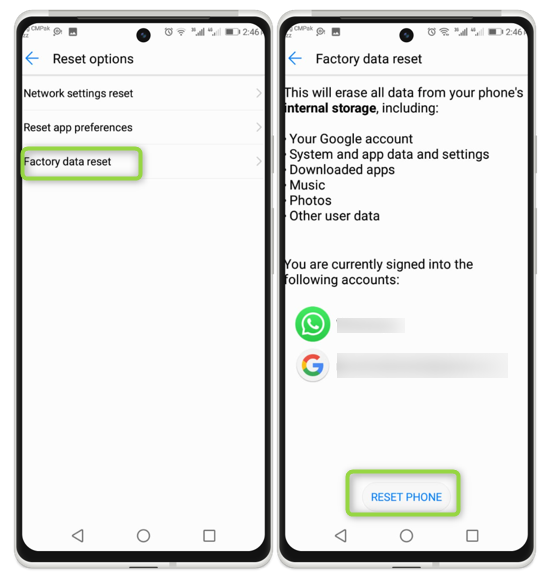
Conclusion
It is very frustrating when a slow charging problem occurs. There are many different solutions to this problem such as checking the charging accessories, checking the charging source, not using the mobile while charging, and checking the Android apps.