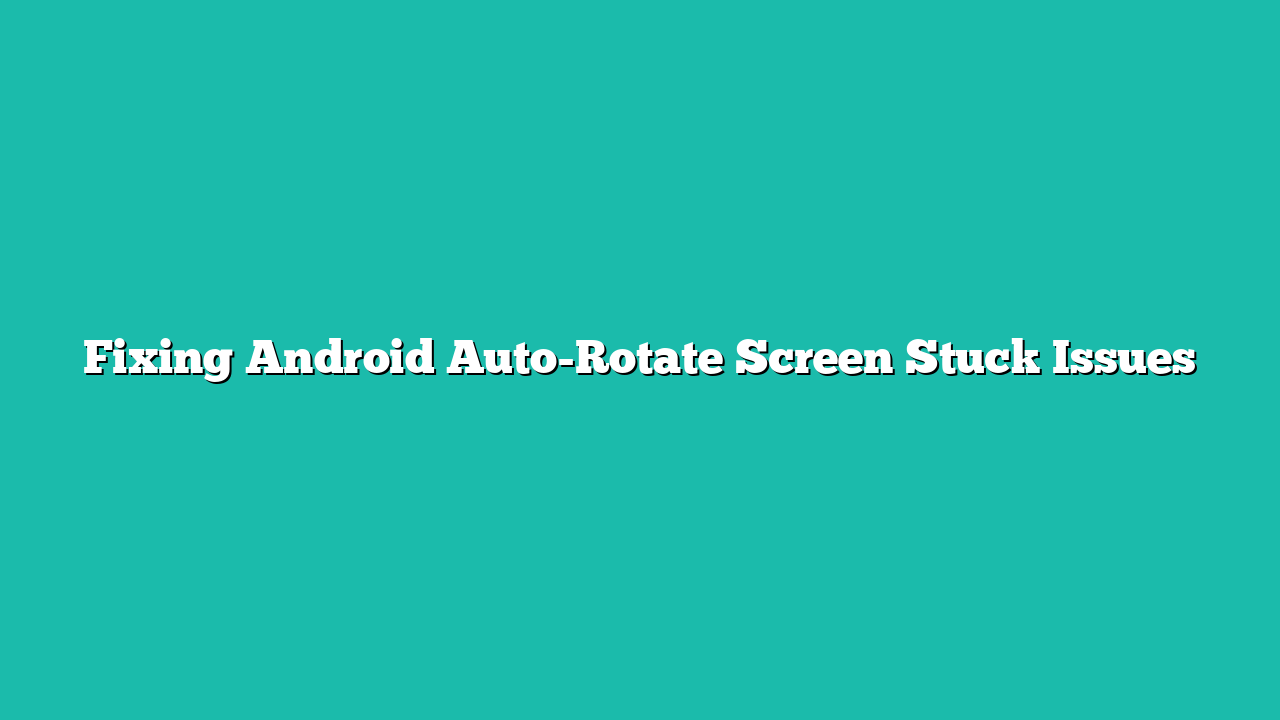It is very frustrating when you are using Android and the problem of autorotation occurs again and again. There are many different ways to solve the auto-rotation problem in Android phones.
Contents
Fixing Android Auto-Rotate Screen
When a person is using an android and the problem of autorotation occurs, a time comes when this problem becomes frustrating, and one must need to solve this problem. Different methods are given to clear this issue:
Fix 1: Turn off Auto-Rotate Screen
This is one of the easiest and most prominent fixes for the auto-rotate problem in Android. Open the mobile settings, then tap on the Display, different display options appear on the screen then tap on the Auto-rotate screen to turn it off:
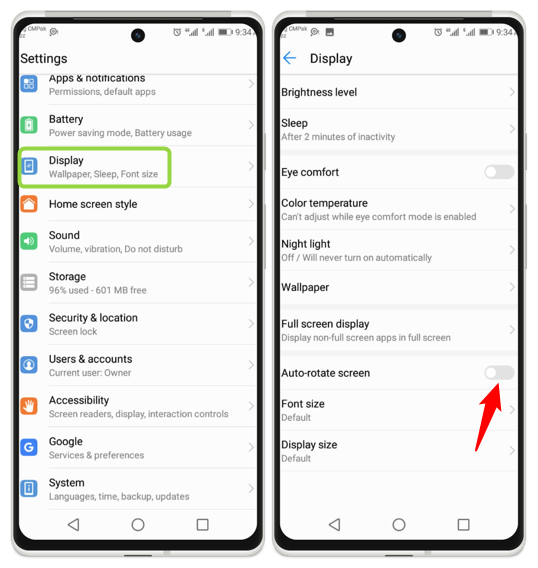
Fix 2: Reboot in Safe Mode
Another simple method to fix the problem of autorotation is to disable third-party apps and for that reboot the Android in a safe mode. Long press the power button, then two options will appear such as Power off and Restart. Now press the restart then Reboot safe mode will appear then tap on OK. By doing this third-party apps are disabled, and it might fix the auto rotation issue:
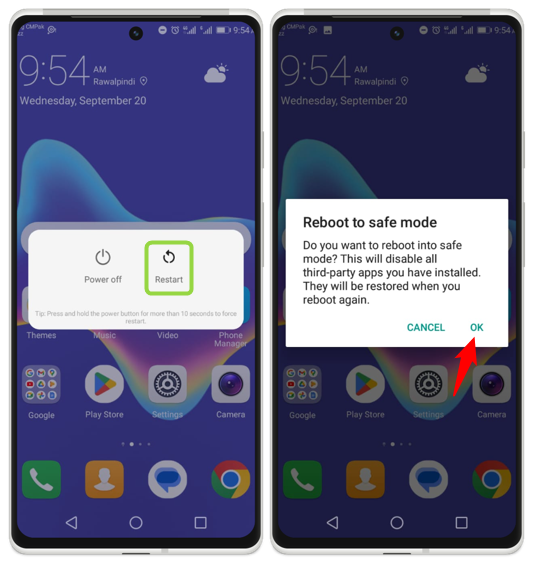
Fix 3: Delete Recent Install App
If you install a new app on your Android, after doing so the problem of autorotation occurs then you must delete or uninstall the app. Here are some necessary steps:
Step 1: Long press on an app and drag to drop it on the Uninstall option:

Step 2: Now tap on OK, in this way, the recently installed app will be removed from your Android:
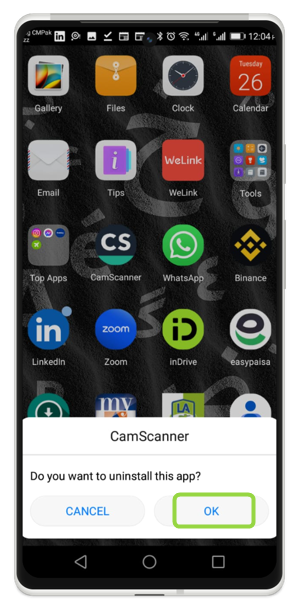
Fix 4: Restart your Android
A restart can sometimes resolve a variety of difficulties, including the Android auto rotation screen problem. Restarting the system has the effect of clearing the cache, ending background processes, and refreshing the system. By long pressing and holding the power button, tap on the Restart option to restart your smartphone: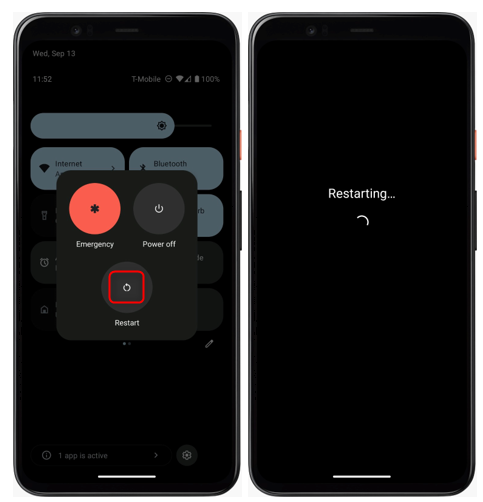
Conclusion
While using Android, the problem of autorotation will occur, and it will be frustrating for you. There are different solutions to this problem, such as turning on the autorotation screen, Reboot in safe mode, deleting the recently installed app, and restarting your Android.