Spotify allows you to stream millions of songs, podcasts, and playlists to a variety of gadgets, including Android tablets and smartphones. Spotify listening history feature allows you to see what songs, albums, artists, and playlists you have recently played on Spotify, as well as the date and time of each play.
Contents
How to Access Your Spotify Listening History on Android
You can improve your music suggestions, rediscover songs you’ve liked in the past, and make sure the music library appropriately matches your current interests by accessing your Spotify listening history on Android. Here are two ways to access the Spotify listening history on Android:
Method 1: Use the Recently Played Button
The easiest way to access your Spotify listening history on Android is to use the Recently Played button on the home screen of the app. This button looks like a clock with a counterclockwise arrow around it, and it is located next to the Settings button at the top right corner of the screen.
Make sure you are on the home screen of the Spotify app when you launch it on an Android smartphone and on the screen’s upper right corner, tap the Recently Played button:
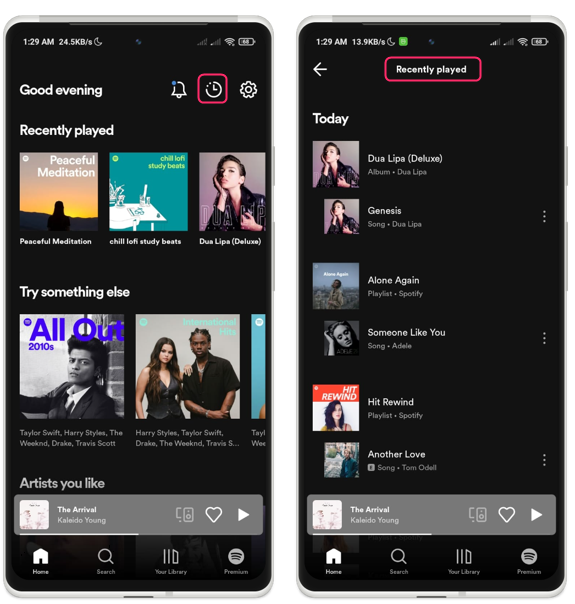
You will see a list of the songs you have listened to, ordered chronologically from the most recent. You can also see the date and time of each play, as well as the source of the song (such as an album, an artist, or a playlist).
To play a song from your listening history, simply tap on it. To view more details about the source of the song, tap on the name of the album, artist, or playlist below the song title:
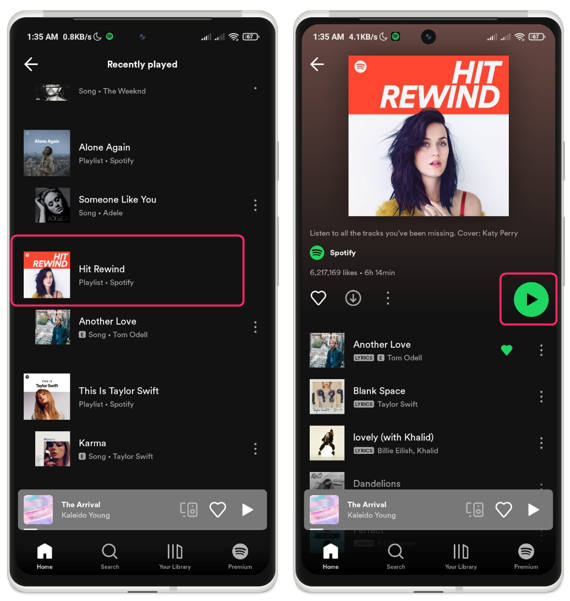
Method 2: Use the Recently Played Section
The Recent played section shows you your recently played albums, artists, and playlists in a grid format. You can swipe left right to see to see different categories.
You will see the first section, labelled Recently played, when you open the Spotify app on your Android smartphone. You will see a horizontal bar of albums, artists, and playlists that you have recently played on Spotify. You can swipe left or right to see different music categories that you have played in the past:
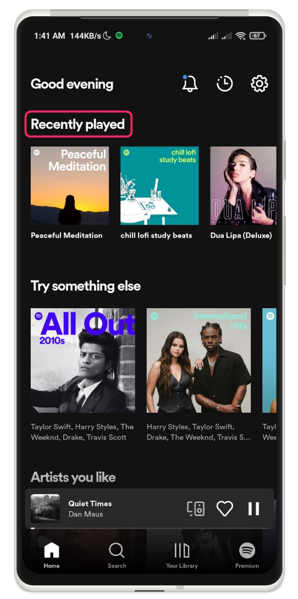
Simply tap on an album, artist, or playlist from your listening history to play it, and a list of the songs it contains will appear:
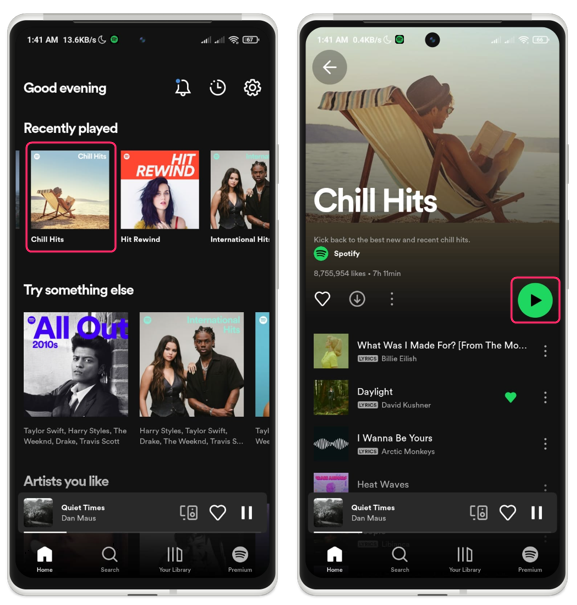
Conclusion
Spotify is a great way to enjoy music and podcasts on your Android device, but sometimes you may want to revisit what you have listened to in the past. Through using either of these two methods, you can easily access your Spotify listening history on Android and see what songs, albums, artists, and playlists you have recently played.
