In our modern digital landscape, the rise of spam calls poses a significant challenge to the integrity of our personal information and daily peace of mind. These intrusive calls can range from advertising and phishing attempts to potentially harmful malware distribution. To counteract this growing menace, we’ve compiled an all-encompassing guide to help you effectively block spam calls on your Android device. Safeguard your sensitive data and ensure a seamless mobile experience with these tried-and-true methods.
- Unveiling the Nuisance of Spam Calls
- Method 1: Employing Google Dialer to Block Spam Calls
- Step 1: Accessing the Google Dialer
- Step 2: Navigating to Dialer Settings
- Step 3: Exploring Call Settings
- Step 4: Activating Call Blocking
- Method 2: Individualized Call Blocking
- Method 3: Unblock Numbers on Your Android Device
- Method 4: Google Dialer’s Unblock Feature
- Step 1: Accessing Phone Dialer Settings
- Step 2: Navigating to Settings
- Step 3: Managing Blocked Numbers
- Step 4: Removing Numbers from the Block List
- Enhanced Security with the Unknown Numbers Option
- Latest Links
- Conclusion: A Shield Against Spam Calls
Contents
- 1 Unveiling the Nuisance of Spam Calls
- 2 Method 1: Employing Google Dialer to Block Spam Calls
- 3 Method 2: Individualized Call Blocking
- 4 Method 3: Unblock Numbers on Your Android Device
- 5 Method 4: Google Dialer’s Unblock Feature
- 6 Enhanced Security with the Unknown Numbers Option
- 7 Latest Links
- 8 Conclusion: A Shield Against Spam Calls
Unveiling the Nuisance of Spam Calls
Spam calls encompass a broad spectrum of unwanted and unsolicited communications. These calls often harbor malicious intentions, including the dissemination of scams and malware. To empower Android users in the battle against spam, the platform offers tools to block these calls, reinstating control over their devices and peace of mind.
Method 1: Employing Google Dialer to Block Spam Calls
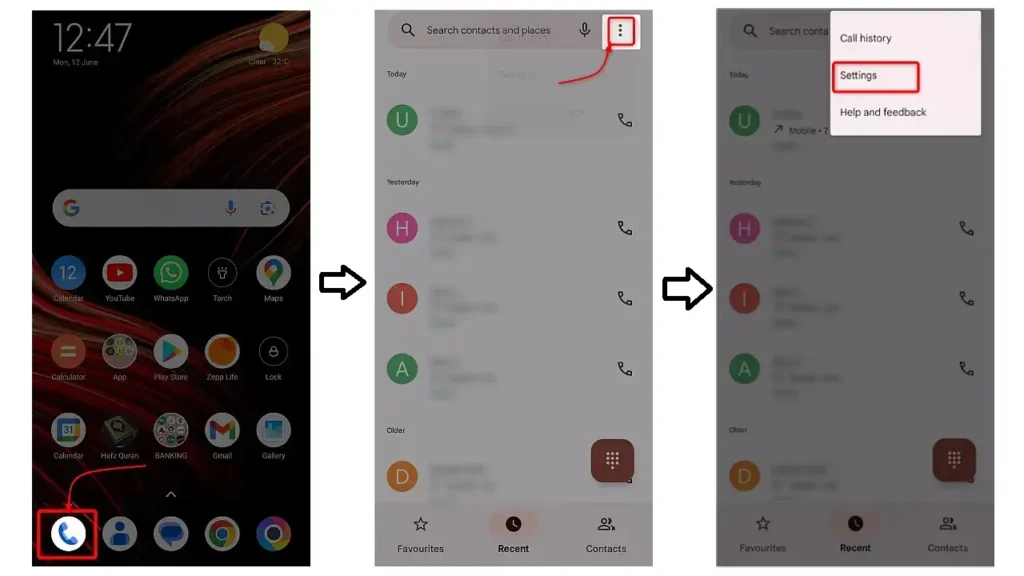
As a premier solution, Android’s built-in Google Dialer empowers users to thwart spam calls effectively. To utilize this feature, follow these simple steps:
Step 1: Accessing the Google Dialer
Launch the Google Dialer on your Android device by tapping either the Phone or Headset icon.
Within the Google Dialer interface, locate and tap the three-dot icon to unveil the settings menu.
Step 3: Exploring Call Settings
Within the settings menu, proceed to the Call Settings section, then select Caller ID and Spam.
Step 4: Activating Call Blocking
Engage with the Caller ID and Spam settings, enabling both the spam call filter and the option to view the caller ID of spam calls. This comprehensive approach ensures that your device will effectively filter out and block spam calls.

Method 2: Individualized Call Blocking
For a more targeted approach, Android’s Google Dialer also enables users to block specific caller IDs. Here’s how:
Step 1: Selecting the Caller ID
Long-press the contact you wish to block. A popup will appear on your screen, offering the Block/report spam option.
Step 2: Blocking the Contact
Within the popup, select the report option, and subsequently, hit Block. This swift action ensures that you will no longer receive calls or messages from the blocked contact.
Method 3: Unblock Numbers on Your Android Device
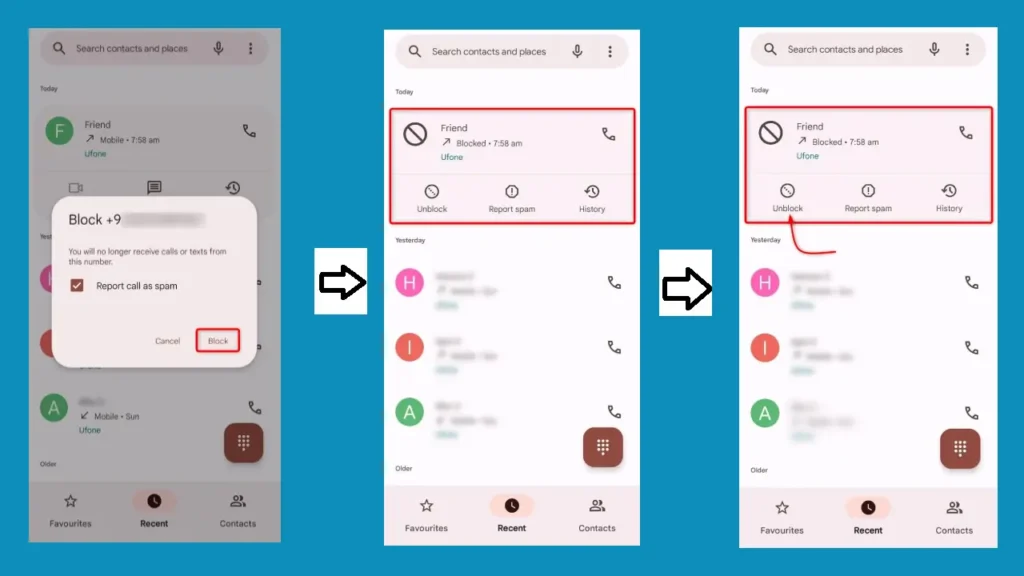
In the event of a mistaken block or a desire to reconnect with a previously blocked contact, unblocking becomes essential. Utilize these straightforward steps:
Step 1: Unblocking Through Caller ID
Tap and hold the contact you wish to unblock, then select the Unblock option. This action will remove the contact ID from the block list.
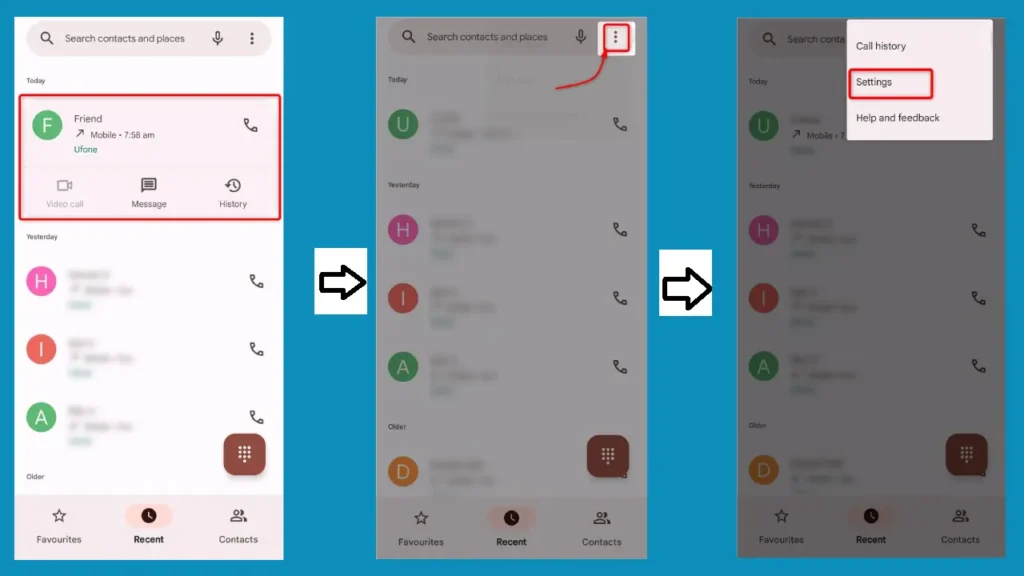
Method 4: Google Dialer’s Unblock Feature
For Android devices lacking a direct unblock option, Google Dialer offers a workaround:
Step 1: Accessing Phone Dialer Settings
Open the Google Dialer application and tap the three-dot icon located at the top-right corner of the screen.
Within the Google Dialer settings, locate and enter the settings menu.
Step 3: Managing Blocked Numbers
Navigate to the Block number option. Here, you’ll find a list of all currently blocked numbers.
Step 4: Removing Numbers from the Block List
For unblocking, simply tap the cross icon next to the desired number. You can also leverage this list to manage blocked numbers effectively.
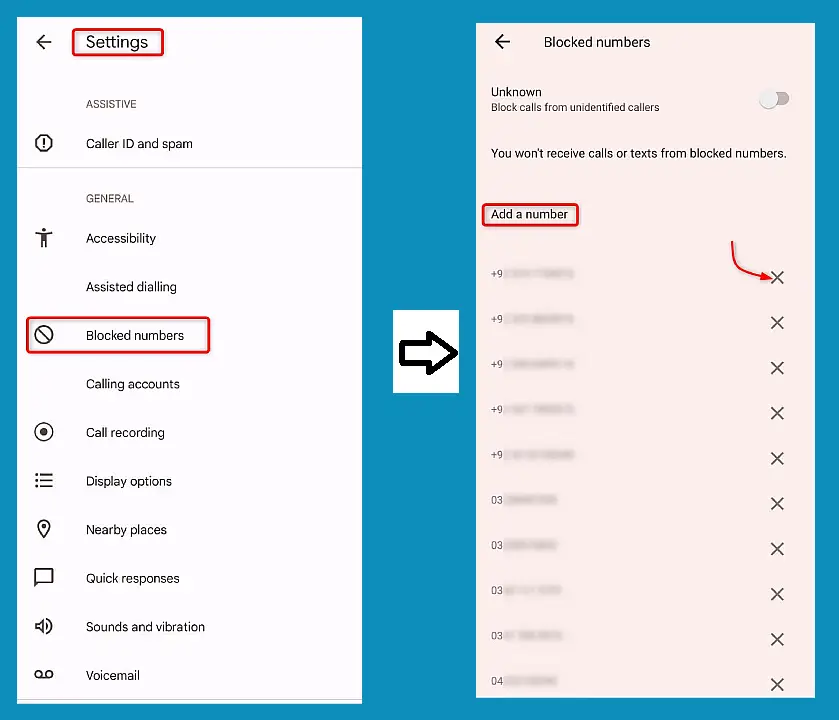
Enhanced Security with the Unknown Numbers Option
To elevate your device’s security and fend off spam, consider enabling the unknown option. This proactive measure ensures that all unknown numbers are restricted from disturbing your peace.
Latest Links
- How to Open Excel in Safe Mode?
- How to Find the Version of Excel You Have?
- How to Underline in Excel?
- Remove Duplicates Within a Cell in Excel
- How to Sign VMware Workstation Pro Kernel Modules on UEFI Secure Boot Enabled Linux Systems
Conclusion: A Shield Against Spam Calls
By embracing the strategies outlined in this guide, you’ll regain control over your Android device and enjoy a spam-free communication experience. Android’s innate call-blocking features, combined with the advanced functionalities of the Google Dialer, empower users to combat spam calls effectively. With these insights at your disposal, you can confidently navigate the digital realm without the disruptions caused by unwanted calls. Say goodbye to spam, safeguard your privacy, and enjoy an uninterrupted mobile journey.
