This post will illustrate the methods to delete a Telegram account from various platforms, including:
Contents
Method 1: Delete the Telegram Account From Android
Before proceeding, keep in mind that Telegram doesn’t give the option to immediately delete the account. Instead, the user can choose the time frame for not using Telegram and after that time, it will automatically be deleted. To do so, examine the following steps.
Step 1: Open Telegram Settings
Open your Telegram app and tap on “Settings” from the sidebar to open it:
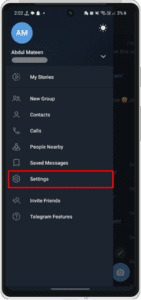
Step 2: Go to Privacy and Security
Afterward, go to the “Privacy and Security” settings as guided:
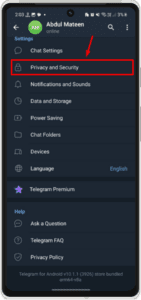
Step 3: Delete Telegram Account
From the “Privacy and Security” settings, tap the “if away for” under the “Delete my account” option:
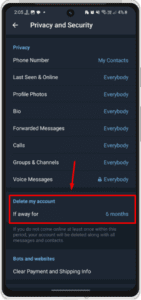
Step 4: Select Time Frame
From the pop-up menu, select the time frame for not using Telegram and it will be deleted automatically after the specified time:
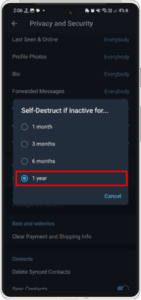
Method 2: Delete the Telegram Account From the IOS Device
Likewise, you can use the Telegram account from the IOS devices. To do this, check out the given instructions.
Step 1: Go to Privacy and Security Settings
Open the Telegram account settings on your iPhone and go to “Privacy and Security”:
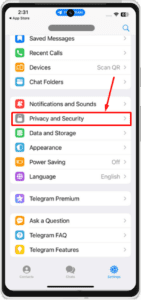
Step 2: Delete Telegram Account
After that, scroll down, and tap on the “If Away For” option:
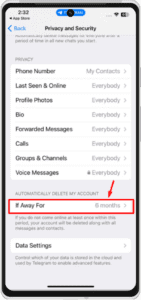
A pop-up window will appear, tap the “Delete Account Now” option to delete the Telegram account:
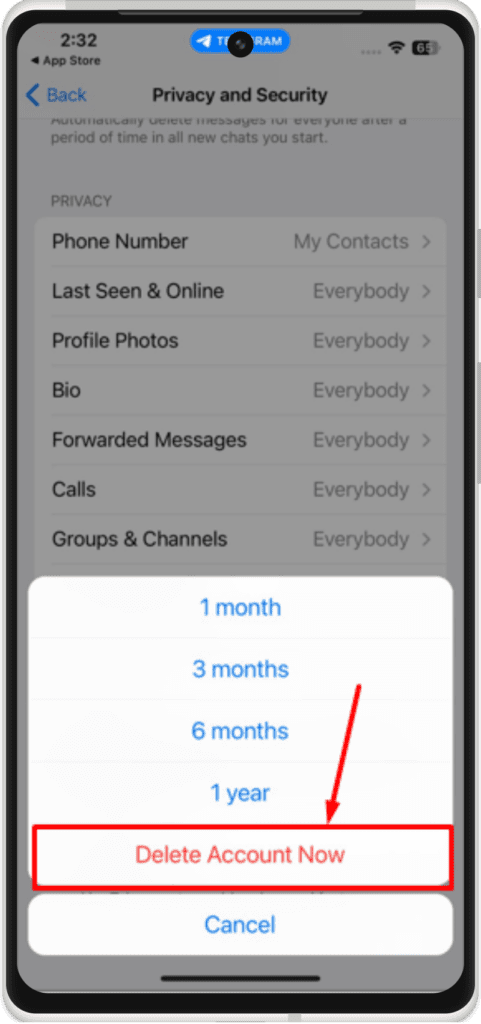
Bonus Tip: Delete the Telegram Account From Windows
The user can also consider an extra method to delete the Telegram account from the Windows web browser. For this purpose, utilize the Telegram deactivation page and delete the account permanently. For a practical guide, check out the below-given steps.
Step 1: Open the Deactivator Website
Open your web browser, access the Telegram deactivation page, enter your mobile number, and press “Next”:
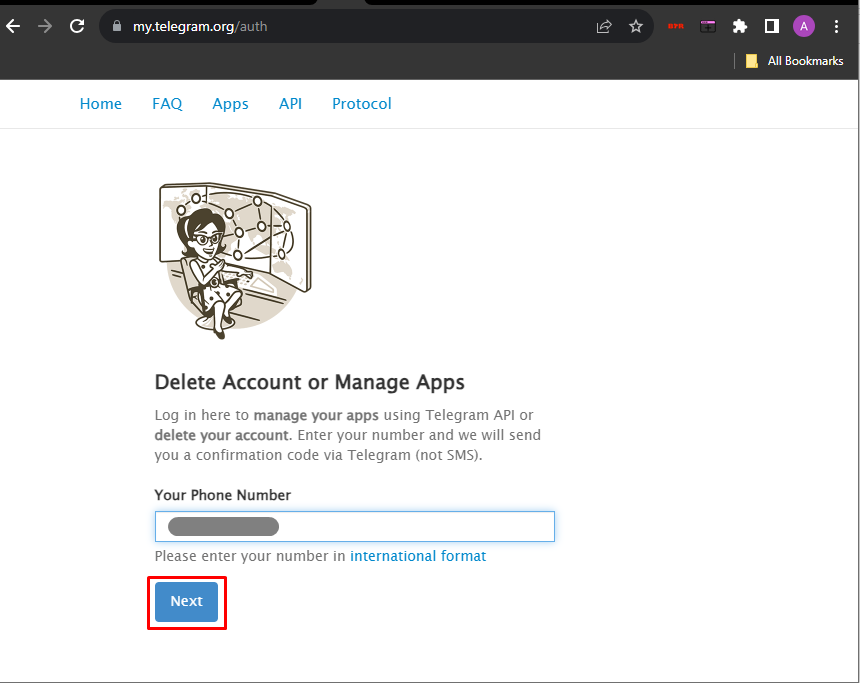
Step 2: Sign in to the Telegram Account
Next, enter the confirmation code and hit the “Sign in” button:

Step 3: Open Privacy and Security Settings
Once the account is signed in, open the sidebar and press the “Privacy and Security” settings to access it:
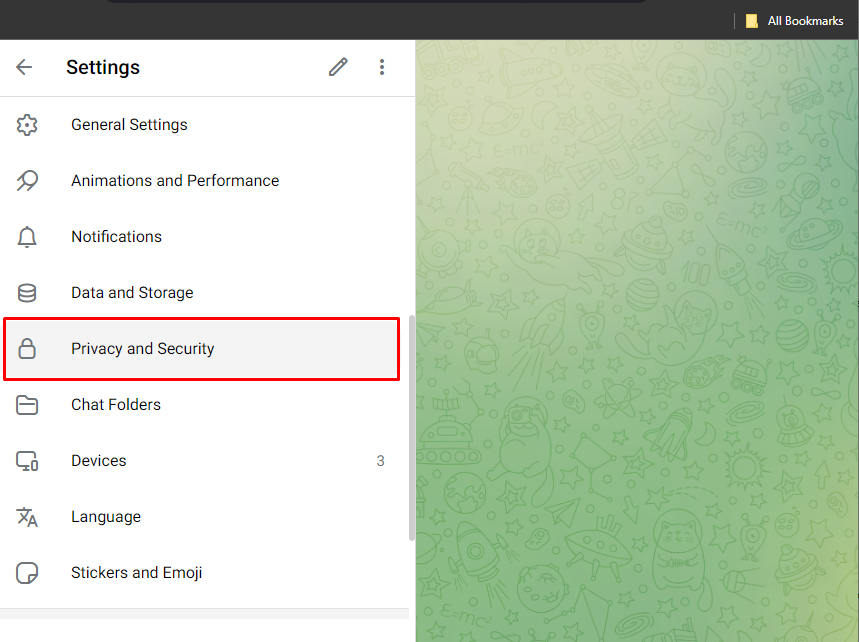
Step 4: Delete Telegram Account (Permanently)
Lastly, enter your mobile number, leave a message to delete the Telegram account, and hit the “Delete My Account” button:
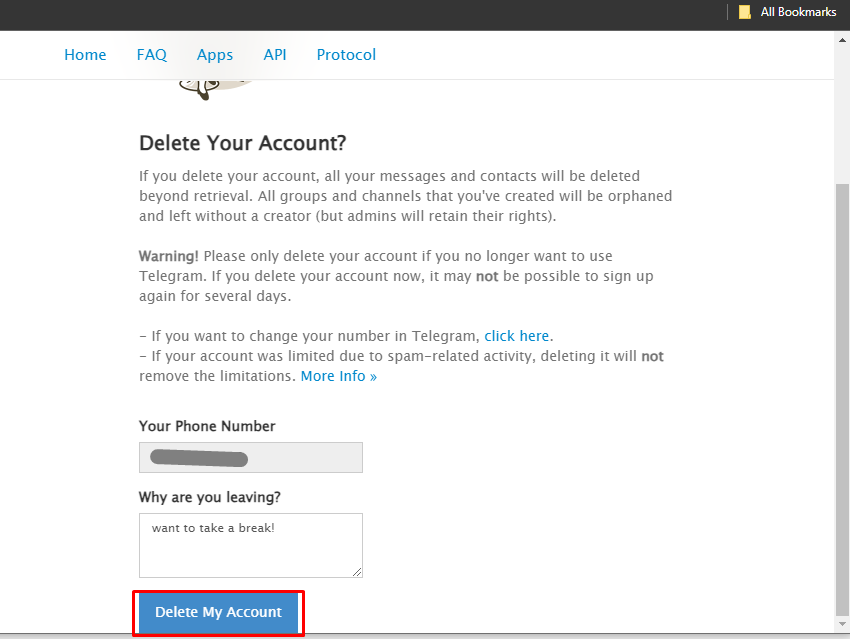
By following the above steps, the Telegram account will be deleted permanently.
You have learned the methods to delete the Telegram account from various platforms.
Conclusion
To delete your Telegram account, open the Telegram account settings, go to “Privacy and Security”, and tap the “If Away For” option. Afterward, specify the time frame for not using the Telegram account, and after the given time frame the account will automatically be deleted. Additionally, you can also delete the Telegram account from the Telegram deactivation page via web browser. In this guide, a detailed instruction about deleting the Telegram account from has been demonstrated.
