Contents
Secure and Protect Android Photos and Videos
There are different methods to secure these photos and videos, such as:
Method 1: Use a Vault App
This is one of the methods to secure your photos and videos and is the easiest way. In this method, you need to install an app from the Play Store, the steps involved in this process are:
Step 1: Download and install the vault app from the Play Store, tap Open, and now enter the email to start this private vault:
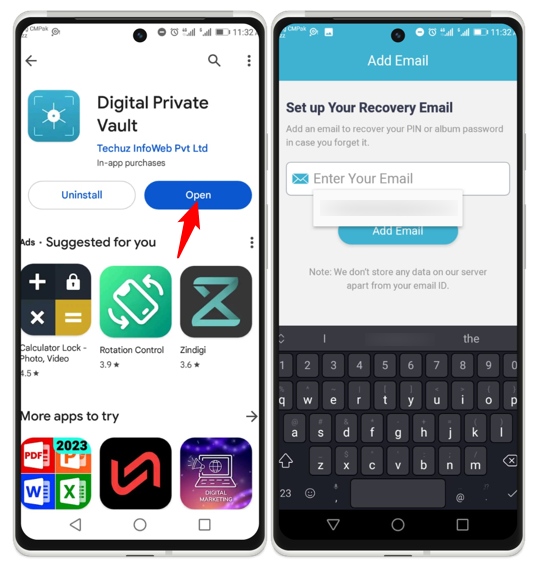
Step 2: New set a password of four digits, then the private vault dashboard will appear, from here tap on the Photos or Videos:
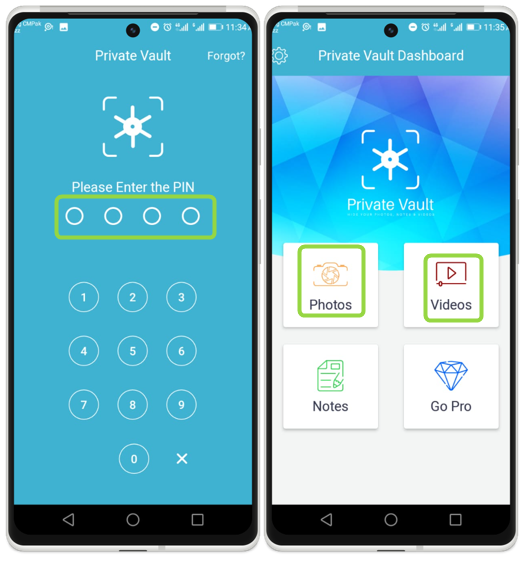
Step 3: Tap on the plus, then make your new album by giving a name and setting the password:
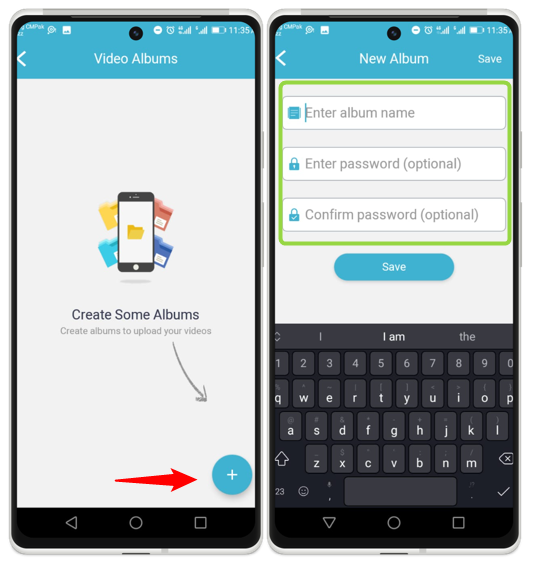
Step 4: Here one album is shown with the name new open it and then tap on the down cross sign then you add the videos and photos you want to secure:
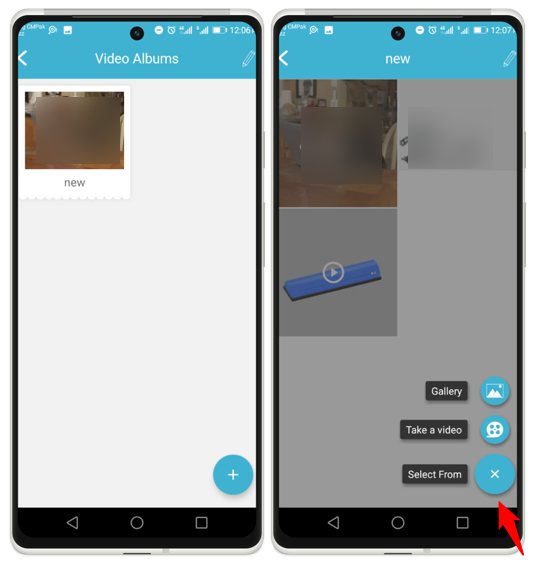
Method 2: Use Google Photos App
This is also a valid method to secure your photos and videos. For this, you must have the Google Photos app on your Android, the steps involved in this method are:
Step 1: First, open Google Photos, then tap on the photo you want to archive. Options will appear on the screen, then tap on the Move to archive:
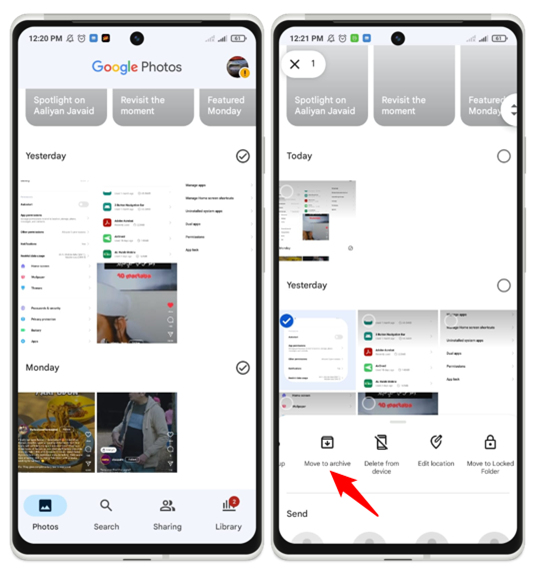
Step 2: Now tap on the library, four different options will appear, then tap on Archive. In this way, you select file move to archive:
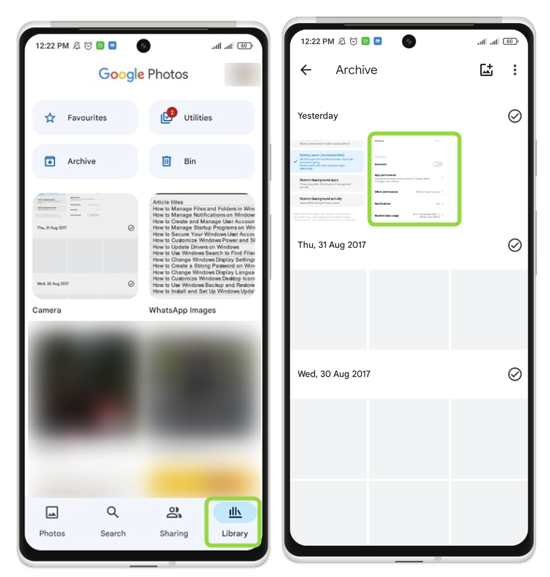
Method 3: Hide Gallery Files
This is the easy way to secure the photos and videos, you hide the item or album of your choice, and here are some steps for it:
Step 1: Open the gallery, then simply tap on the three dots option. The encircle album is going to be hidden in this method:
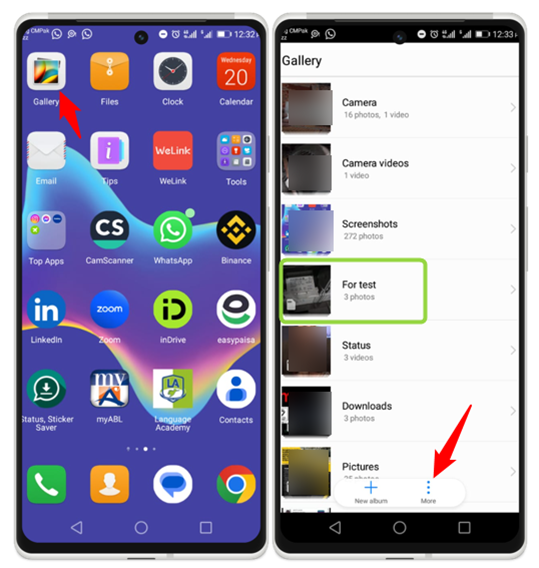
Step 2: By tapping on the three dots two options will appear, then tap on the Hide album. Now tap on the album you want to hide and drag to turn on the option:
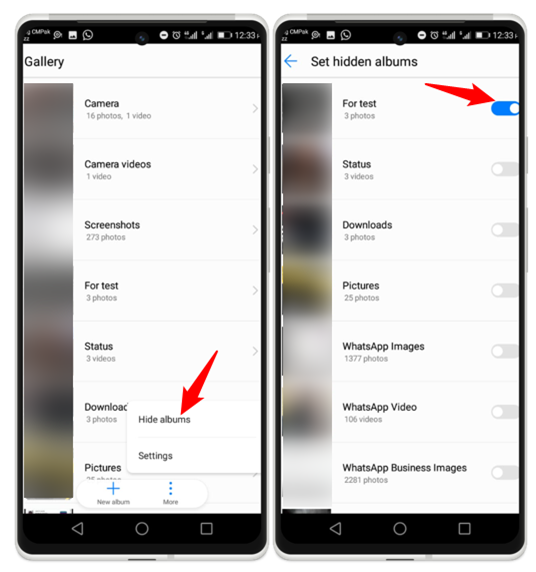
Step 3: When you hide the album it does not appear in the gallery anymore as shown in the below figure. To again show the album, tap on three dots again and tap on hide album, then drag to turn off the hide option for that album:
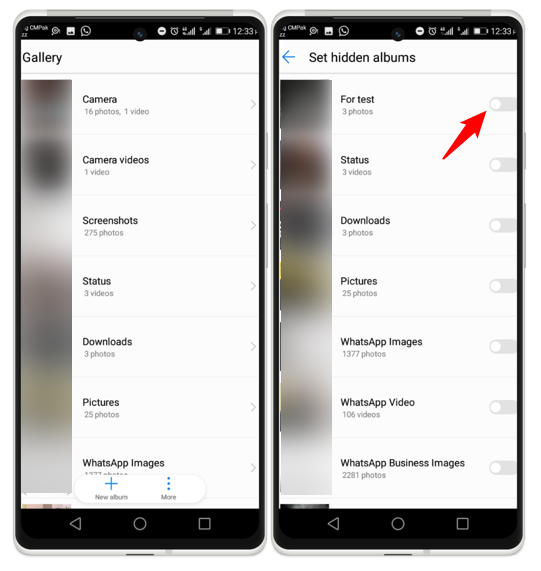
Step 4: Now you see when unhide the album it will appear again in the gallery as shown in the figure below:
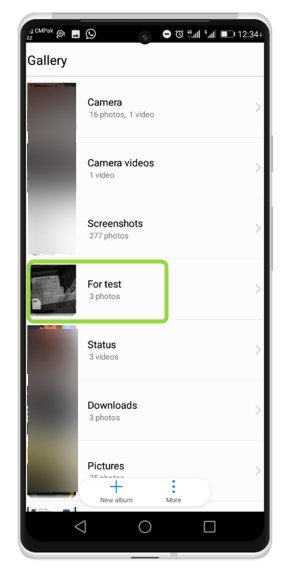
Conclusion
Photos and videos are the most private data on any Android, which is why everyone secures this data. There are many ways to secure photos and videos such as using a vault app, Google Photo Archive, and using the hide option from the gallery.
