This guide will teach the instructions to download music/songs on different music apps.
Contents
Quick Outline:
How to Download Music to Your Android Phone?
As mentioned earlier, there are different music applications available to listen to music/songs that offer a downloading feature. Let’s check their procedures below.
Using YouTube Music
YouTube Music is a popular platform that permits you to listen to songs and download them. Please note that downloading songs on YouTube Music requires a premium subscription. Once you have the premium subscription, follow the provided steps to download music/songs.
Step 1: Download & YT Music
Download and install the YT Music from the Play Store and open it:
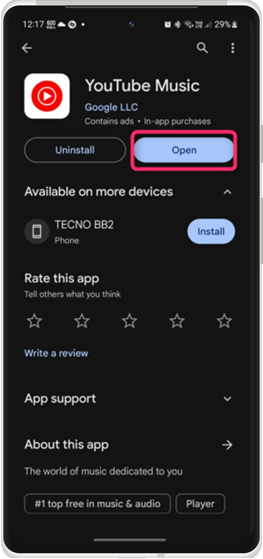
After opening, log in/sign up to the YT Music app.
Step 2: Select Music/Song
Search and select the particular song on YT Music and tap on the “ellipse” icon:
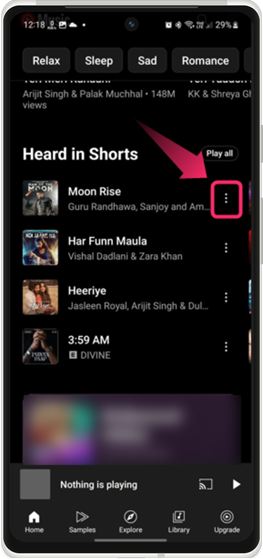
Step 3: Download Music/Song
From the pop-up menu, tap on the “Download” option to download the music/song:
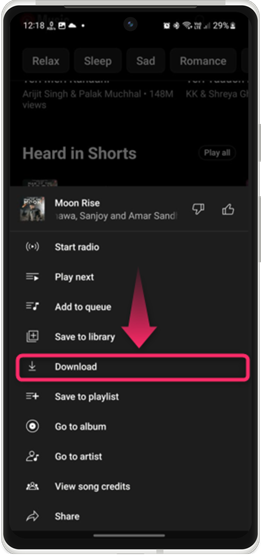
Once the song is downloaded, it will be accessible under the “Library” tab:
How to Access Downloaded Songs on YT Music?
To access the downloaded songs on YT Music, walk through the below-stated steps.
Step 1: Go to the Library
From the YT Music home interface, tap on the “Library” tab:
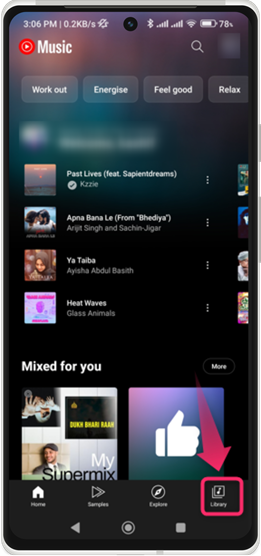
Step 2: Open Downloaded Song
After that, open the “Downloaded songs” by tapping on it:
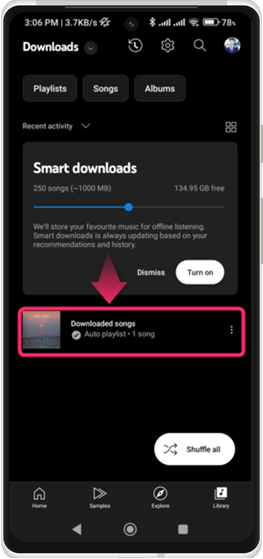
Step 3: Play Songs
Enjoy playing your downloaded songs:
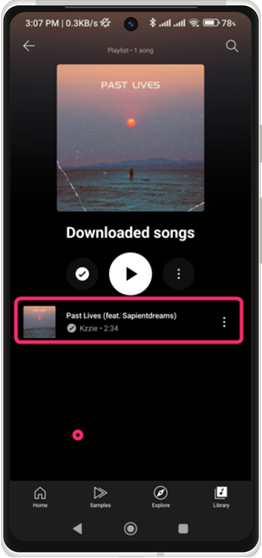
How to Enable Smart Download on YT Music?
Attractively, YouTube Music also offers the smart Download feature that downloads songs automatically based on your listening activities. To enable this feature on YT Music, check out the given steps.
Step 1: Open Account Settings
From the home interface of YT Music, open account settings by tapping on the “Profile” icon:
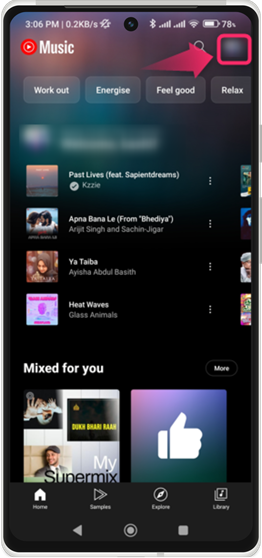
Step 2: Go to Downloads
Next, go to the “Downloads” option as guided:
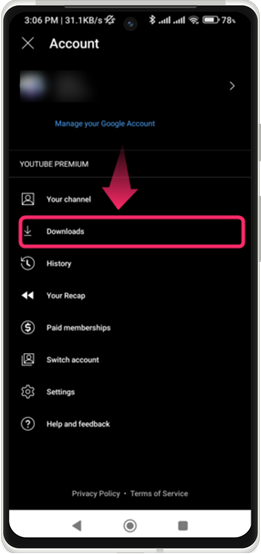
Step 3: Enable Smart Download
Now, enable the “smart download” feature and set the number of songs from the control bar to be downloaded. Additionally, if you want to download our recently played songs too, toggle on the “Recently played songs”:
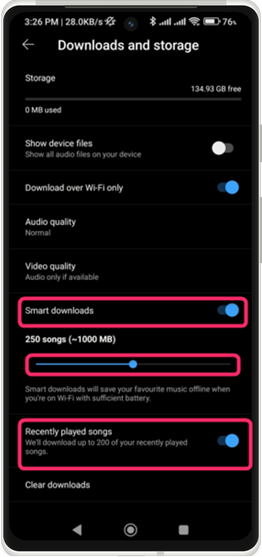
Note: The premium subscription to YT Music is $13.99/month.
Using Spotify
Spotify is the most popular music-listening app that offers a downloading feature for offline listening. To avail of this feature, buy the Spotify premium, like the particular song, and add it to the downloaded playlist. For practical guidance, check these steps.
Step 1: Go to Spotify Library
Open the Spotify app, tap on the “Your Library” tab, and open the “Downloaded Songs”:

Step 2: Add Song
Afterward, add the song to your playlist by tapping on the highlighted option:
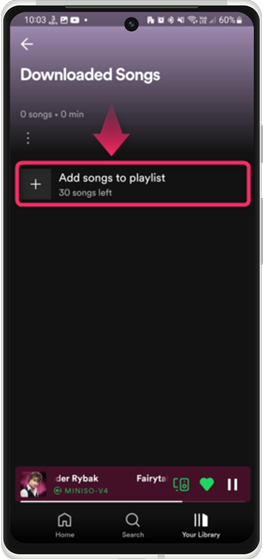
Step 3: Choose Song
Choose the music/songs and tap on the “+” icon:
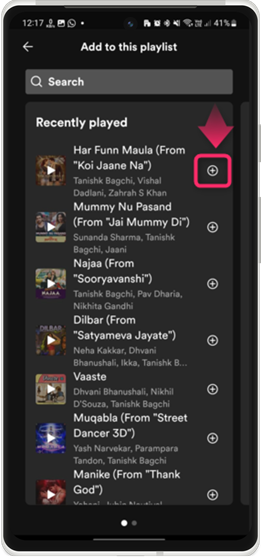
Upon doing so, the song will be added and available for offline listening.
Note: Spotify premium subscription costs $10.99/month and for students, it is only $5.99/month.
Using MixCloud
Mixcloud is another popular music listening app that allows you to download and listen to music/songs offline. Just like YouTube Music and Spotify, Mixcloud requires a premium subscription in order to download the music/songs. Once you have a premium subscription, consider the following instructions to download the music/songs.
Step 1: Download & Install Mixcloud
Initially, download and install the Mixcloud app from the Play Store and open it:
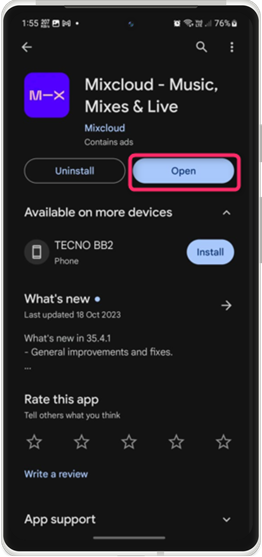
Once opened, sign in/sign up to the Mixcloud account.
Step 2: Search & Select Music/Song
Afterward, search for the music/song and tap on it:
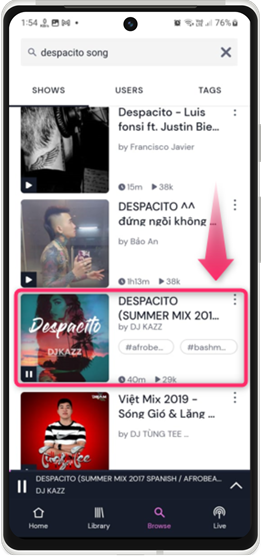
Step 3: Download the Song
Next, tap on the “Download” icon to download the respective music/song:
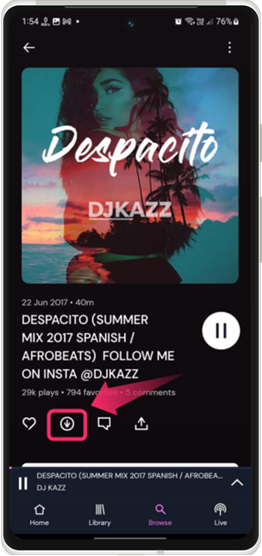
Note: Mixcloud offers $7.00/month and $62.00/yearly plans.
Conclusion
To download music to your Android phone, consider apps like YouTube Music, Spotify, and Mixcloud. These apps offer a downloading feature to listen to music/songs offline. To download the songs on YT Music, choose the song, tap on the “ellipse” icon, and tap on the “Download” option. To download the songs on Spotify, search and like the particular song, go to “Your Library > Downloaded” and add the song to the playlist. Likewise, to download the songs on Mixcloud, search for the respective song, open it, and tap on the “Download” icon.
