This post will accommodate the instructions to edit the sent messages on WhatsApp with the following outlines:
Contents
Pre-requisite: Requirements to Edit WhatsApp Message
Although WhatsApp launched the editing feature for messages, you must obey certain conditions which are listed below:
Conditions
- You can edit the sent message on WhatsApp within 15 minutes. After that, the message cannot be edited.
- The editing message should be text only as image or video messages cannot be edited.
- Editing feature is available on the latest version of WhatsApp, if you are using any old version of WhatsApp, this feature won’t be accessible.
- You can only edit your messages only.
- Forwarded messages cannot be edited.
- If the message is sent from a mobile, it should be edited through the mobile. You can’t edit through your desktop version.
Method 1: Edit WhatsApp Messages on Mobile
To edit WhatsApp messages on mobile, consider the following 3 steps.
Step 1: Choose Message
First, open your WhatsApp on your mobile, and choose the message you want to edit:
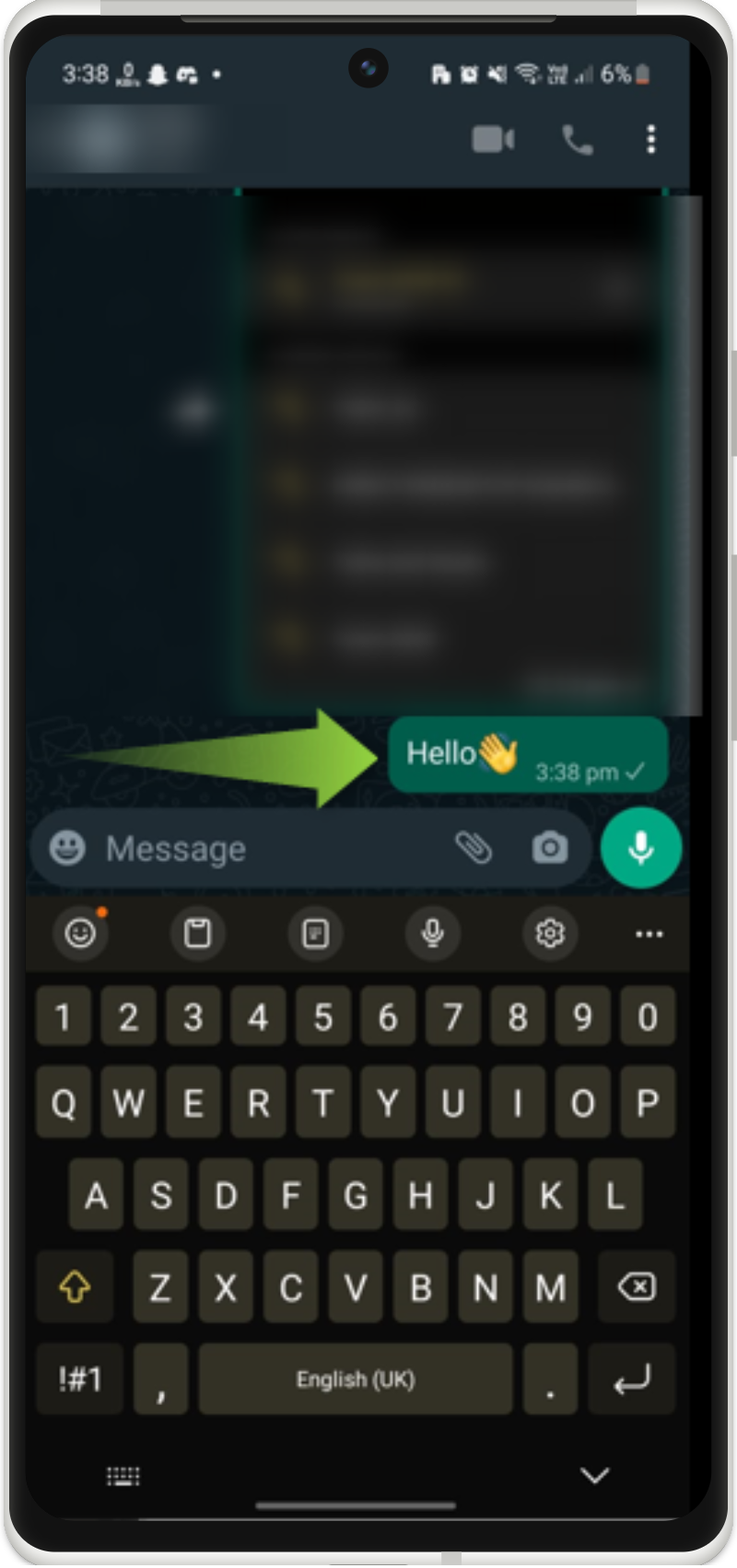
Step 2: Edit Message
Afterward, tap and hold the particular message, press the “3 dots”, and then choose the “Edit” option:
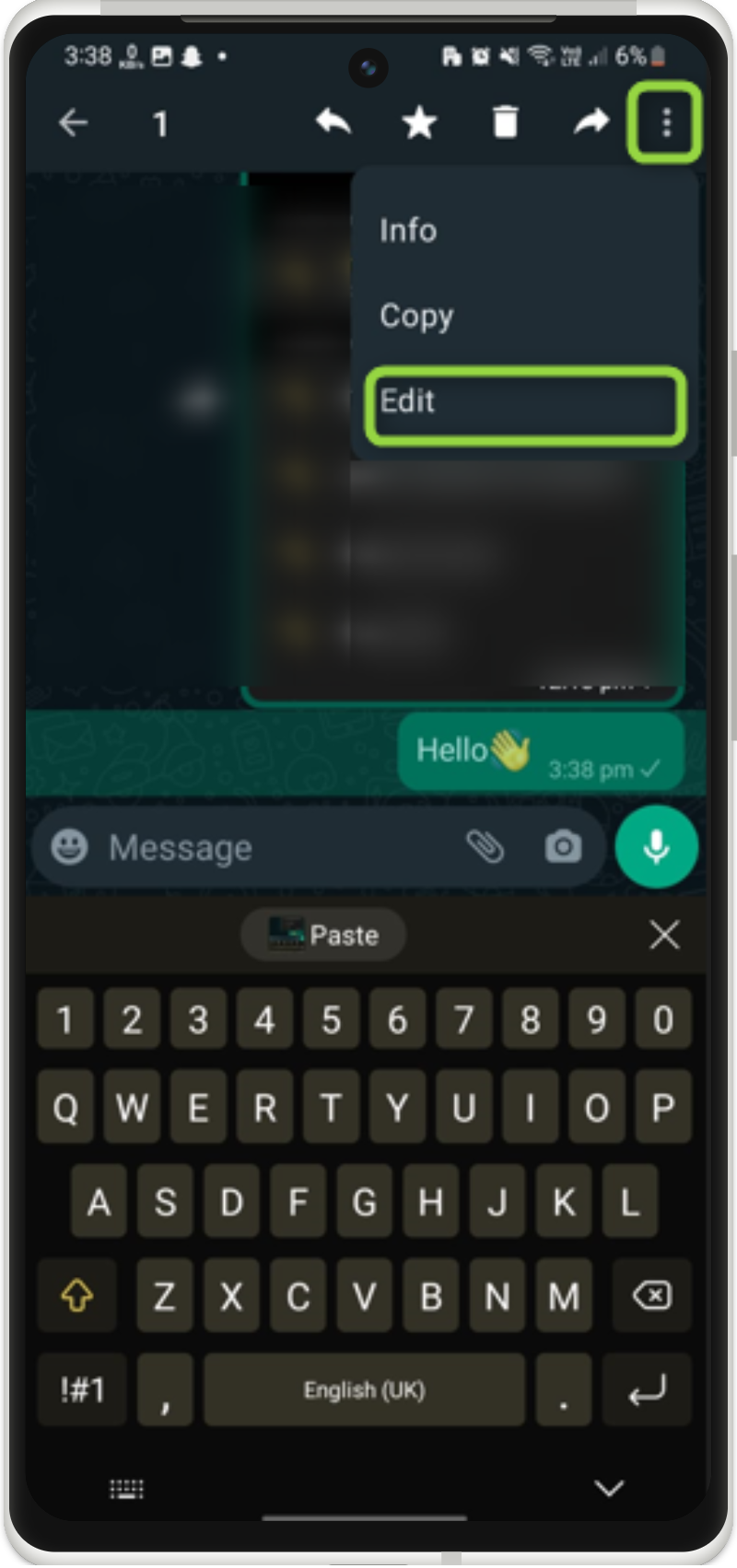
Step 3: Write Updated Message
The editing mode will be opened for the message, write the updated message, and send it:
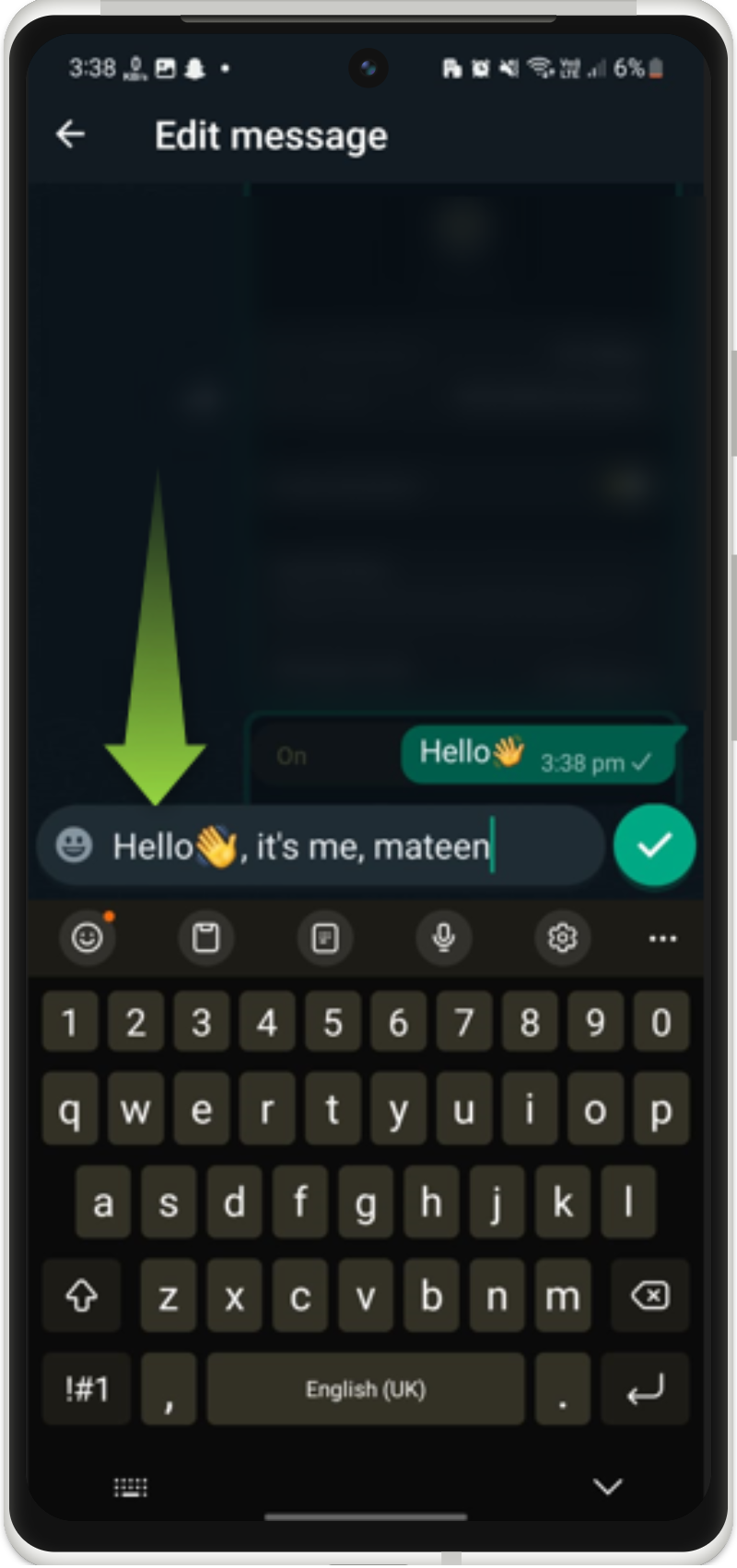
Step 4: Check Results
The message will be edited and sent to the user which can be seen:
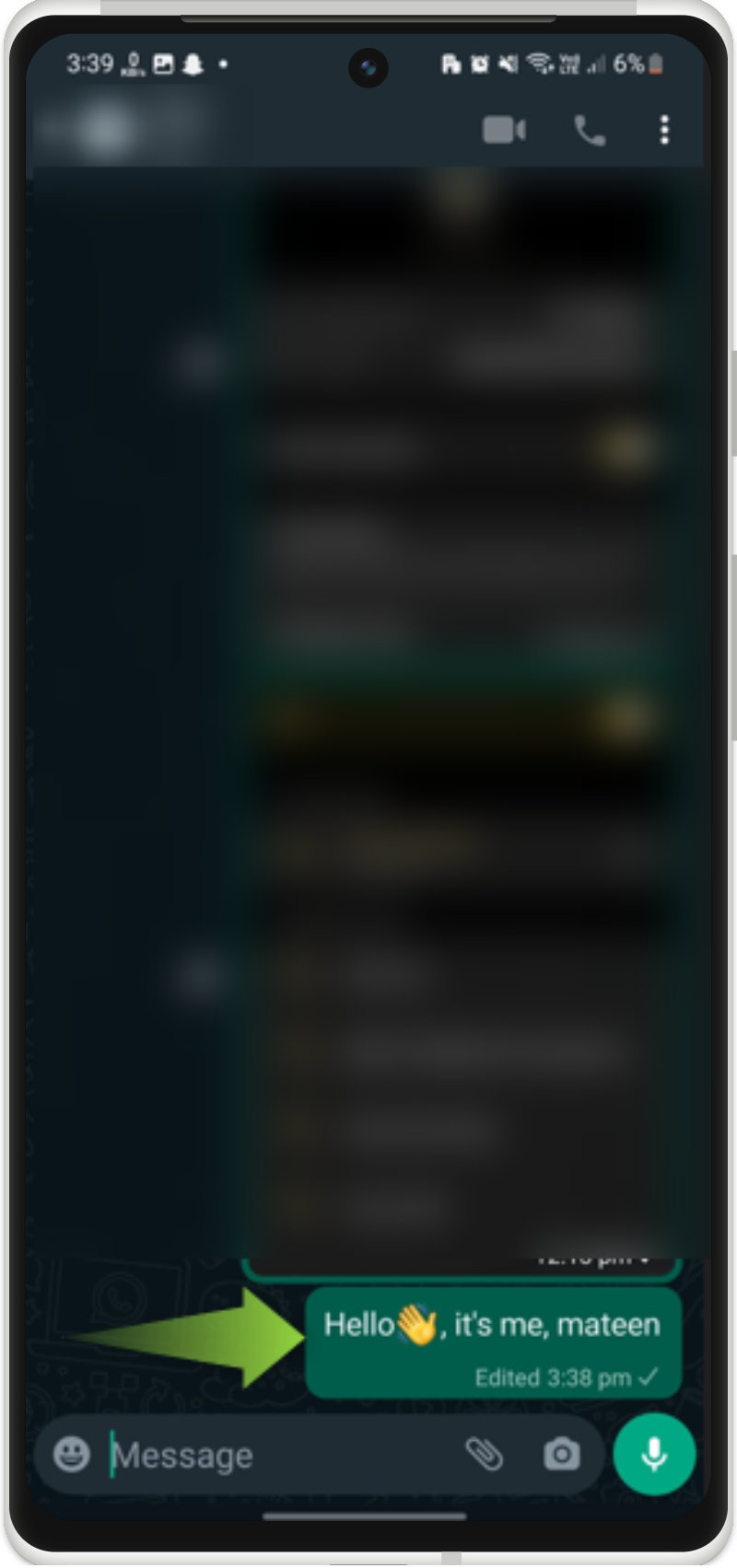
Method 2: Edit WhatsApp Messages on Desktop
Likewise, you can also edit the WhatsApp messages on the desktop version. To do so, walk through the given instructions.
Step 1: Edit Message
Open your Desktop version of WhatsApp and right-click on the message you want to edit:
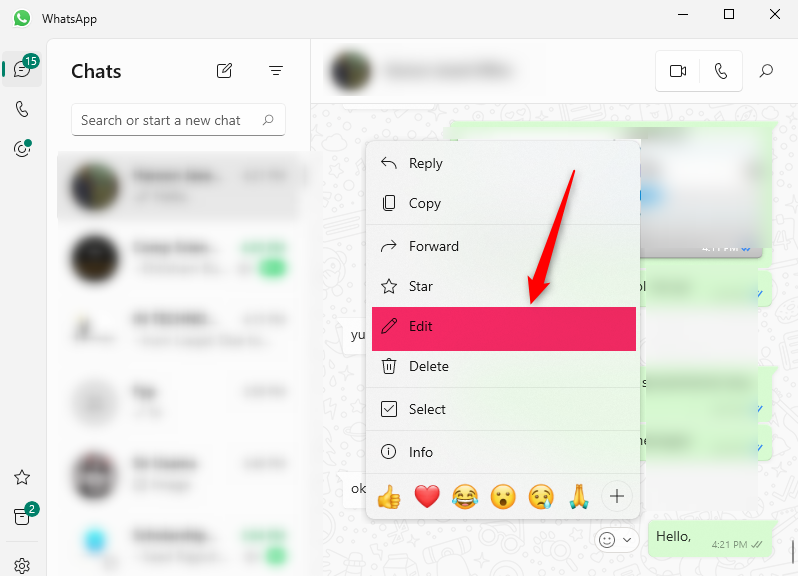
Step 2: Update Message
Write the updated message in the chat box, and click the on“Tick” icon to send it:
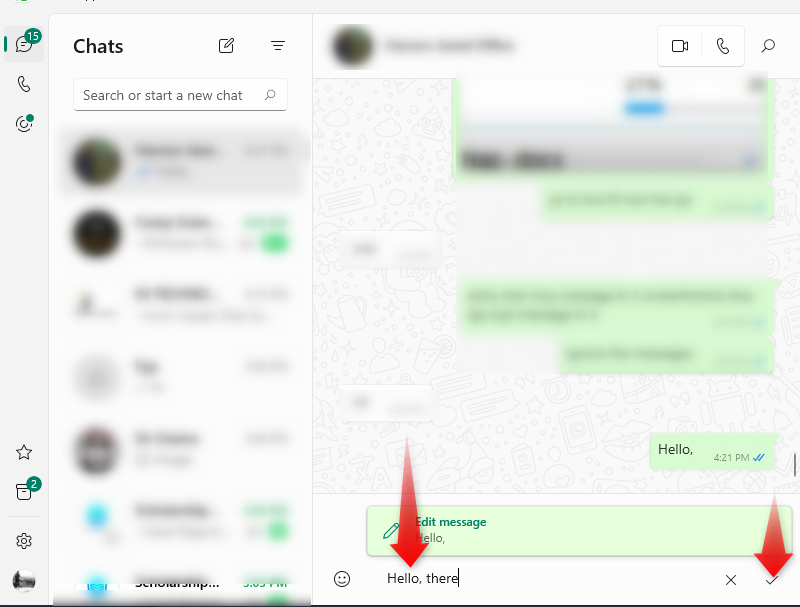
Step 3: Verify Results
Upon doing so, the message will be edited and sent again:
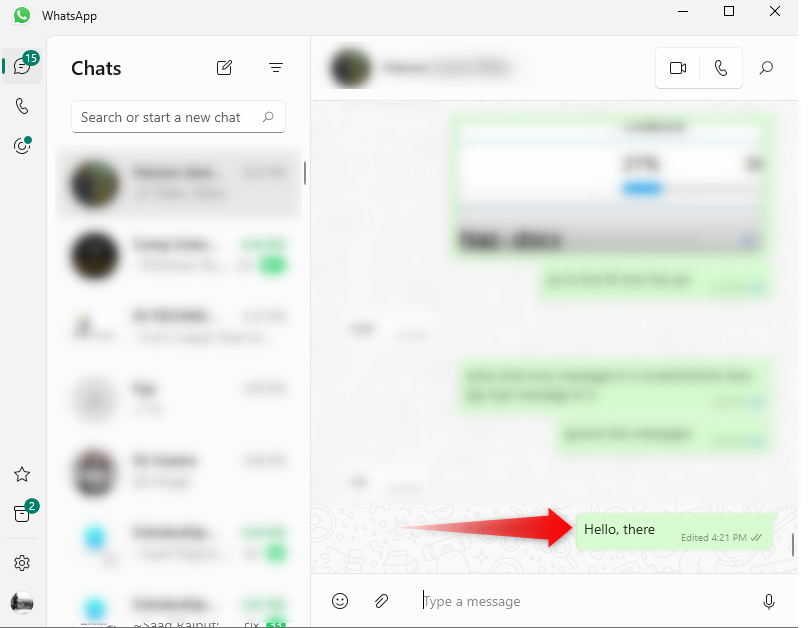
Conclusion
To edit the sent messages on WhatsApp, choose the particular message, press and hold it, tap the “3 dots” and tap on the “Edit” option. Similarly, you can also edit the WhatsApp sent message by right-clicking and pressing the “Edit” option. Make sure the message is sent within 15 minutes as you won’t see the edit option after that. This write-up has stated the methods to edit WhatsApp messages.
