Contents
Factory Reset your Android Device
Factory reset is used to fully format your Android device, by doing this your device restores to its default settings. There are two important ways to factory reset your Android device.
Method 1: Factory Reset from the Mobile Settings
To fully erase the mobile data factory reset is the endorsed choice for everyone. After using this method your Android device restores to its default settings. Below are the steps involved in this method.
Step 1: Open the mobile settings, then simply tap on System. From the next screen tap on the Reset options:
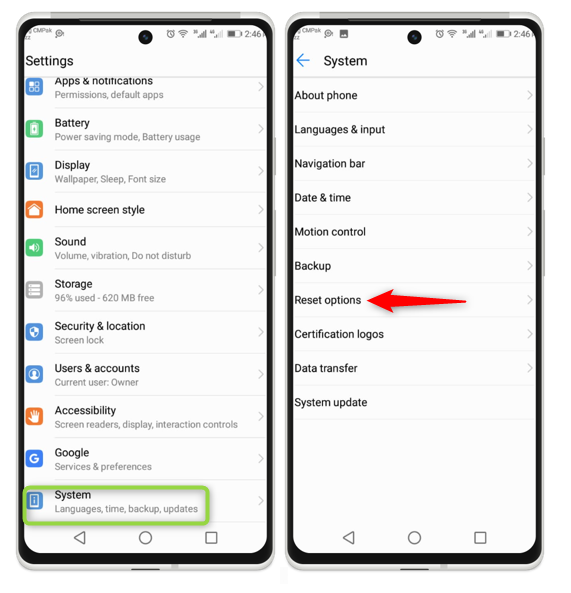
Step 2: The next screen appears and from this screen select the Factory data reset option. The final screen gives the option to RESET PHONE by clicking on it Android will reset automatically:
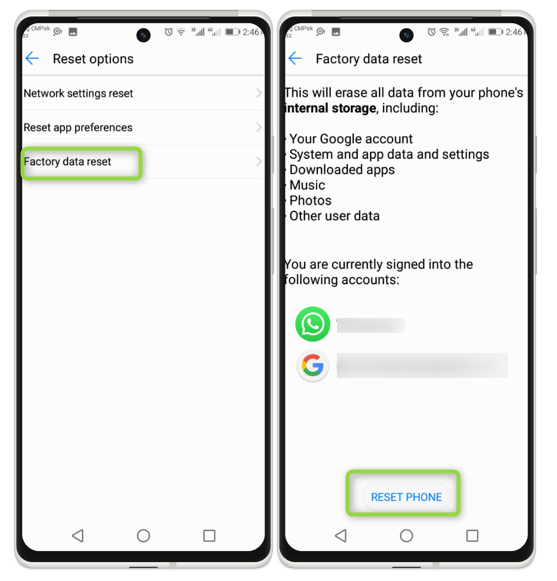
Method 2: Factory Reset using Recovery Mode
This is the second method to reset the Android mobile. Firstly, power off your mobile, now press the volume down and power button at the same time. After a while the screen some options start appearing on the screen.
On this screen, the power button becomes the OK button and the volume acts as navigator for the options. Press the down volume button to search the Recovery mode and after that, press the power button. After selecting the recovery option, the Android goes to the mode which shows that the Android is in trouble rebooting. Here, press the power button while Choosing Factory Reset with the volume down button. By selecting it then confirm for factory reset.
Conclusion
Factory reset is basically not a recommended option to reset your mobile, but sometimes mobile does not work properly, so it is a good option. Factory reset is used to fully format your Android device, by doing this your device acts like a fully new means of using it the first time. Factory reset is done by two main methods such as from the settings and by the power off option.
