Symbolic links (symlinks) is the most reliable tool for file management that offers an easy way to create a reference to a directory inside other directories. You must know symlinks because it lets you maintain a flexible file-data structure, facilitate an easier file access, cross-partition directory referencing, etc.
Furthermore, symlinks are often used (but not limited to) in organizations that offer website hosting services. However, beginners face issues while linking a directory to another and end up getting errors. So, this quick blog is all about the simple ways to link a directory in Linux with no hassle.
How to Link a Directory in Linux
Symlinks, or soft links, act merely as a pointer to the original file/directory. Thus, if you make any changes to the original directory, they are directly reflected in the linked directory. You can also create a linked directory using a simple “ln” command.
ln -s /source/path /target/path
Here, the “ln” command with the “-s” option is used to generate a symbolic link. Furthermore, replace the “/source/path” with the directory path that you want to link and replace “/target/path” with the directory’s path where you want your link to be.
Upon a successful link creation, it does not display anything. However, you must verify it using the following command:
Upon execution, this command displays the list of linked directories at the specified path. For example, let’s link the “Documents” directory inside the “Downloads” directory.
ln -s ~/Documents ~/Downloads
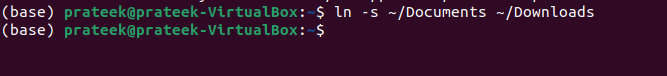
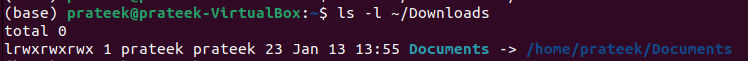
Moreover, in case you accidentally link a wrong directory, delete it using the “rm” command.
rm /target/path/link_name
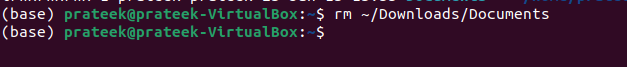
Conclusion
Knowing the directory linking in Linux is essential for efficient file management and streamlining your workflows. Hence, this quick blog explains how to link a directory in Linux. We discussed what symbolic links are and why you should create them. Furthermore, we explained it using an example. Lastly, we learned how to remove a linked directory if you mistakenly created the wrong one.
