You may have a large list of contacts on your Android phone, but you must organize all these contacts, such as family, friends, and any other contacts. The need to organize contacts is that it becomes difficult to find any specific number or you might lose contacts if you do not properly organize your contacts.
Contents
Organize and Manage Contacts on Android
Organizing the contact on your mobile device is an important task, it helps you find any contact easily. There are a lot of different methods to organize your contacts, such as:
1: Customize Contact
To see the specific contact this is the best method to use, in this method, you can easily find your desired saved contacts, such as family members, friends, and classmates:
Step 1: Tap on the kebab menu icon, and a drop-down icon will appear, then tap on the customize view:
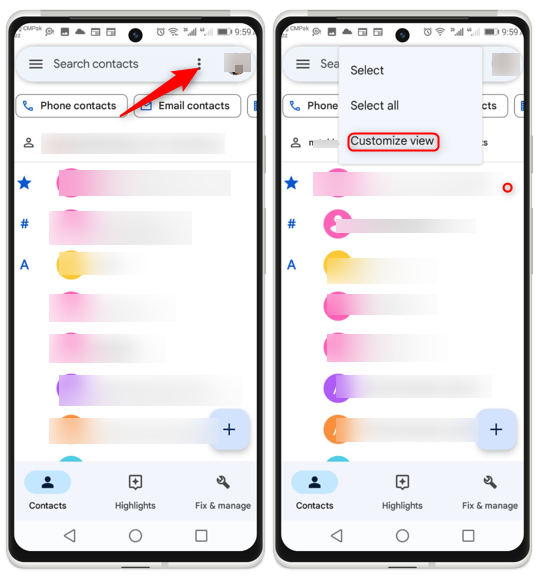
Step 2: Tap on the Customize option, and the next screen will open, on this screen you can find the number of your choices, and select the preferred one, such as if you want to see your Family contacts then select Family:
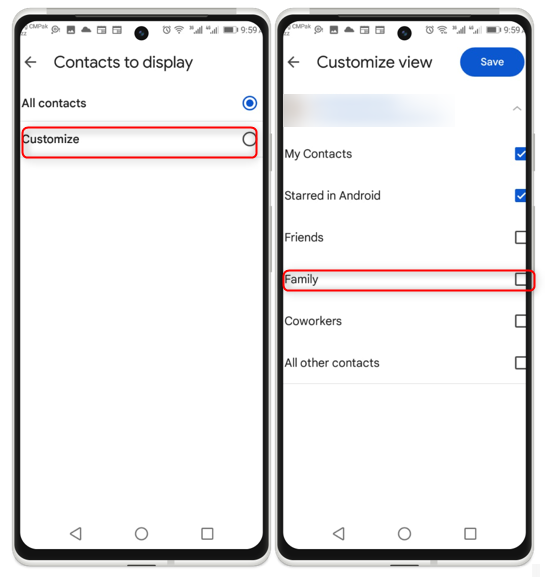
2: Make a Specific Label for Contacts
You can save the list of numbers in your choice of label; suppose you make a label for friends and then save all your friend’s contacts in this label. The steps below explain this method:
Step 1: Open the contact app and select the number you want to add to a specific label, then click on the three dots, a drop-down icon opens, and from here select add to label:
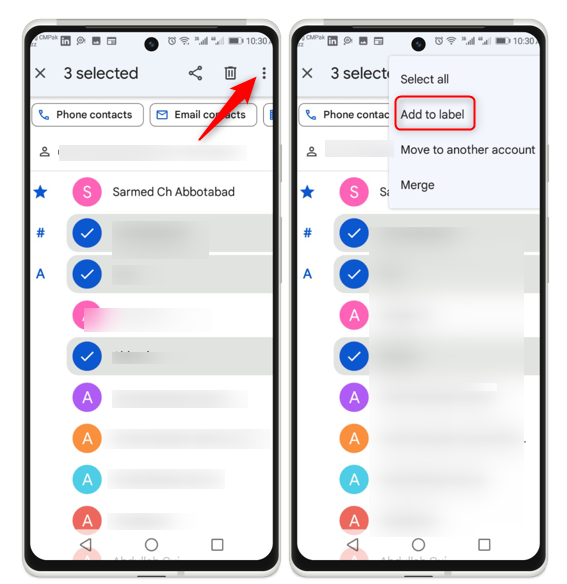
Step 2: Tap on Create New, and a new screen will open from here, give the name of your desire and click on OK:
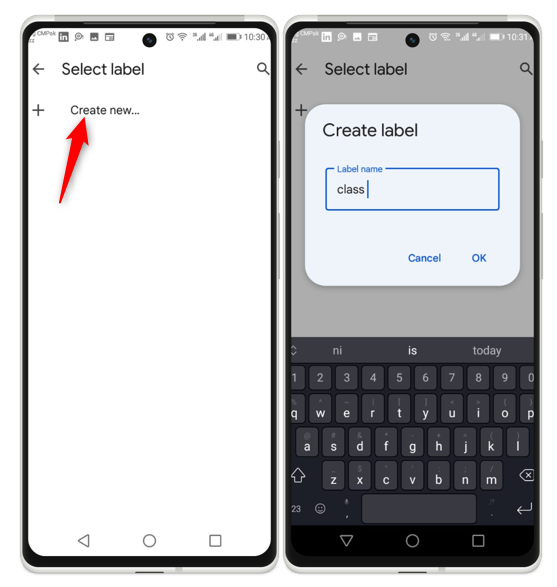
Step 3: Open the Customize view as given in the first method and see the label in which you save your contacts:
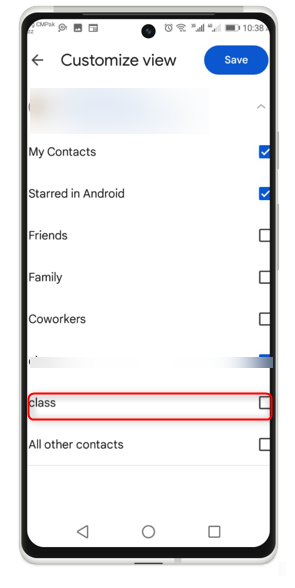
3: Add a Contact
To add a contact, open the Google contact app and tap on the plus icon it moves to the next screen then on the next screen add all information about the contact, then tap on the save icon in this way the number is saved on your mobile:
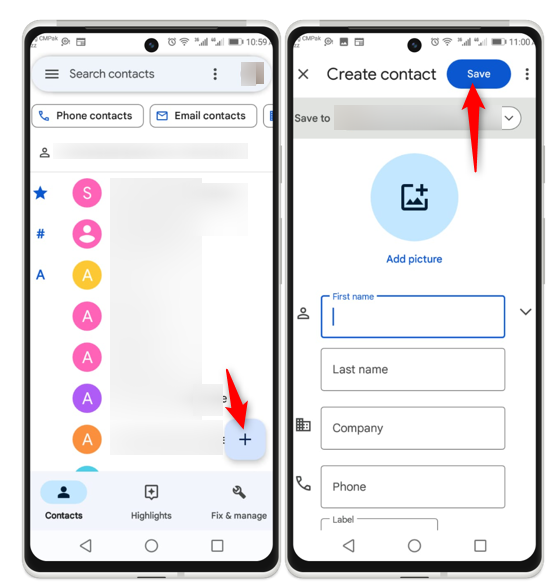
4: Removing a contact
To remove a contact, open the Google contact app and then select the number you want to delete then tap on the mentioned option, a new screen will open from here select Move to Trash:
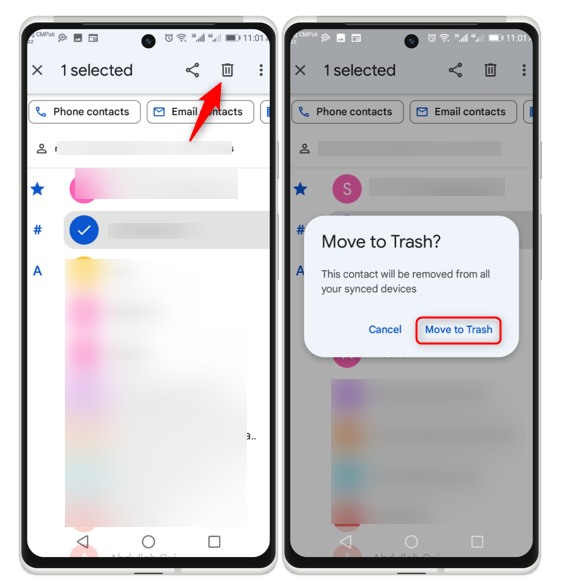
Conclusion
Organizing the contacts on your mobile device is an important task, it helps you find any contact easily. There are many ways to manage your contacts, such as making a specific label, adding a new contact, and deleting an old contact.
