To share the internet with other nearby devices the Android hotspot is the best option, but sometimes a problem arises in such a way that you are unable to use the internet on the connected device. There are many reasons for this, and to solve this problem, many different solutions are available.
Contents
Troubleshooting Android Mobile Hotspot Issues
Hotspot is the best option for your Android devices. By using a hotspot, you can share the internet with other devices connected by Wi-Fi and use the internet. But sometimes problems arise, due to which someone is unable to use the internet. There are some solutions to this problem:
Fix 1: Switch ON and OFF the Airplane Mode
By tapping on the Airplane mode, it will turn on, and after a few seconds tap on it to turn it off mode. By doing so, the hotspot problem can be solved:
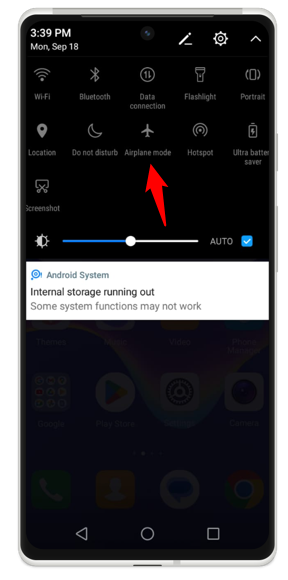
Fix 2: Disabled Power Saver Mode
Long press the Ultra battery saver, new screen will open from here enable and then disable the Power saving mode:
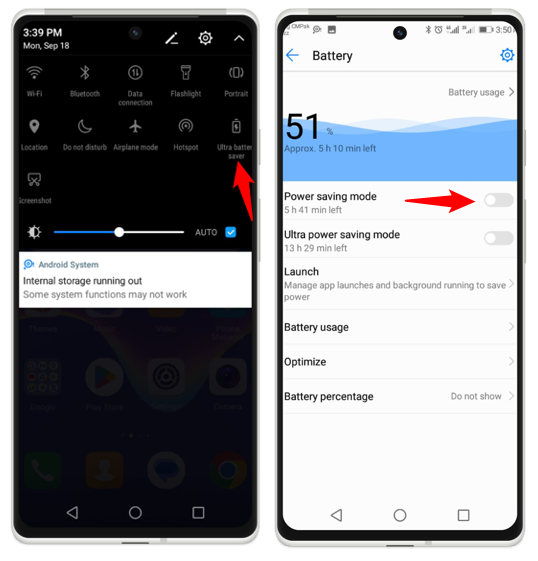
Fix 3: Disable the Automatic off Option of Hotspot
This is an important method to solve the problem of Android Hotspot, the steps involved in this method are given as:
Step 1: Long press on the Hotspot, then click on the Wi-Fi hotspot:
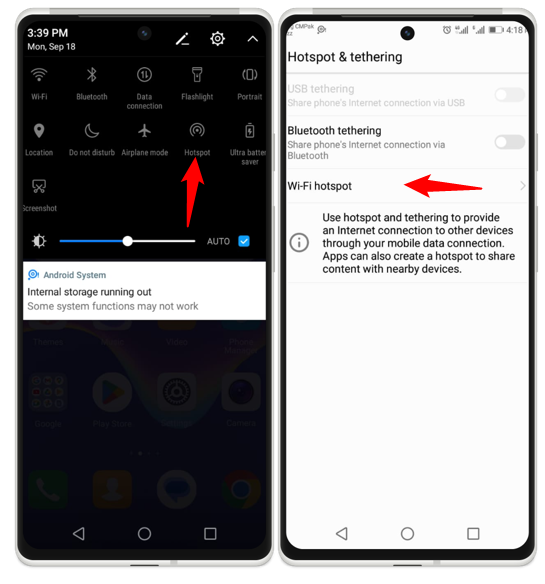
Step 2: Tap on the keep Wi-Fi hotspot on, then choose the option Always as the hotspot disables itself if no device is connected with it:
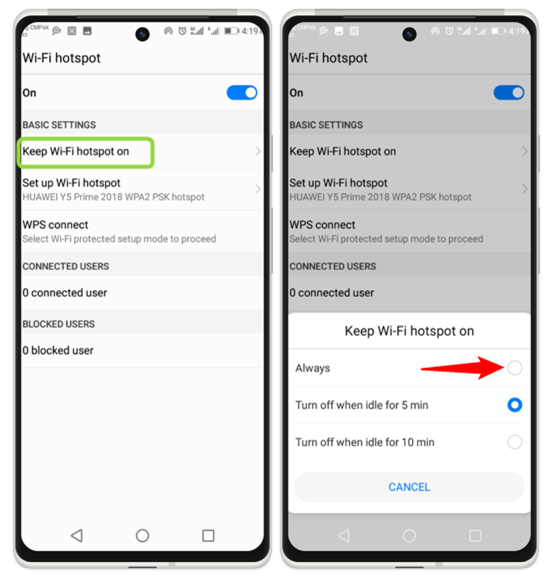
Fix 4: Reset Network Settings
Open the mobile settings, then tap on the System option. Now tap on the Reset options:
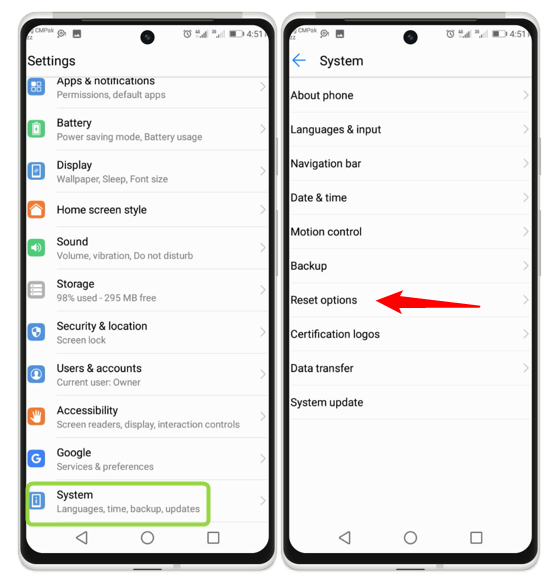
Now tap on the Network settings reset option, then tap on the RESET SETTINGS. By doing this, the hotspot settings will refresh:
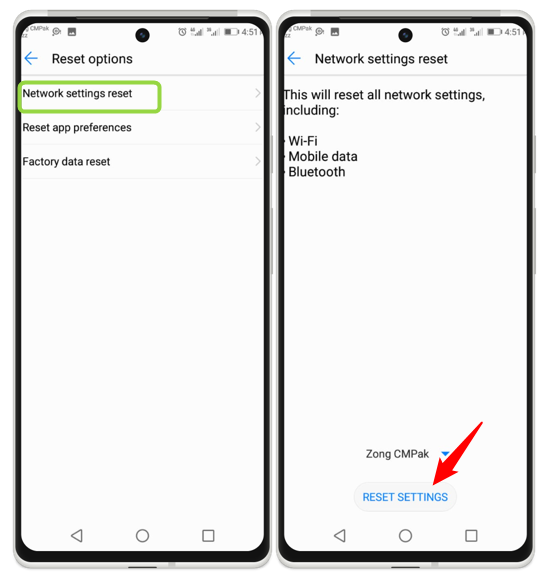
Fix 5: Restart your Android
On your Android device, a restart can sometimes resolve a variety of difficulties, including the Android mobile hotspot issue. Restarting the system has the effect of clearing the cache, ending background processes, and refreshing the system.
By long-pressing and holding the power button, you can restart your smartphone. A new screen appears; from this screen, tap on the Restart option:
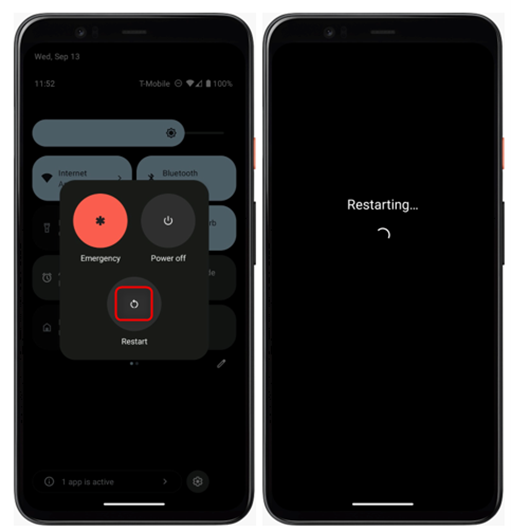
Conclusion
The hotspot is the best option for using the internet on any mobile by connecting through Wi-Fi. Sometimes problems occur while using a hotspot, there are different solutions to this problem such as turning on and off airplane mode, disabling power mode, and restarting your Android.
