Android voice assistant is a digital assistant that interacts with Android’s stunning features and other applications. It uses natural language processing and voice recognition to perform tasks given by users, such as different commands, and queries. After that, provide the relevant information that users require. They can perform hands-free tasks and control their devices with the help of voice recognition features.
This write-up will explain the process of turning off the voice assistant on Android.
Contents
How to Disable Voice Assistant on Android?
There are two methods to turn off voice assistant on Android devices:
Method 1: Volume Keys
Press and hold both volume keys (volume-max, and volume-min) on your Android device for a few seconds.
Method 2: Settings
To turn off the voice assistant on Android, check out the following steps:
Step 1: Open Settings
First of all, go to the device setting by tapping on the “Settings” icon:

Step 2: Locate the “Accessibility” Tab
Next, scroll down to the “Additional settings” option inside the settings tab and open it. Then, press the “Accessibility”:
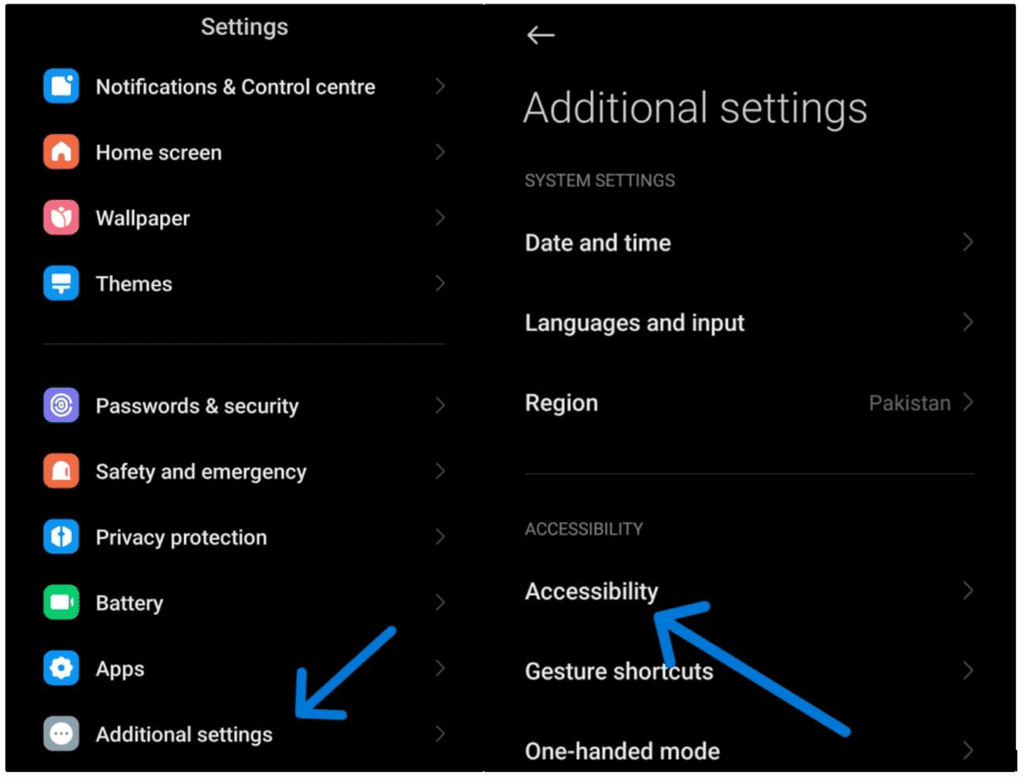
Step 3: Select the “TalkBack” Option
After doing so, tap on the “Vision” and then select the “TalkBack” option:
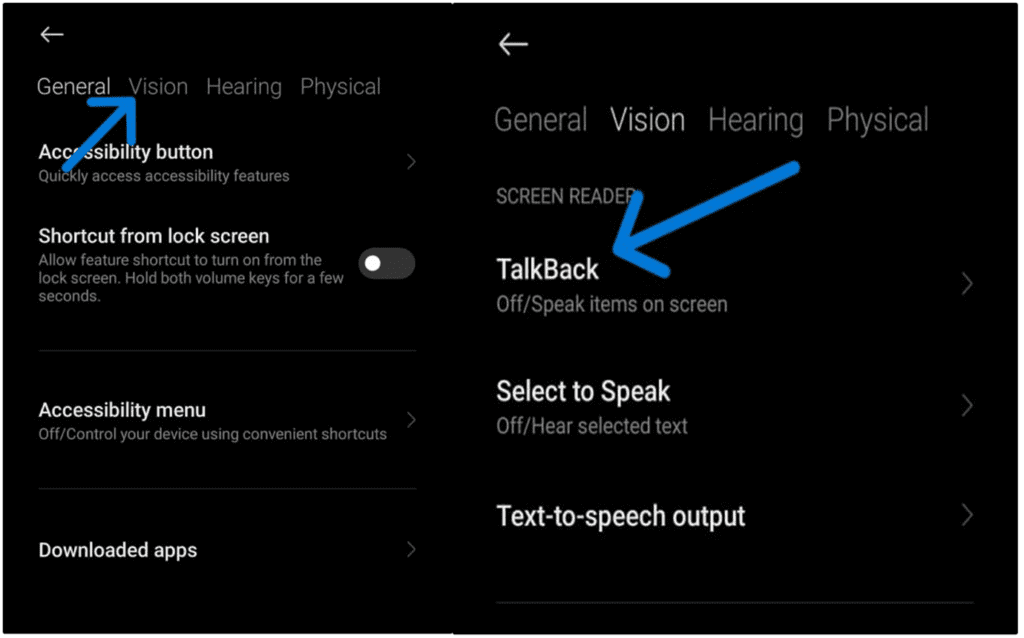
Step 4: Disable “Use TalkBack”
Finally, tap on the given toggle beside “Use TalkBack” and disable it:
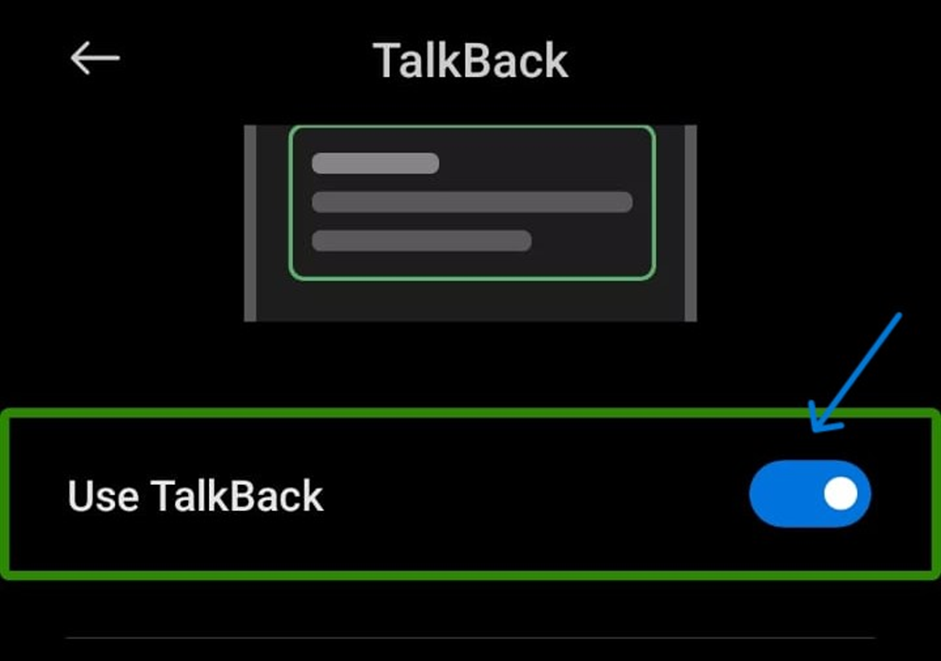
Note: There is another way to easily access the “TalkBack” or “Voice Assistant” tab by searching inside the “Settings” tab via the search bar and directly navigating to the “TalkBack” tab. As you can see below given screenshot:
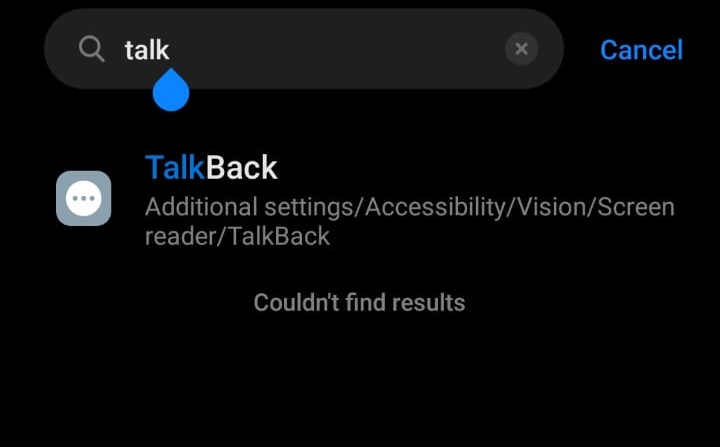
That’s all! We have compiled the easiest way to disable the voice assistant on Android.
Conclusion
Users can turn off the voice assistant on Android through two methods. First, by pressing and holding the volume button and disabling it. The second way is to move to the device settings and press the “Additional settings” option. Next, select the “Accessibility” option and open it. After that, navigate to the “Vision” tab and hit the “TalkBack” option. Lastly, disable the given toggle. This tutorial illustrated turning off the voice assistant on Android.
