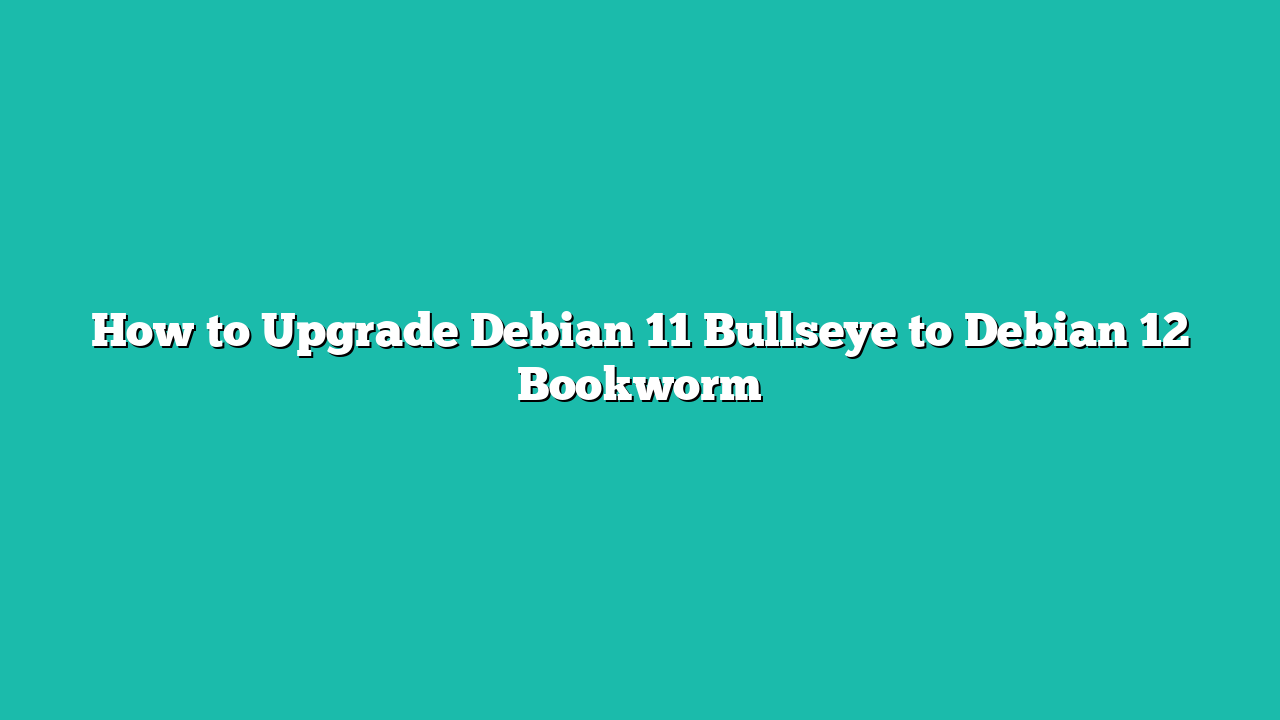If you’re already using the Debian 11 Bullseye, you can easily upgrade to Debian 12 Bookworm.
In this article, we will show you how to upgrade the Debian 11 Bullseye to Debian 12 Bookworm.
Contents
- 1 Topic of Contents:
- 2 Checking If the New Updates Are Available in Debian 11 Bullseye
- 3 Upgrading All the Debian 11 Bullseye Packages
- 4 Replacing the Debian 11 Bullseye Package Repository with Debian 12 Bookworms
- 5 Updating the APT Package Repository Cache
- 6 Upgrading the Debian 11 Bullseye to Debian 12 Bookworm
- 7 Booting the Upgraded Debian 12 Bookworm Operating System
- 8 Conclusion
Topic of Contents:
- Checking If the New Updates Are Available in Debian 11 Bullseye
- Upgrading All the Debian 11 Bullseye Packages
- Replacing the Debian 11 Bullseye Package Repository with Debian 12 Bookworms
- Updating the APT Package Repository Cache
- Upgrading the Debian 11 Bullseye to Debian 12 Bookworm
- Booting the Upgraded Debian 12 Bookworm Operating System
- Conclusion
Checking If the New Updates Are Available in Debian 11 Bullseye
Before you upgrade to the new Debian 12 Bookworm, you should upgrade all the packages of the Debian 11 Bullseye to the latest version.
To check if you have all the latest Debian 11 updates installed, run the following command:
As you can see, 329 packages of Debian 11 need to be upgraded.
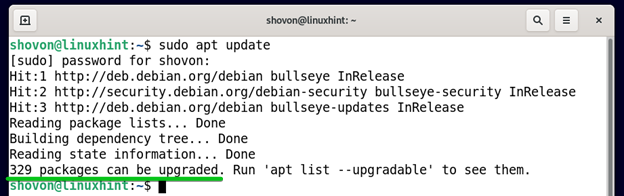
Upgrading All the Debian 11 Bullseye Packages
To upgrade all the Debian 11 packages to the latest version, run the following command:
To confirm the installation, press Y and then press <Enter>.
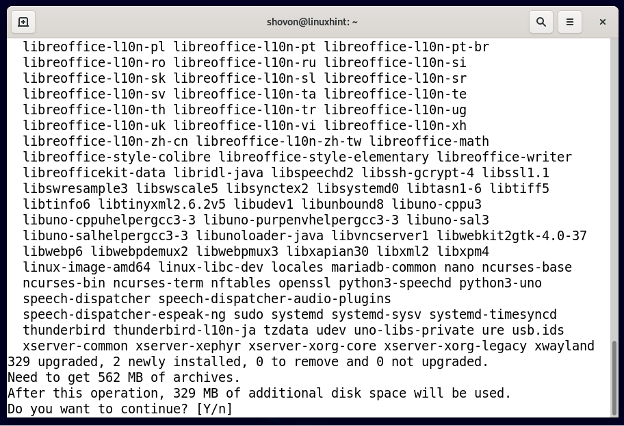
All the Debian 11 updates are being downloaded. It takes a while to complete.
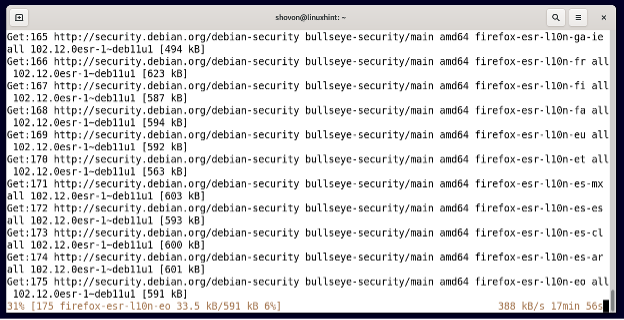
Once all the updates are downloaded, they will be installed. It takes a while to complete.
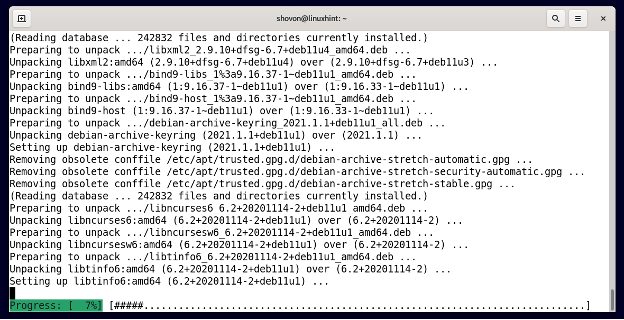
At this point, all the Debian 11 packages should be updated.
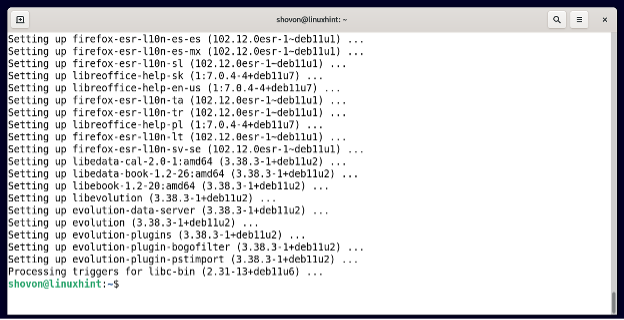
For the changes to take effect, restart your Debian 11 machine with the following command:
As you can see, all the Debian 11 packages are up-to-date.
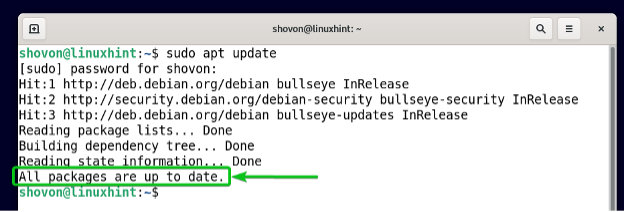
Replacing the Debian 11 Bullseye Package Repository with Debian 12 Bookworms
To replace the Debian 11 Bullseye package repository with Debian 12 Bookworm’s package repository, open the /etc/apt/sources.list file with the nano text editor.
$ sudo nano /etc/apt/sources.list
You have to replace all the “bullseye” keyword with “bookworm” on this file.
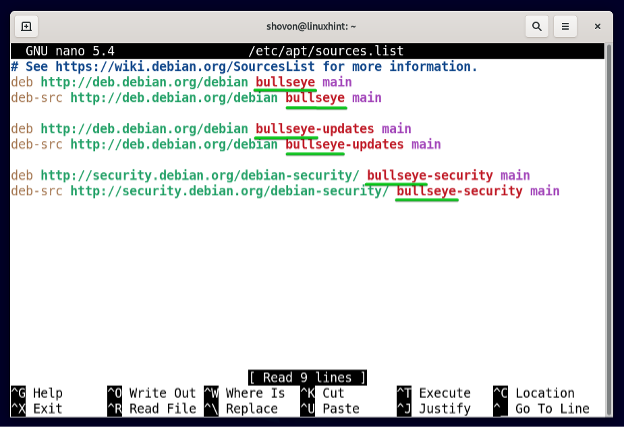
To replace all the instances of the “bullseye” word, press <Ctrl> + , type in “bullseye”, and press <Enter>.
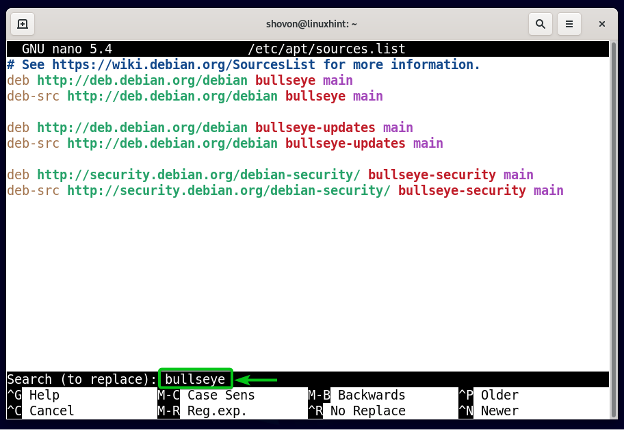
Type in “bookworm” and press <Enter>.
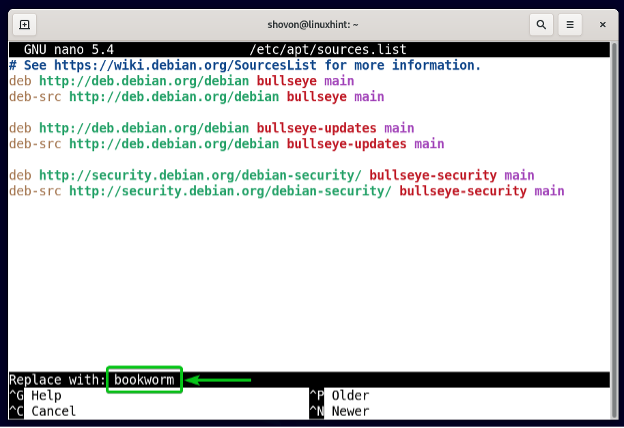
Press “A” to replace all the instances of the “bullseye” word with “bookworm”.
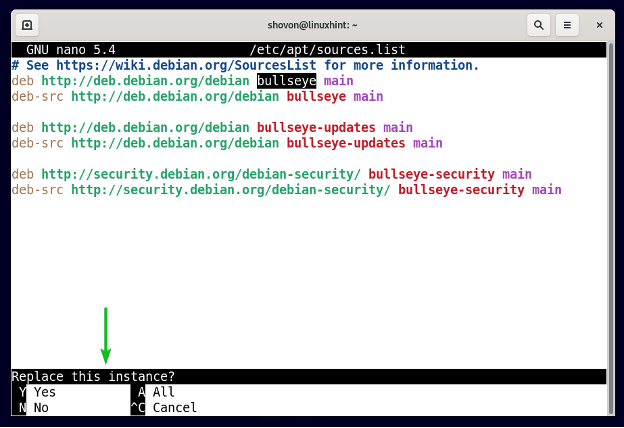
All the instances of the “bullseye” word should be replaced with “bookworm”.
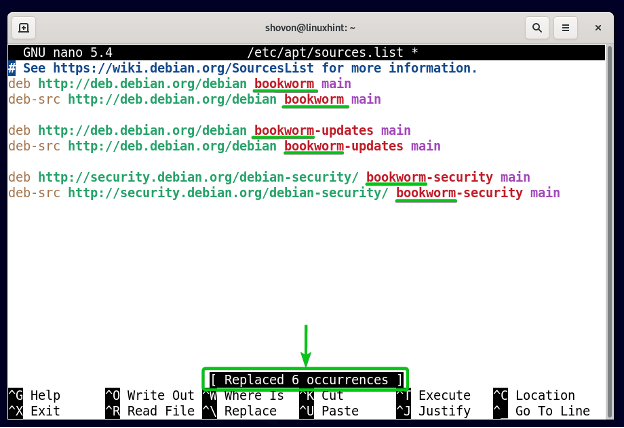
To save the /etc/apt/sources.list file, press <Ctrl> + X.
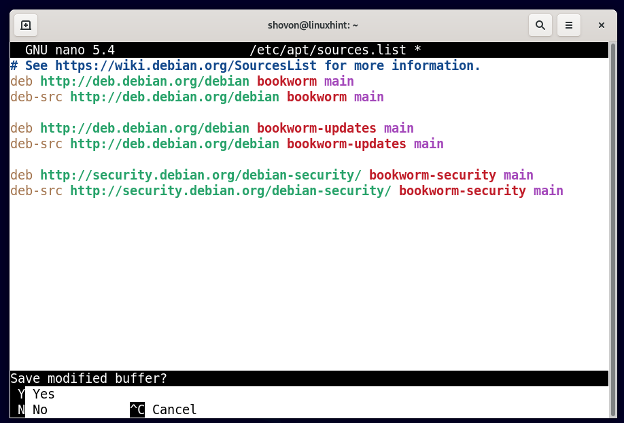
Press Y and <Enter>.
The /etc/apt/sources.list file should be saved.
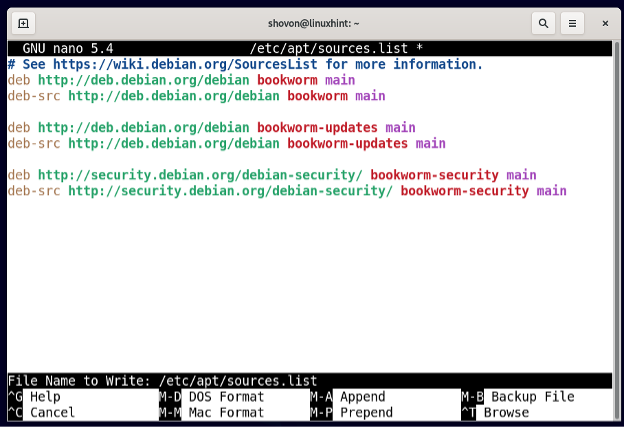
Updating the APT Package Repository Cache
Before you upgrade to Debian 12 Bookworm, update the APT package repository cache with the following command:
APT is downloading the Debian 12 Bookworm package repository database. It takes a few seconds to complete.
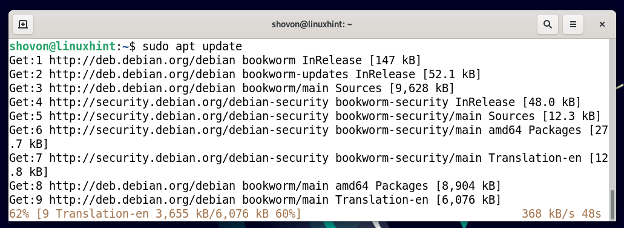
At this point, the Debian 12 Bookworm package repository database should be downloaded. As you can see, 1903 packages need to be updated to upgrade the Debian 11 Bullseye to Debian 12 Bookworm.
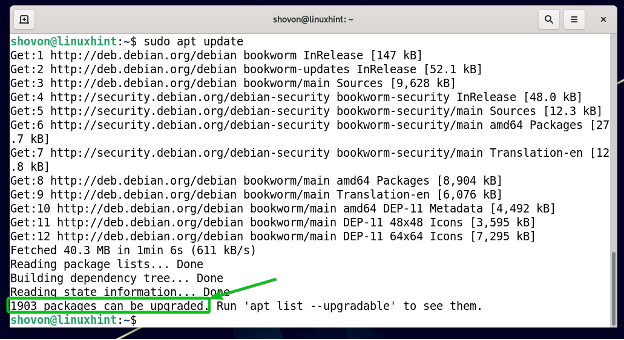
Upgrading the Debian 11 Bullseye to Debian 12 Bookworm
To upgrade the Debian 11 Bullseye to Debian 12 Bookworm, run the following command:
To confirm the installation, press Y and then press <Enter>.
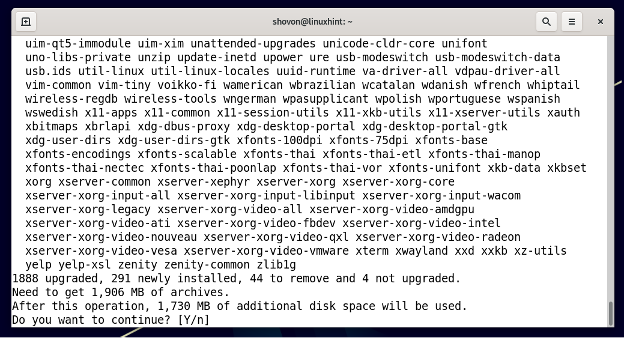
All the Debian 12 updates are being downloaded. It takes quite a while to complete.
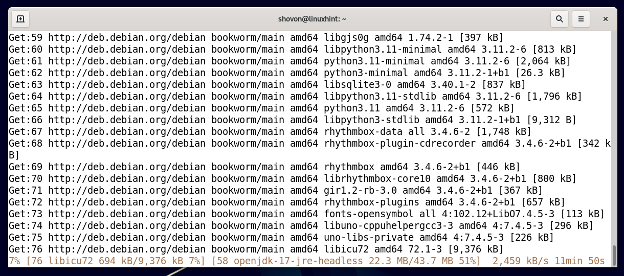
Once you see the following window, select your keyboard model from the list, select <OK>, and then press <Enter>.
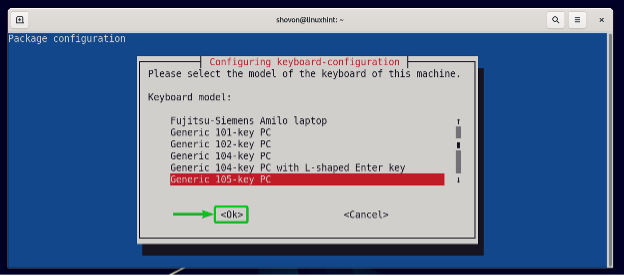
Select your keyboard layout from the list, select <OK>, and then press <Enter>.
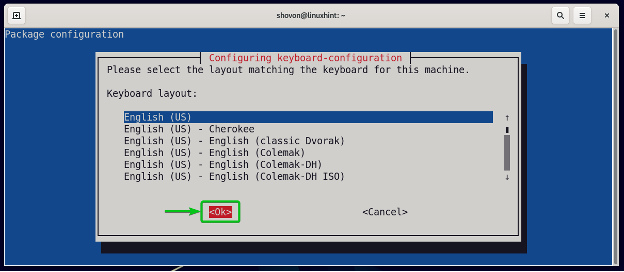
The Debian 12 updates are being installed. It takes a while to complete.
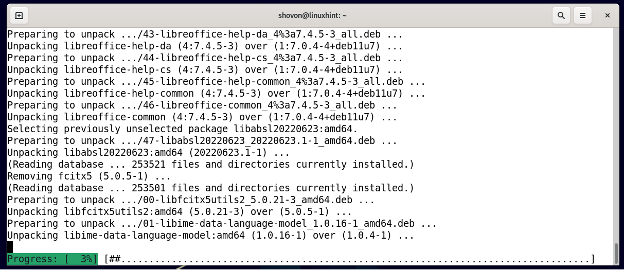
Once you see the following window, select your keyboard layout from the list, select <OK>, and then press <Enter>.
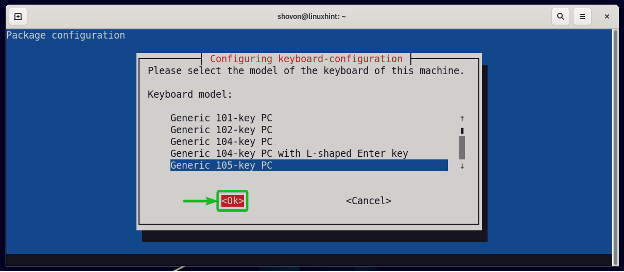
The Debian 12 package installation should continue.
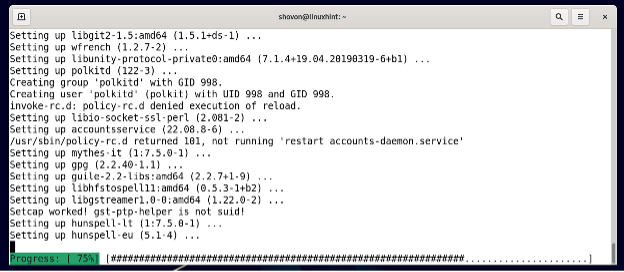
At this point, all the Debian 12 packages should be installed.
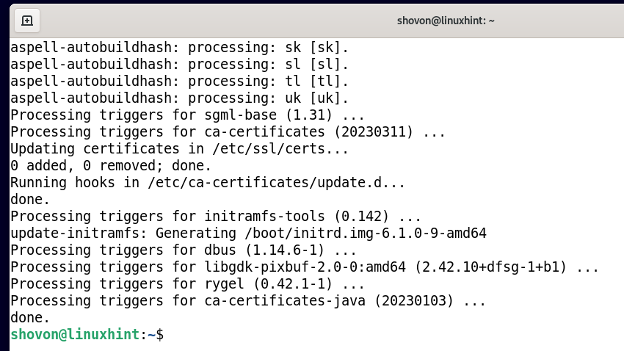
For the changes to take effect, run the following command to restart your computer:
Booting the Upgraded Debian 12 Bookworm Operating System
While your computer boots, you should see the Debian 12 GRUB menu.
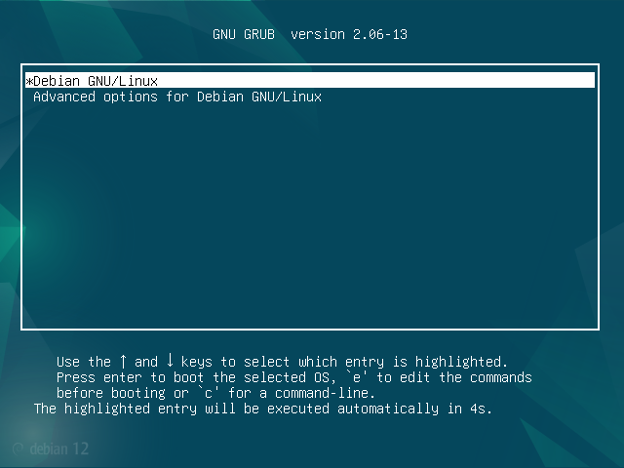
You should also see the new Debian desktop environment.
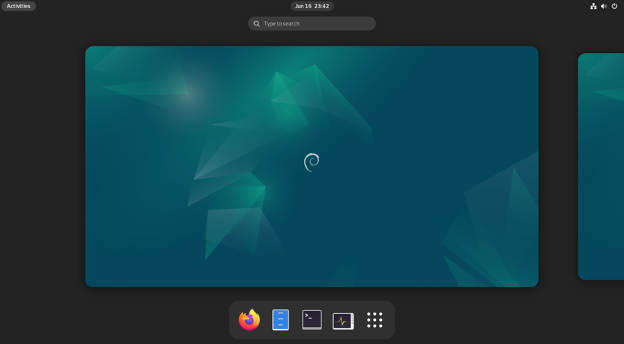
We are using the GNOME desktop environment. As you can see, the GNOME desktop environment is updated to version 43.4 on the Debian 12 Bookworm.
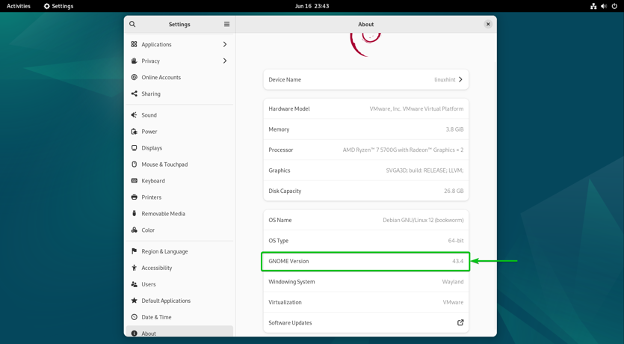
You can also check whether the Debian 11 Bullseye is upgraded to Debian 12 Bookworm from the command line as follows:
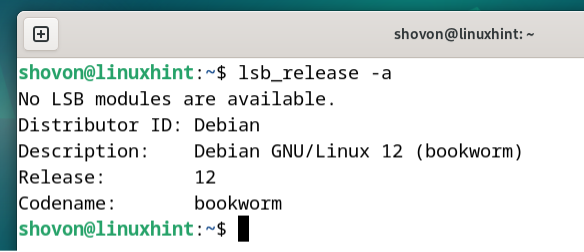
Conclusion
We showed you how to upgrade the Debian 11 Bullseye to Debian 12 Bookworm.