Contents
How to Use Android’s Battery Saver Mode
To limit power consumption and use the mobile for an extra hour, you need to turn on the power-saving mode or battery-savings mode. There are different ways to use this mode.
1: Turn Power Saving On through Quick Settings
This is the simplest method to turn on the battery savings mode, just swipe down to open the fast settings and then tap on the battery saver mode:
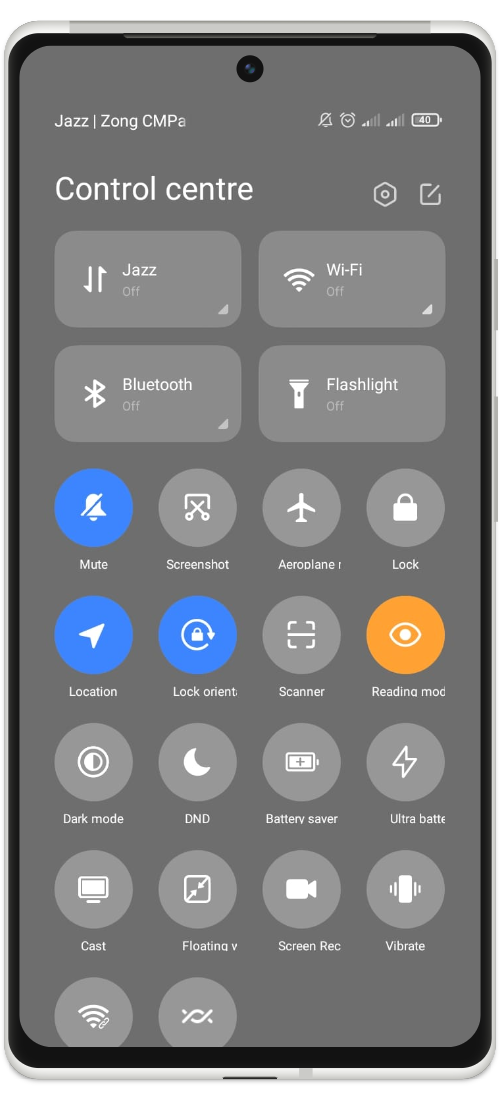
Another way to turn in the battery-saving mode is by going to device settings. Open the mobile settings and then tap on the Battery, then the battery options will appear, from this screen select the Power saving mode. Then this mode gives your mobile an extra hour to work according to your requirements:
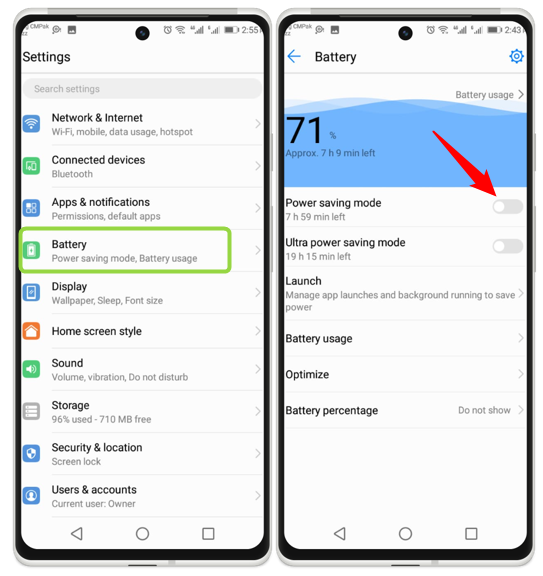
Alternative Ways to Save Battery
There are some other ways to save the battery of an Android device.
How to Save Battery Usage by Restriction Mode in Android
Restricting the battery usage to apps also improves the battery timing, there are some steps involved in this process are given:
Step 1: Open the mobile settings, tap on the Apps, and from the apps menu tap on the Manage apps:
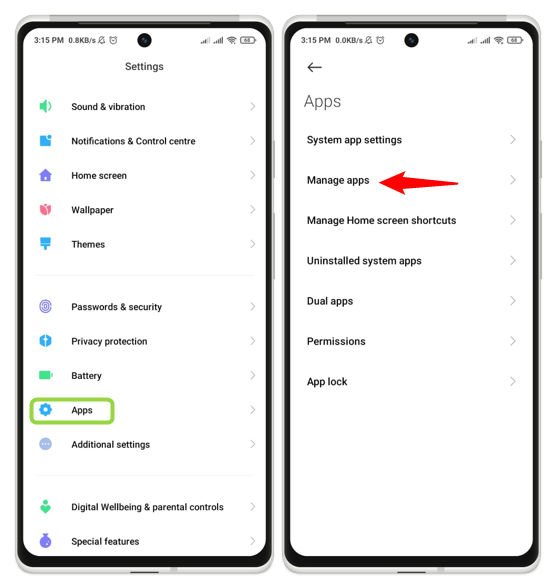
Step 2: Here, you search for the app you want to restrict to use the battery, then tap on it. App info opens, then from this menu tap on the Battery saver:
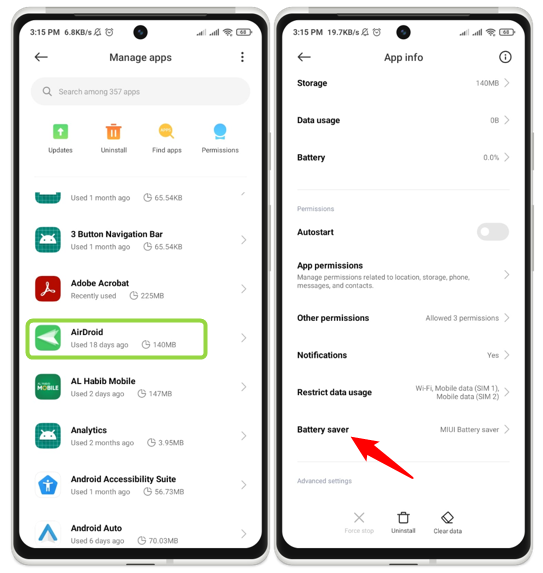
Step 3: Four options appear such as No restriction, Battery saver, Restricted background app, and Restricted background activity, then select the option of your choice:
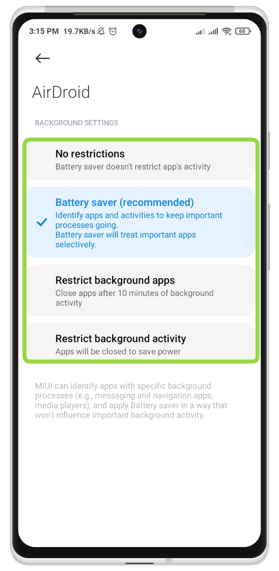
How to Turn off Automatic Battery Saver in Android
Most Android these days also provide the feature of auto turning off the battery saving mode once the battery charge reaches a certain threshold. To turn on this feature, go to the battery saving settings as mentioned earlier and then tap on turn off when charged:
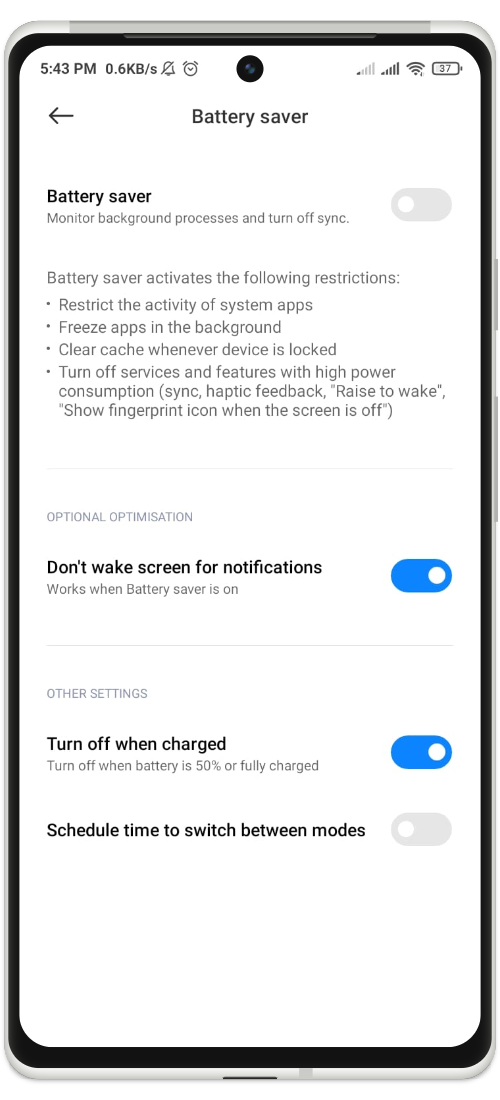
Conclusion
The mode that adds an extra hour to your Android battery is known as battery-saving mode. There are different methods to use this mode, such as turning it on from mobile settings, restricting the app from using the battery, or turning it off automatically when the battery reaches a certain level of charge.
