From group chats with friends to corporate conferences, Google Meet has emerged as the standard software for all types of video meetings. From your personal Gmail account to the top tablets for hybrid work, the search engine has made sure that the software is almost everywhere.
Contents
Use Google Meet on Android
Google Meet is the best app to use for chat and video meetings. From your personal Gmail account to the top tablets for hybrid work, the search engine has made sure that the software is almost everywhere. The steps to use Google Meet are:
1: Create a new meeting
Step 1:Open Google Meet, then tap on the New:
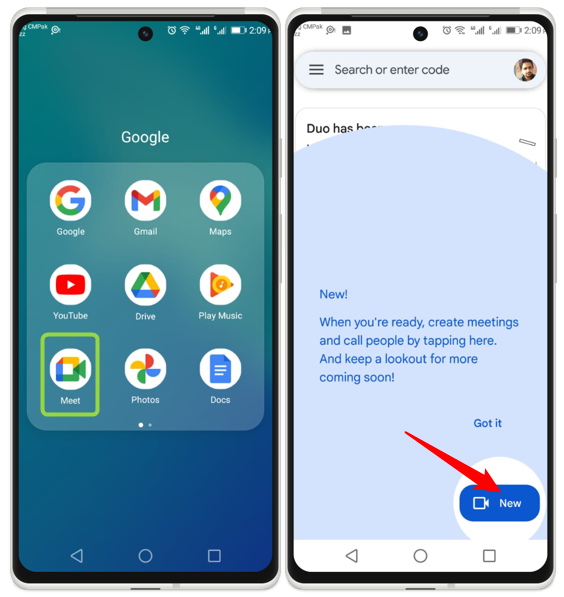
Step 2: Now tap on the Create new meeting, in this way a meeting link generated, and share this link by tapping on the Share:
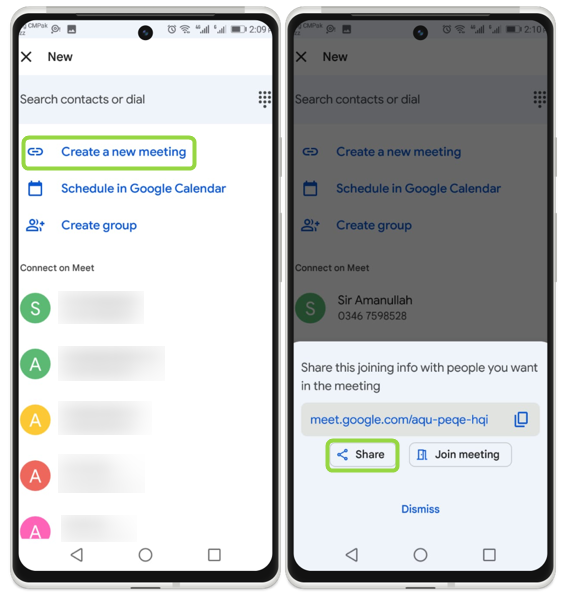
2: Schedule in Google Calendar
To schedule a meeting tap on the Schedule in Google Calendar, then from the next menu screen tap on the View Schedules:
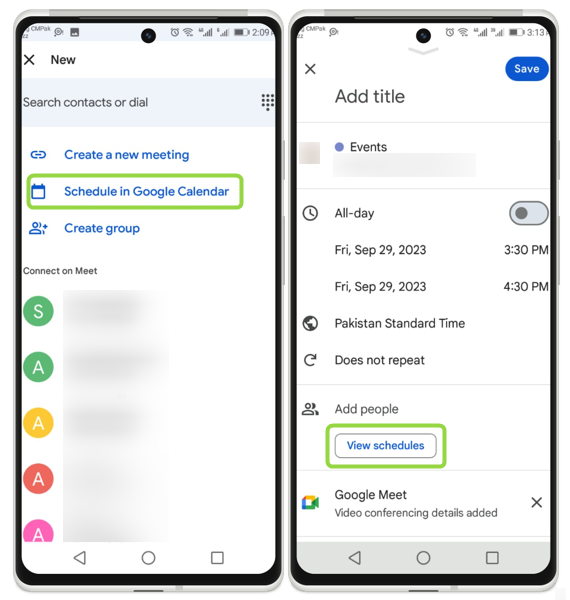
Conclusion
The best app used for chatting and meeting is Google Meet; it is used by a simple person to a big corporation. The use of this app gives different options, such as creating a meeting, scheduling in Google Calendar, and creating a group.
