ChatGPT has taken the world by storm since its launch. While OpenAI, the company behind the revolutionary generative AI, has recently rolled out a shiny new iOS app, Android users are still waiting for the app to find its way to their devices. But fear not Android enthusiasts as several developers have stepped up to the challenge, creating ingenious apps that harness the power of ChatGPT right on your mobile device.
Warning: With ChatGPT soaring in popularity, it has also attracted the attention of some unsavory characters. Cybercriminals are exploiting the AI’s fame to distribute malware disguised as legitimate apps/. These apps have also been spotted in the Google Play Store, so it’s important that you stay vigilant and follow our well-researched recommendations.
Contents
1.Official Web App
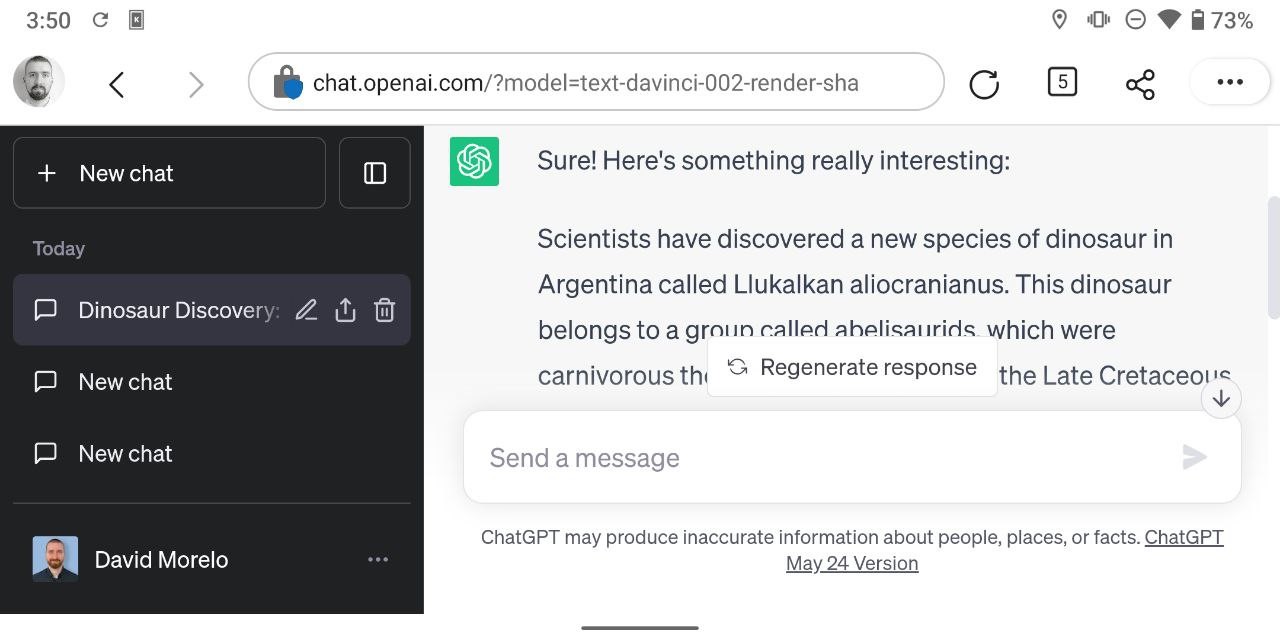
Although not a native Android app, the ChatGPT web application is optimized to run smoothly on mobile web browsers and provide a seamless user experience, so it’s no wonder that it’s one of the most popular ChatGPT apps.
Unlike many third-party ChatGPT apps, the official web app gives you direct access to OpenAI’s most powerful generative AI, the GPT-4. Because it syncs your chat history across devices, you can effortlessly continue your conversations on a different device.
The only major downside of the ChatGPT web application is that it takes some work to get its icon on your home screen. Here’s a step-by-step guide that explains what you need to do:
1. Open your preferred mobile browser and navigate to the official ChatGPT web application at https://chat.openai.com/
2. Once the site is loaded, tap on the menu button (three dots on the top right corner of your screen in most browsers).
3. Look for an option that says “Add to Home Screen”, “Shortcut”, or something similar. The wording may vary depending on the browser that you’re using.
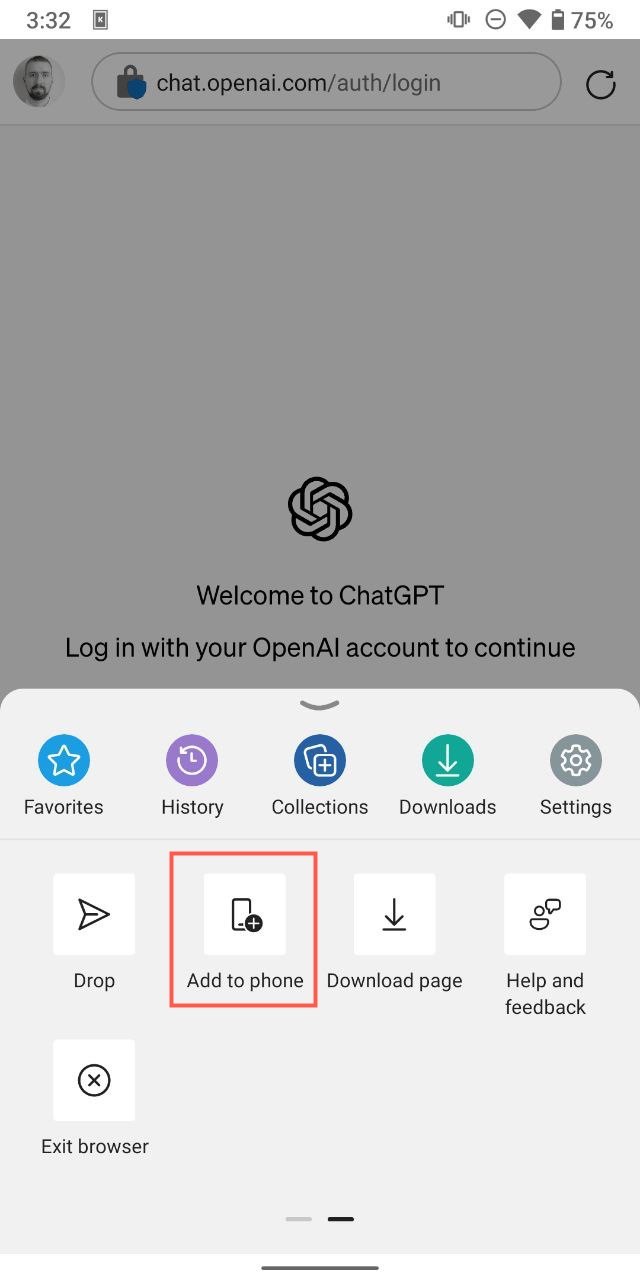
4. Tap on that option. You’ll be prompted to name the shortcut. We recommend sticking with “ChatGPT” for easy recognition.
5. Once you’re happy with the name, tap on “Add” or “Create”.
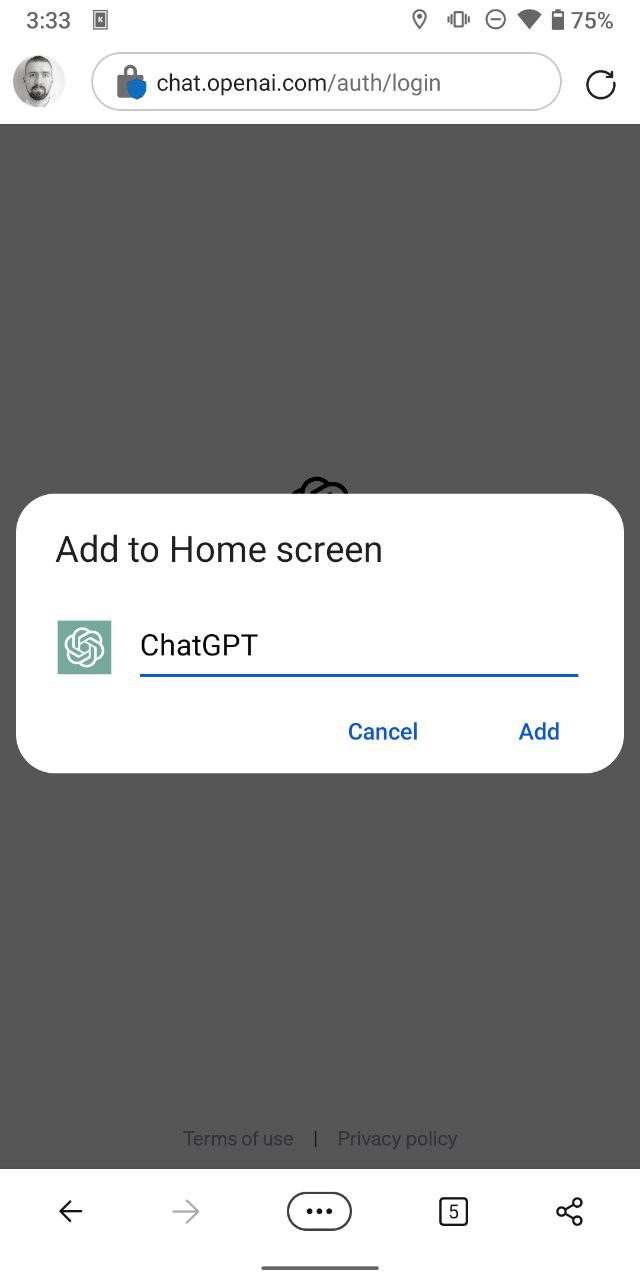
You should now see the ChatGPT icon on your home screen ready for you to start chatting with the AI whenever the mood or need strikes.
| Pros: | Cons: |
|---|---|
| – Always up to date | – Integration issues |
| – Doesn’t take any storage space | |
| – Access to the latest model | |
| – Safe and secure |
2.Bing AI
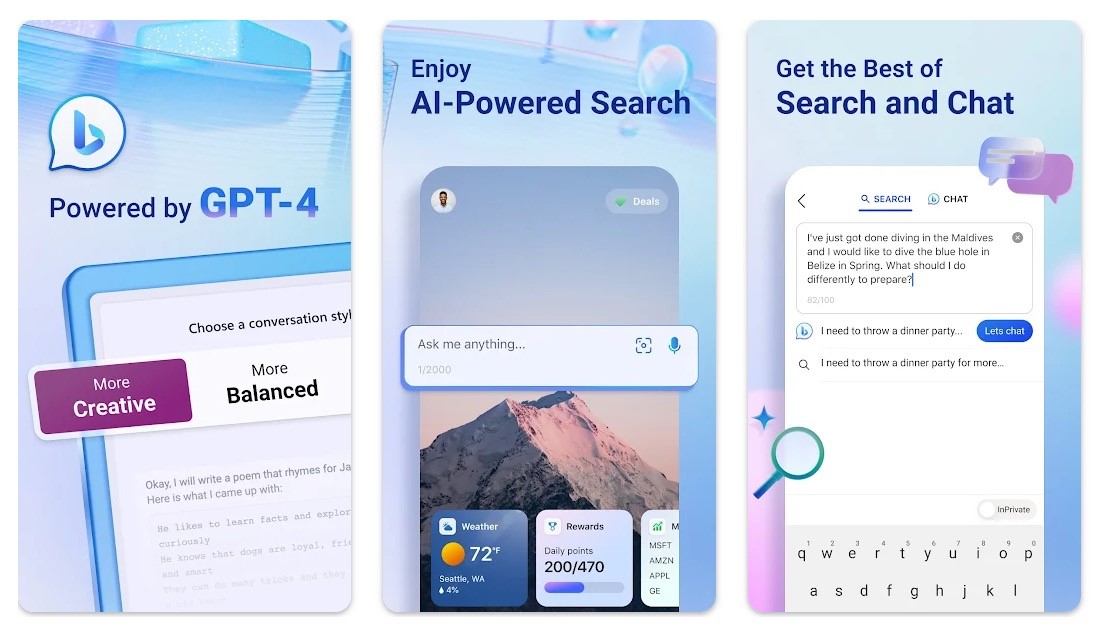
As you may know, Bing AI is Microsoft’s AI-based search engine powered by ChatGPT & GPT-4. Basically, it’s how Microsoft is leveraging its $13 billion investment in OpenAI to revolutionize the somewhat stale web search experience.
Bing AI goes beyond the traditional search experience by not only delivering your typical search results but also offering a relevant, sourced summary to help save you time and effort.
Additionally, Bing AI includes a versatile GPT-4 powered writing assistant which can help you write emails, create itineraries, prepare for job interviews, and even craft poems or compose rap lyrics.
Do you need an image to illustrate a PowerPoint presentation or a PDF document with? Just ask Bing AI to generate it for you! All these and other impressive capabilities are available for free and with the safety of Microsoft’s reputable backing.
| Pros: | Cons: |
|---|---|
| – Completely free | – Some performance issues |
| – Doesn’t take any storage space | |
| – Powered by ChatGPT & GPT-4 | – Limited customization options |
| – Creative image generator | |
| – Real-time information and citations |
3. ChatGPT Android

Developed by Jaewoong Eum, a senior Android developer advocate at Stream, ChatGPT Android is a completely free and open-source app that combines OpenAI’s ChatGPT with Jetpack Compose and the Stream Chat SDK for Compose.
The standout feature of this app is its transparent architecture which follows Google’s official architecture guidance. If you have some technical know-how, you can take a peek under the hood and see how everything works. It’s a fantastic resource for developers and enthusiasts alike. If you’re a technically included person, you can even build the project yourself by following the provided step-by-step guide.
Unfortunately, ChatGPT Android isn’t available on the Google Play Store. You’ll have to download the APK from the Releases page on the project’s GitHub repository. This might be a turn-off for some users, but it’s a small price to pay for such a customizable and powerful application.
| Pros: | Cons: |
|---|---|
| – Open-source and completely free | – Requires technical knowledge |
| – Transparent architecture | – Not available in Google Play |
| – Polished UI that takes advantage of native Android features | |
| – Community-driven improvements |
4. AI Chatbot – Nova
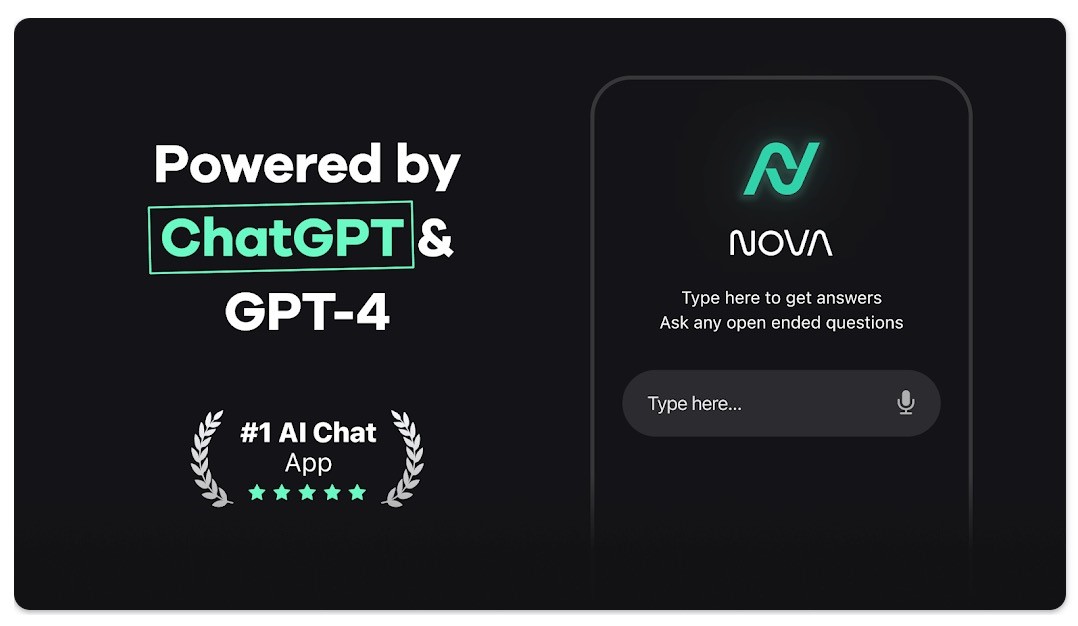
Nova’s key selling point is its cross-compatibility. It’s the first-ever ChatGPT client that you can use across multiple devices, from your Android smartphone to your Wear OS watch, to your tablet and even on the web.
With this third-party ChatGPT app for Android, you can easily share your conversations with friends, family, or colleagues through a variety of popular platforms. All you need to do is tap the share button and pick a destination.
But Nova isn’t just about typed interactions. It extends the scope of communication with its advanced speech-to-text technology. Simply say your thoughts out loud and Nova will convert your spoken words into text. Ideal for when your hands are busy or you’re on the go.
| Pros: | Cons: |
|---|---|
| – Cross-compatible across various devices | – Subscription required to unlock all features |
| – Advanced sharing options | – In-app purchases |
| – High-accuracy speech-to-text technology |
5. Ask AI – Chat with Chatbot
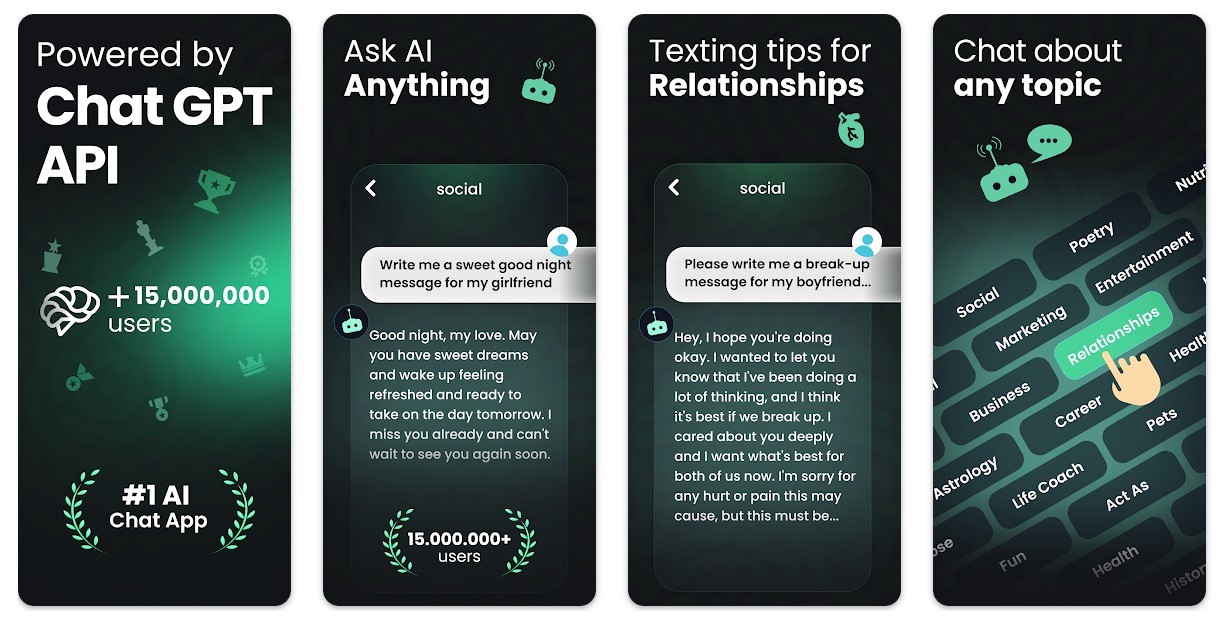
Recently upgraded with GPT-4, Ask AI has certainly stepped up its game. The feature that really caught our attention was the ability to insert text via images. Click a picture of any document or snap a screenshot, and this app can read and interact with the text.
But while Ask AI is doing many things right, it’s got some room for improvement, too. The current voice selection lacks variety, especially when compared to other apps like Nova. The ability to select voices in different languages would be a welcome feature which enhances the audio experience and broadens the appeal of the app to non-English speakers.
The app offers three free questions per day, and a lifetime subscription that removes the limit and unlocks answers from GPT-3.5 costs $69.99. To put the number into perspective, OpenAI’s ChatGPT Plus subscription costs $20 per month.
| Pros: | Cons: |
|---|---|
| – Text extraction from images | – Conversation continuation issues |
| – Regular updates and improvements | – Subscription transfer issues |
| – Free version available (limited use) | – Costly lifetime subscription |
6. Genie – AI Chatbot Assistant
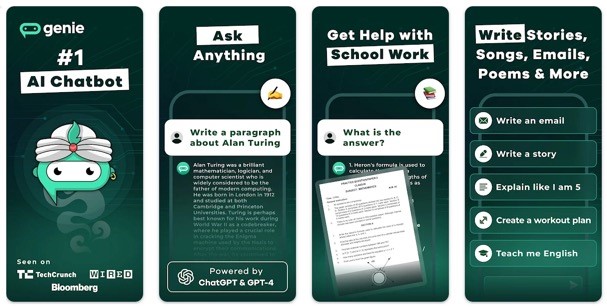
Genie, powered by both ChatGPT and GPT-4, is yet another popular third-party ChatGPT app for Android that can provide answers to difficult questions, identify various elements within an image and provide a detailed description, or even incorporate PDFs and web links into discussions.
However, every app has its Achilles’ heel, and Genie is no exception. The biggest issue that users have with it is that it’s not fully optimized for Android. For example, it lacks the support for the system’s universal back gesture which is a critical usability feature that all Android users have gotten used to.
Overall, despite some shortcomings, Genie certainly deserves your attention, especially considering that it provides 10 free questions per day—enough to occasionally help you with your professional and personal life.
| Pros: | Cons: |
|---|---|
| – Image recognition and document summarization | – Android optimization issues |
| – 10 free questions per day | – Updated less frequently than other ChatGPT alternatives |
| – Limited multi-image support |
Frequently Asked Questions
What is ChatGPT?
ChatGPT is a state-of-the-art language model which is developed by OpenAI. It leverages the machine learning techniques to generate a human-like text. It can be used to write essays, answer questions, create written content, and even have detailed conversations.
Is there an official ChatGPT mobile app for Android?
As of July 2023, OpenAI has not yet released an official ChatGPT app for Android. However, they have made an official web application that can be used on Android devices through a web browser.
There are also several third-party applications available that use the ChatGPT technology.
Are third-party ChatGPT apps for Android safe?
Third-party ChatGPT apps for Android can be safe, but it’s important to be cautious. Always download apps from trusted sources such as the Google Play Store and check the developer’s reputation as well as the user reviews and ratings.
Can I interact with ChatGPT on my Android device using a web browser?
Yes, you can interact with ChatGPT on your Android device using a web browser. The official ChatGPT web application is optimized to run smoothly on mobile web browsers and provide a seamless user experience.
Can ChatGPT apps be used offline?
ChatGPT apps require an internet connection to function. The AI operates on OpenAI’s servers, so you need to connect to it over the internet to submit inputs and receive responses. Therefore, ChatGPT apps cannot be used offline.
