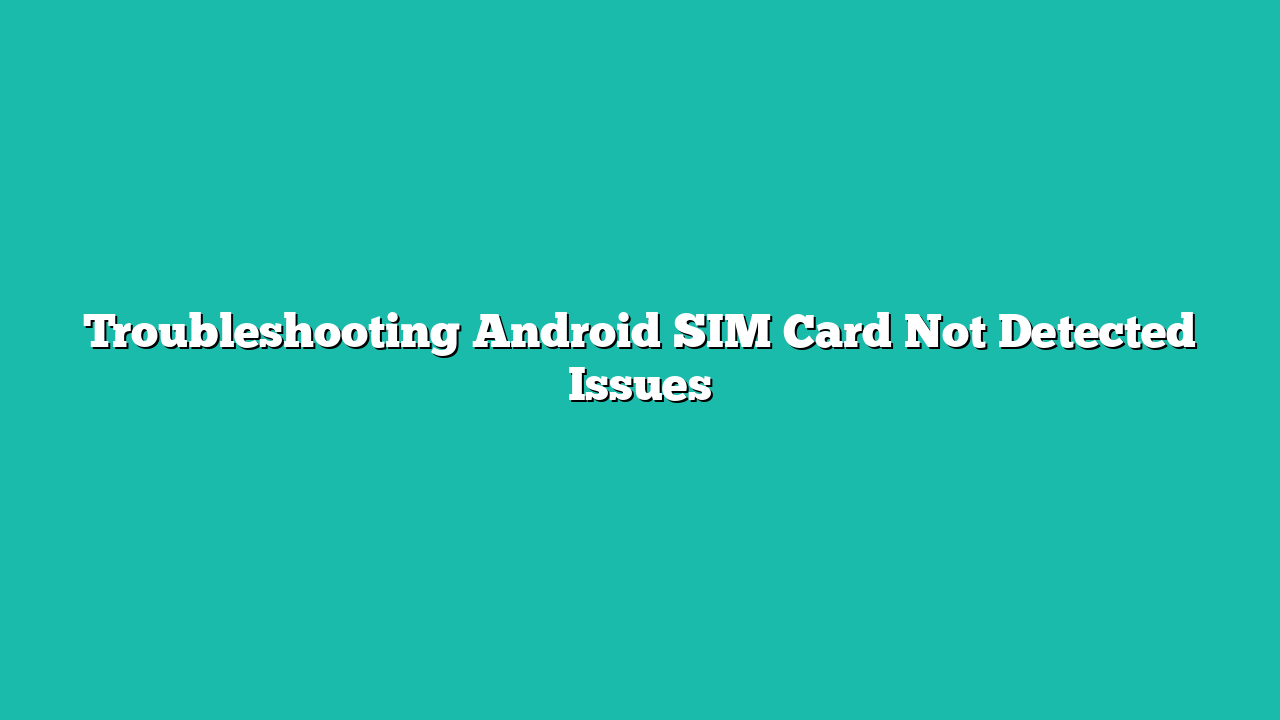The SIM card is the key part of the Android, it is used to make a phone call, send a message to anyone, and use the internet. However, hardware and software problems might cause the network connection on your phone to drop.
Contents
Troubleshooting Android SIM Card Not Detected Issues
A SIM card contained within a mobile phone that contains an identifying number unique to the owner stores personal data and prevents functioning if removed. Sometimes SIM cards do not show their presence in Android, this is because of hardware and software issues. Below given figure shows the problem appears not to detect the sim card:

There are two solutions to this problem, such as:
Fix 1: Insert Sim Card Correctly
This is a very basic solution to this problem; in this method, you need to remove your sim from Android. Now check the direction of the SIM; if it is wrongly placed, then correct its direction, and insert it back, in this way SIM card works properly and shows its presence.
Fix 2: Check Software Solutions
Checking the software is the best solution to this problem. The software solutions are given as:
1: Toggle the Airplane Mode
In this method, tap on Airplane mode to turn on it and then again tap on it to turn off:
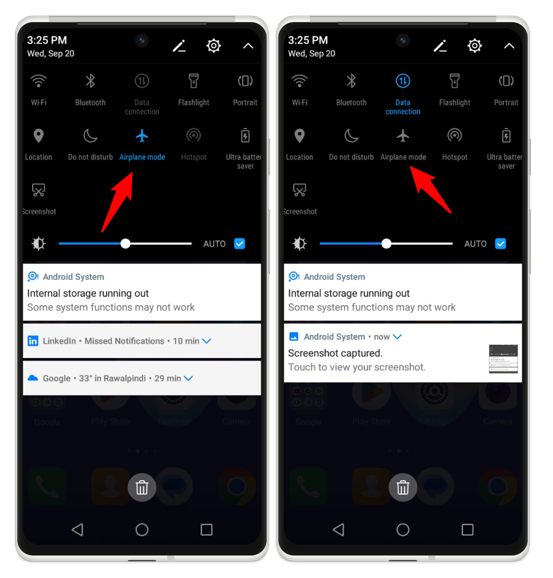
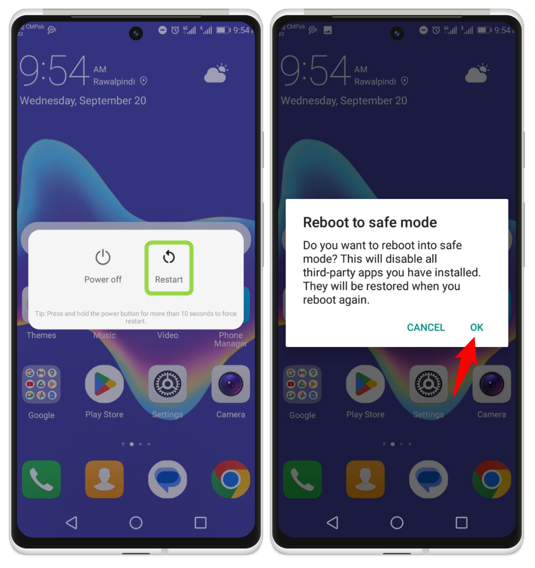
2: Reset the Network settings
Resetting the network is the best solution to this problem. The steps to perform this process are given as follows:
Step 1: Open the mobile settings, then tap on the System option. Now tap on the Reset options:
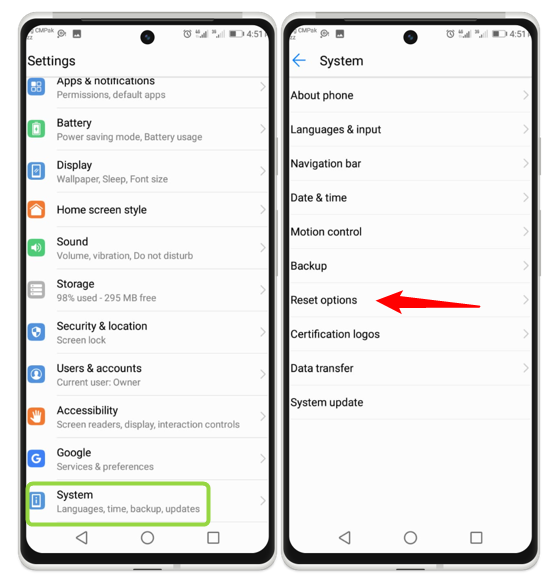
Step 2: First, tap the Network settings reset option, then tap on the RESET SETTINGS. By doing this, the network setting refreshes and after that, the SIM card works properly.
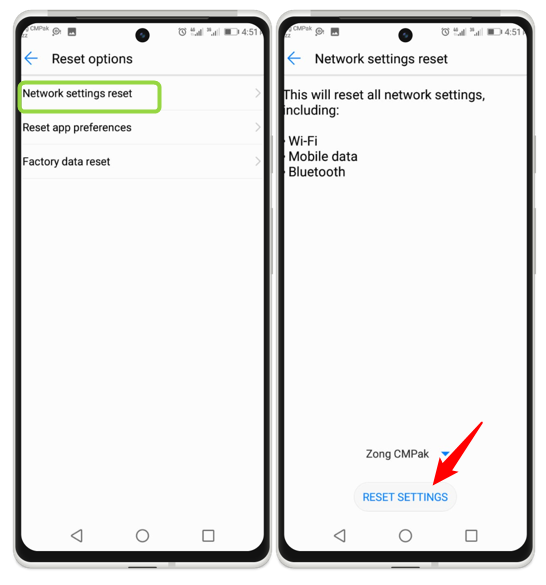
3: Restart your Android
On your Android device, a restart can sometimes resolve a variety of difficulties, including the SIM card detection problem. Restarting the system has the effect of clearing the cache, ending background processes, and refreshing the system.
By long-pressing and holding the power button, you can restart your smartphone. A new screen appears; from this screen, tap on the Restart option:
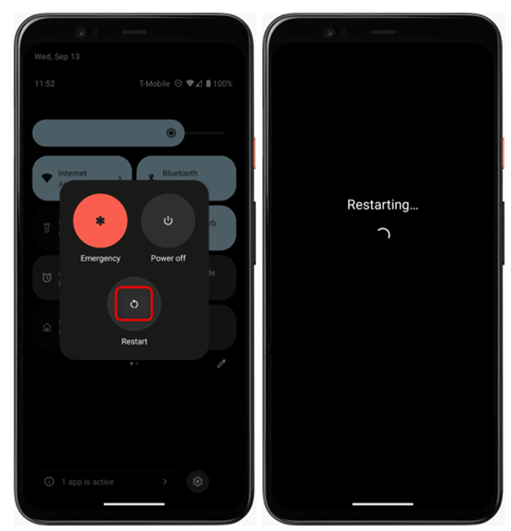
Conclusion
A SIM card in any Android is used to perform different functions, such as making a call, sending messages, and using the internet. Sometimes a SIM card does not work properly, there are two main solutions to this problem such as hardware and software. In hardware, you check the charging accessories such as adapter and charger but in software, you perform different tasks.