Slow motion is the most trending effect, especially on TikTok. Making the video slow and focusing on specific moments is the next level of satisfaction for most of the users. As an Android user, you can add the slow-motion effect by editing and reducing the speed of a particular moment from the video.
This post will discuss the methods for applying the slow-motion effect on videos with the following outcomes:
Contents
- 1 Method 1: Apply Slow Motion Effect on Real-time Video
- 2 Method 2: Apply Slow Motion Effect on Videos Using Built-in Editor
- 3 Step 1: Edit Video
- 4 Step 2: Open Speed Feature
- 5 Step 3: Apply Slow Motion
- 6 Method 3: Apply Slow Motion Effect on Videos Using a Third-party App
- 7 Step 1: Install VN Editor
- 8 Step 2: Open New Project
- 9 Step 3: Select Video
- 10 Step 4: Manage Speed
- 11 Step 5: Apply Slow Motion
- 12 Conclusion
Method 1: Apply Slow Motion Effect on Real-time Video
If you have the latest Android device you can directly make the slow motion video in real-time. Just open your camera, select the “SLOW MOTION” video effect, and record the video as shown:
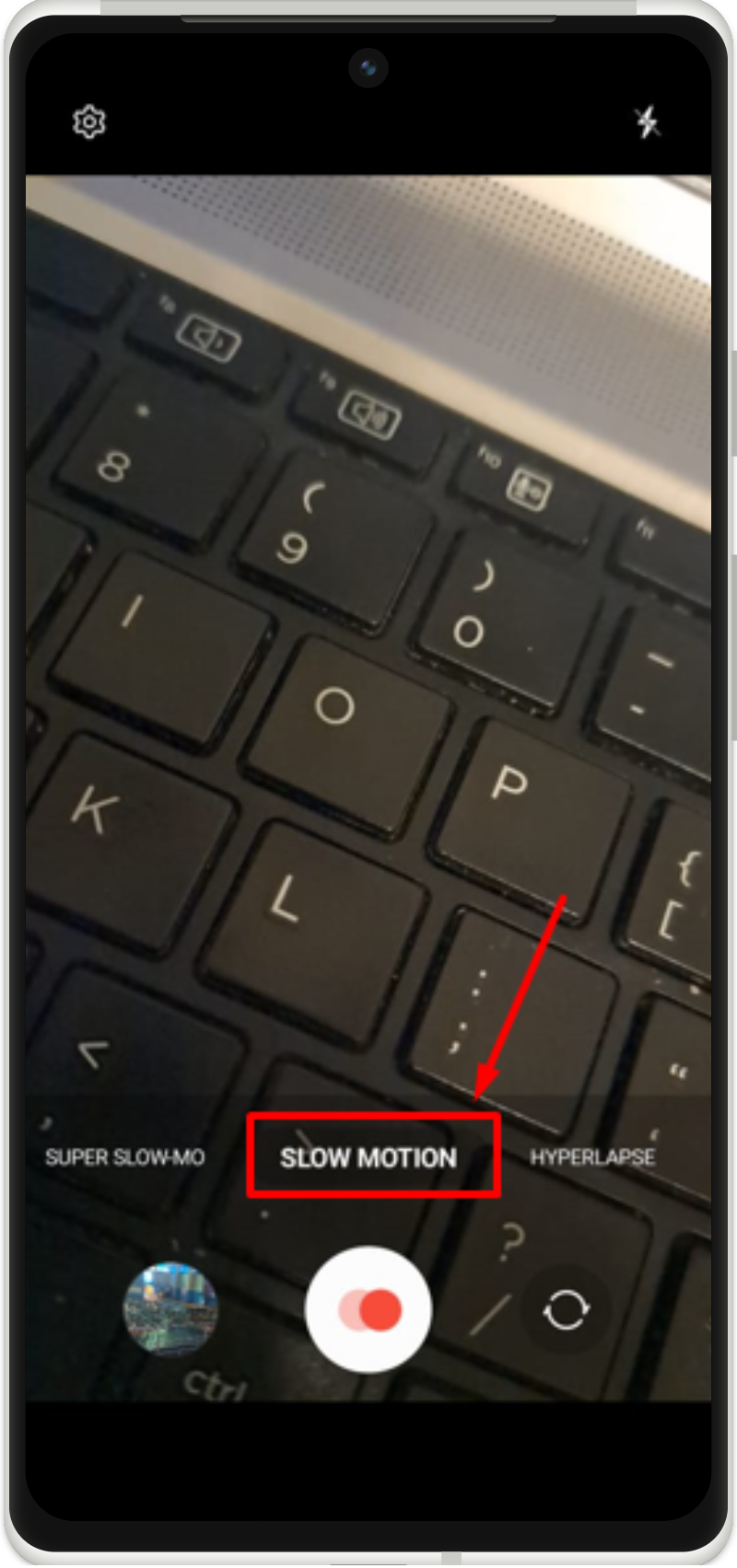
Method 2: Apply Slow Motion Effect on Videos Using Built-in Editor
The built-in video editor is available on all the latest Android devices. You can consider it to decrease the speed of video and make it slow. Let’s see this method practically in the given instructions.
Step 1: Edit Video
First, open the particular video in your gallery and tap the “Edit” option to edit the video:

Step 2: Open Speed Feature
In the video editor, you will see the “Speed” icon to manage the speed of the video, tap on it:
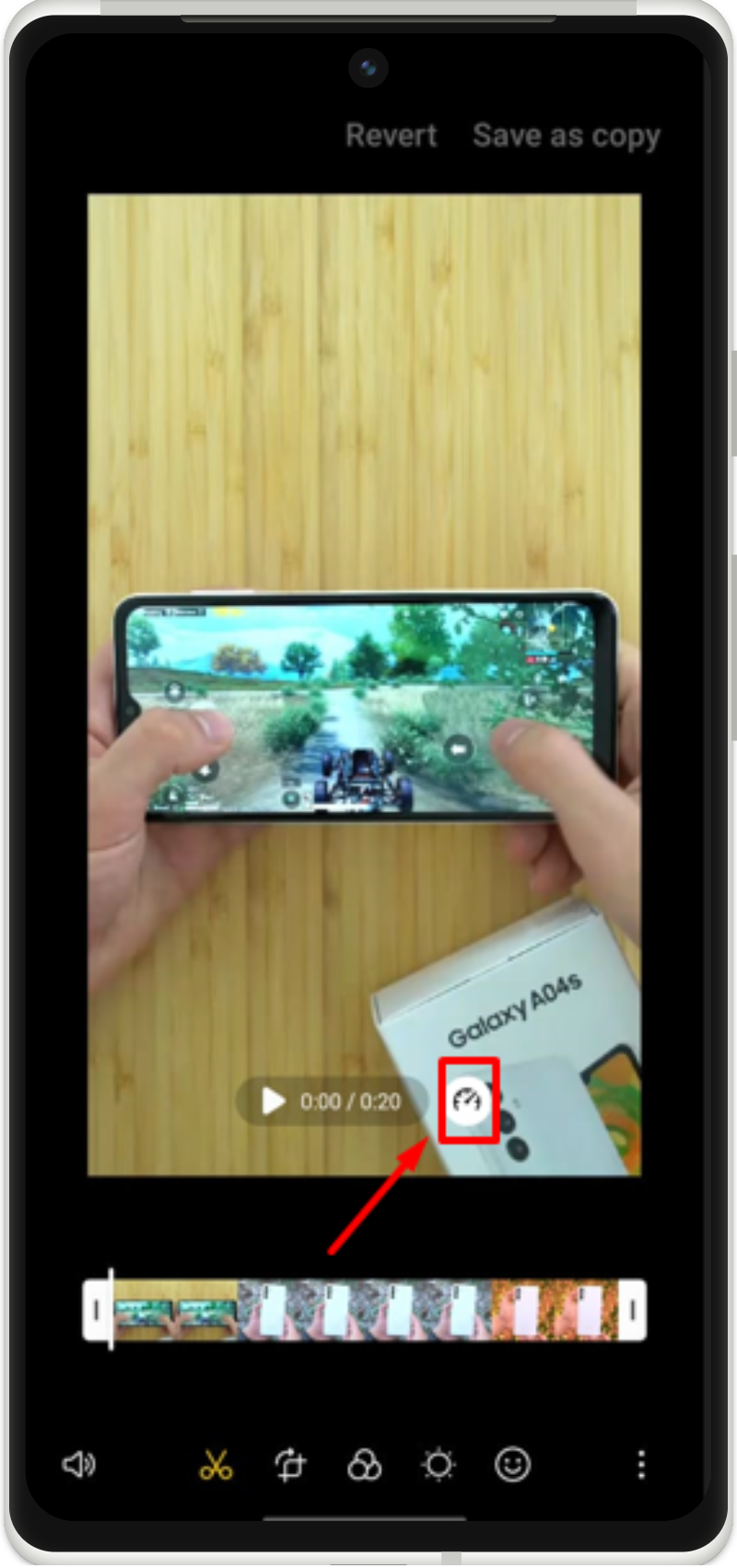
Step 3: Apply Slow Motion
Select and apply the slow-motion speed on the video and save it:
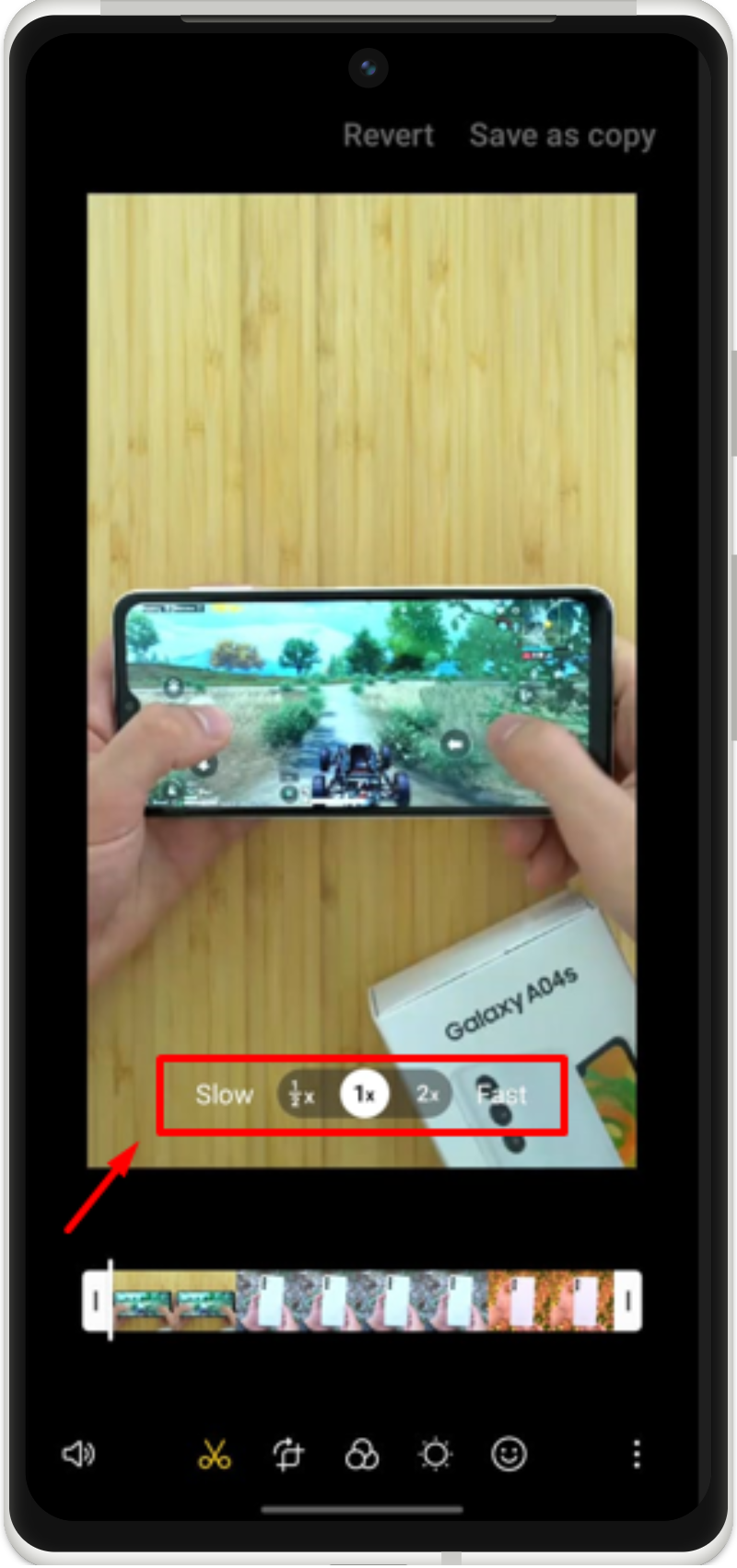
Method 3: Apply Slow Motion Effect on Videos Using a Third-party App
The second method to apply the slow motion effect on videos is by installing a third-party app from the Play Store. There are various slow-motion apps available. For instance, we are using the VN Editor for making slow-motion videos.
Step 1: Install VN Editor
Open your Play Store and install the VN Editor:
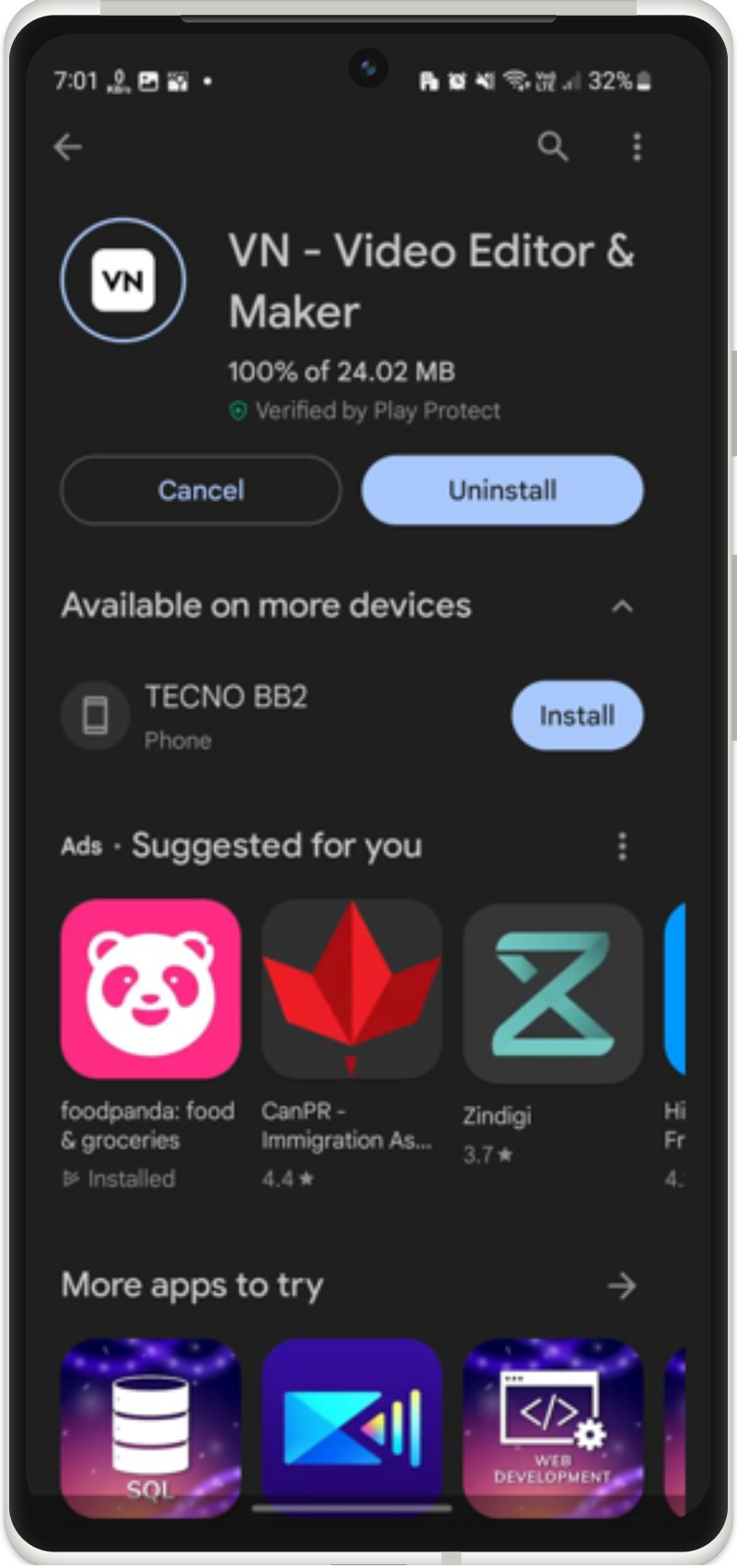
Step 2: Open New Project
Once the VN Editor is installed, open it and create the new project:
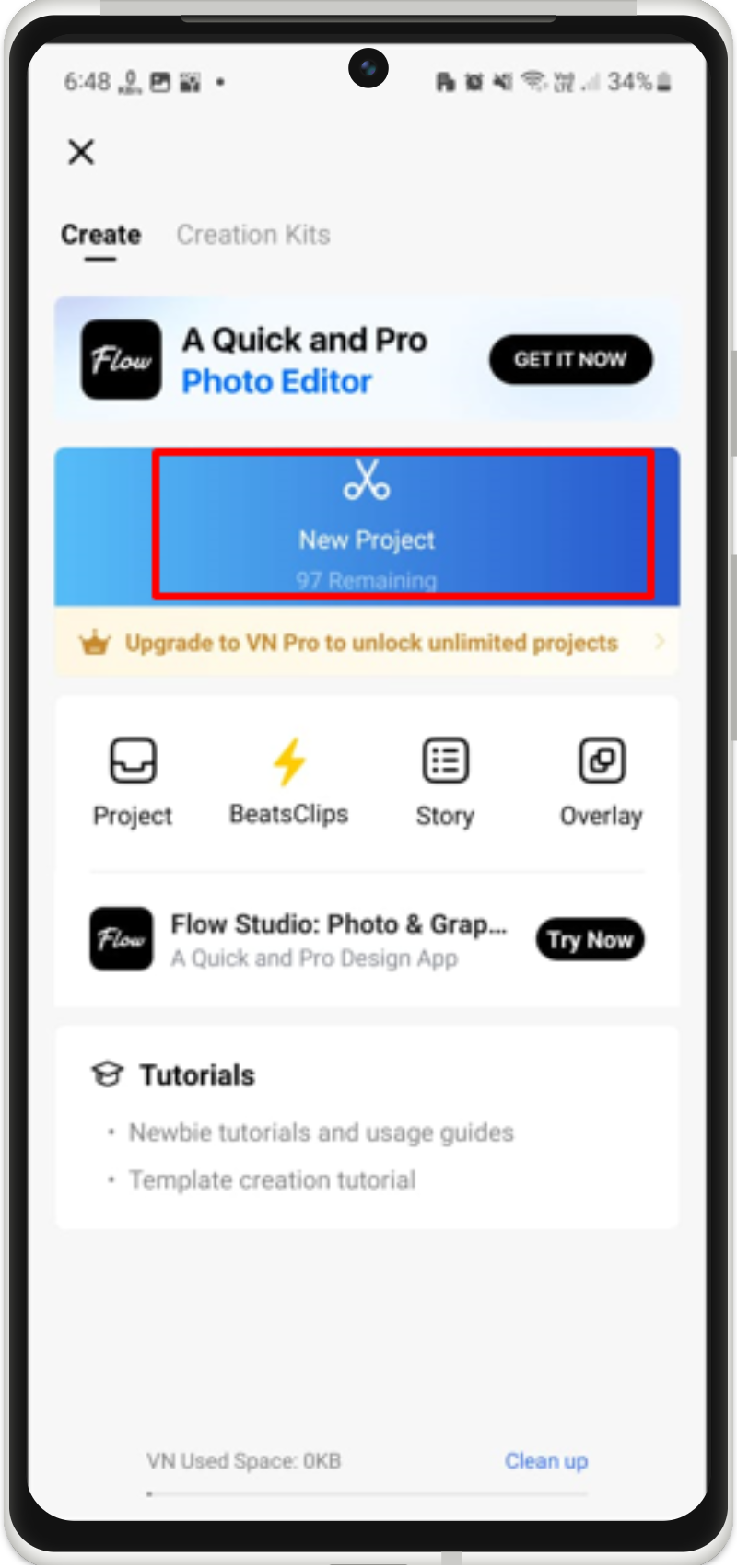
Step 3: Select Video
Afterward, select the video from your gallery:
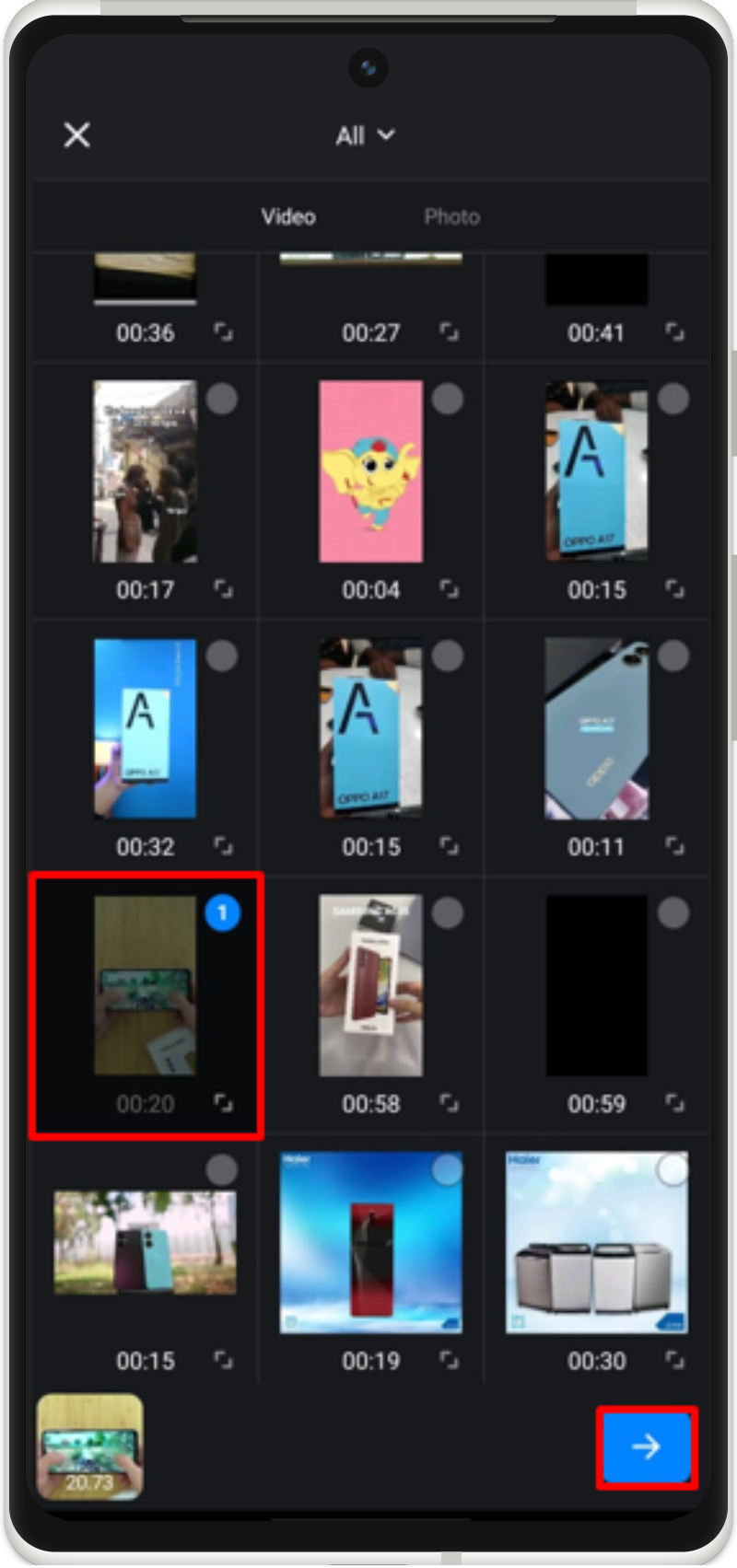
Step 4: Manage Speed
Next, tap on the “Speed” option to manage it:
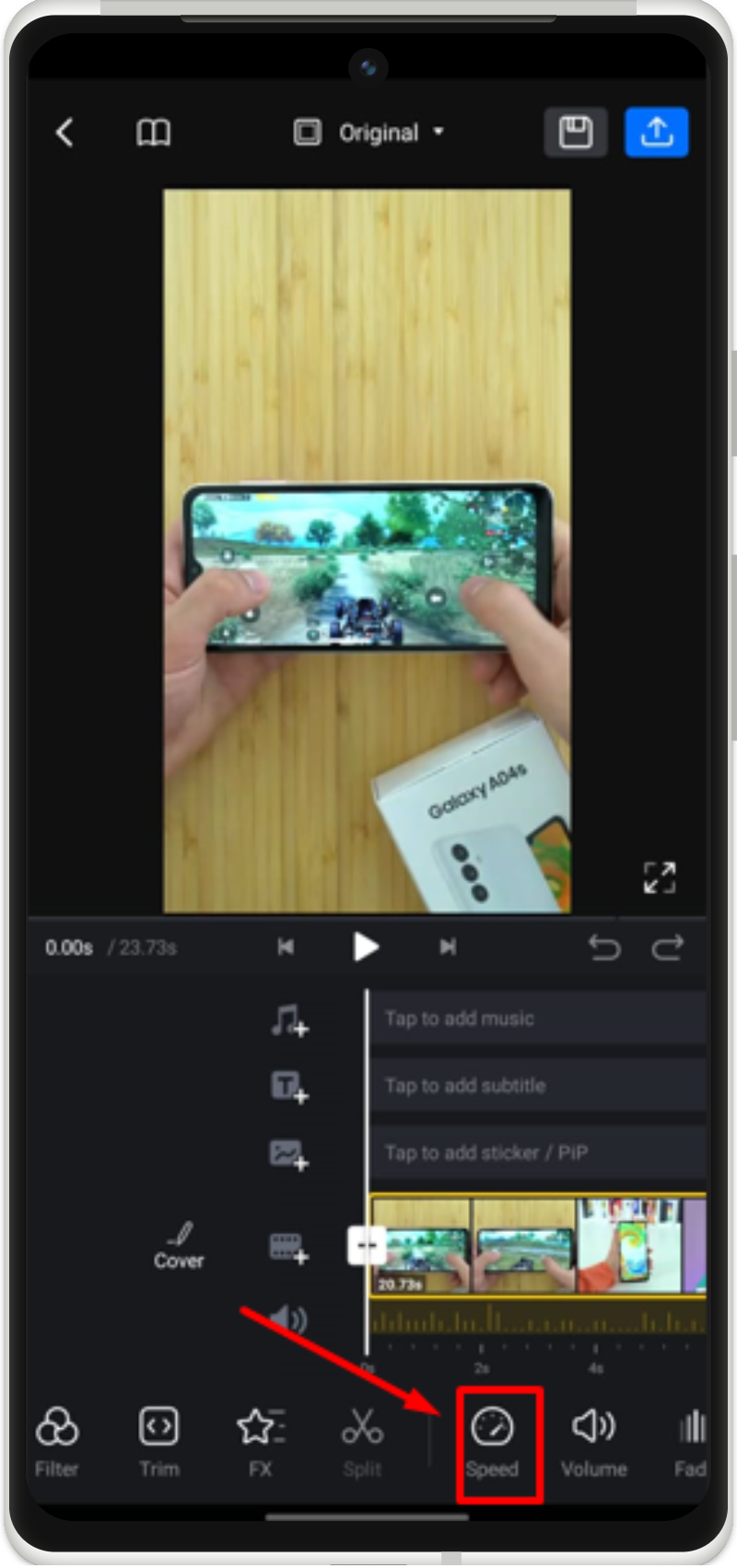
Step 5: Apply Slow Motion
Reduce the speed of the video at a particular moment and apply it to make slow motion video:
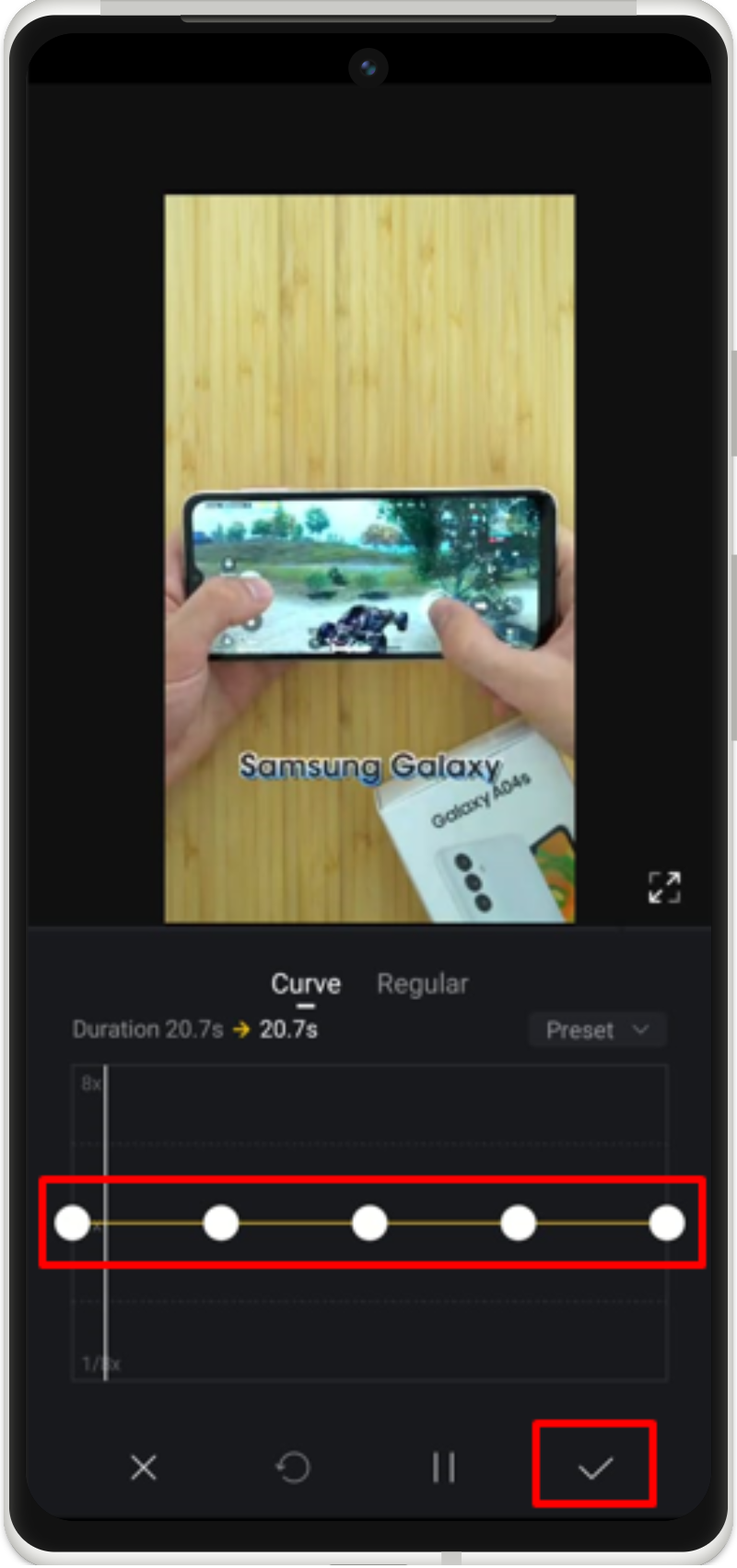
In these ways, you can apply the slow-motion effects to videos.
Conclusion
To apply the slow-motion effect on videos, open the camera, select the slow-motion option, and record the video. You can also use the built-in editor of your Android or any third-party editor app from the Play Store. This guide has covered all the possible methods to apply the slow-motion effect on videos.
