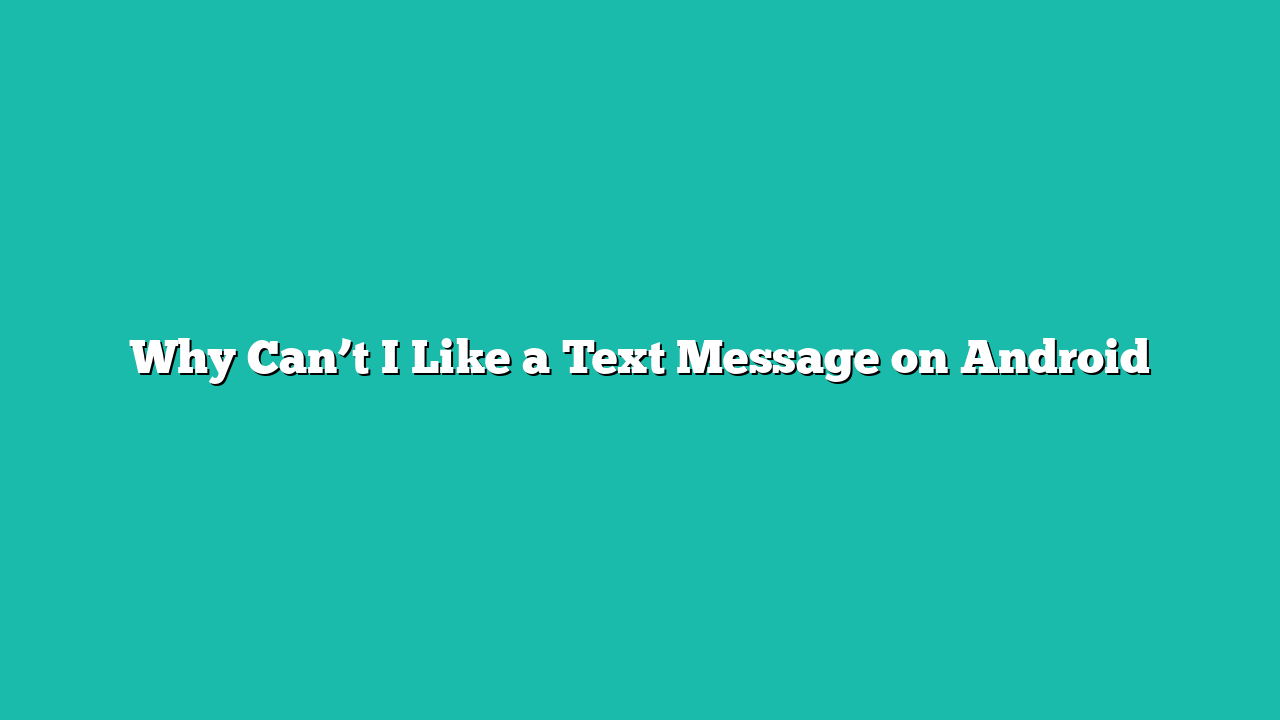One of the most popular and practical methods of communicating with people is text messaging. On occasions, you might find yourself desiring to convey your emotions or thoughts about a text message without composing a written response. For example, you may want to like a text message to show your agreement, appreciation, or support.
However, if you are an Android user, you may have noticed that you can’t like a text message on Android the same way as iPhone users can. One potential explanation could be that RCS is not turned on your Android device.
Why Can’t I Like a Text Message on Android
You Don’t Have RCS Enabled on your Android as RCS is not automatically enabled on all Android devices. To use RCS on Android, you need to have the Google Messages app installed on your phone and enable the chat features option in the settings. You also need to have a compatible carrier and device that support RCS. You can check if your carrier and device support RCS here. If you don’t have RCS enabled on your phone, you will not be able to use message reactions on Android.
Enable RCS Messaging
RCS is available on Android devices that use the Google Messages app as the default messaging app. However, not all carriers and regions support RCS yet, so you may need to check if your device and service provider are compatible, here are some steps your need to follow to turn on the RCS on Android:
Step 1: On your device, open the Messages app by Google and tap your profile picture or icon in the top right corner, from the menu tap Messages Settings:
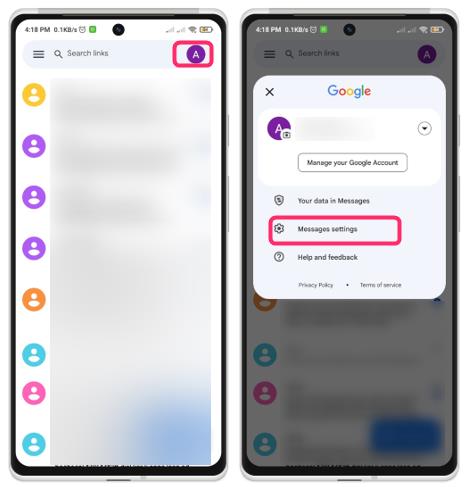
Step 2: Now tap on General and then then tap RCS chats:
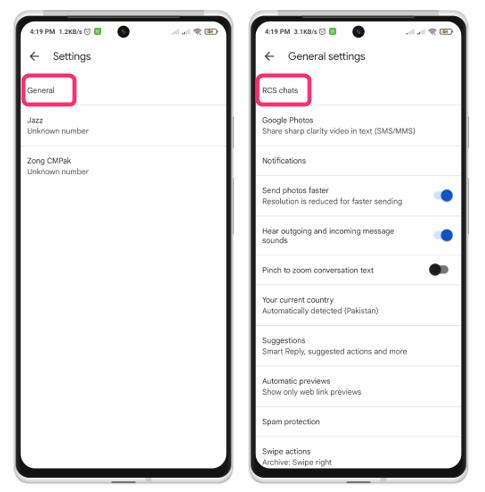
Step 3: Now Tap on the toggle button to turn on the RCS chats and then tap on Verify your number to active this feature:
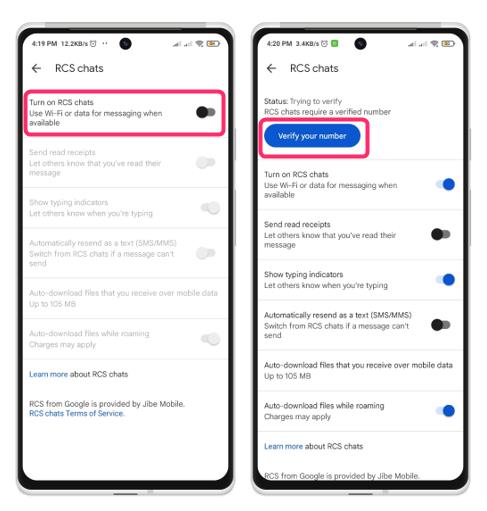
Step 4: Now select the country code and enter your number and click on Add number, once the number is verified the status of the RCS will be changed to connected:
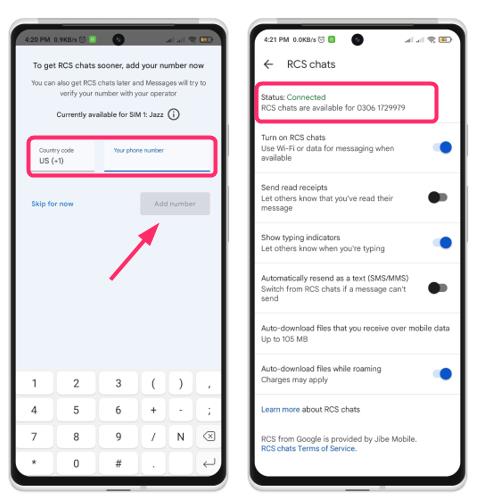
Now you can like the message on your Android just go to the messaging application and open the conversation of which you want to like messages and long tap on it and select the thumbs up:
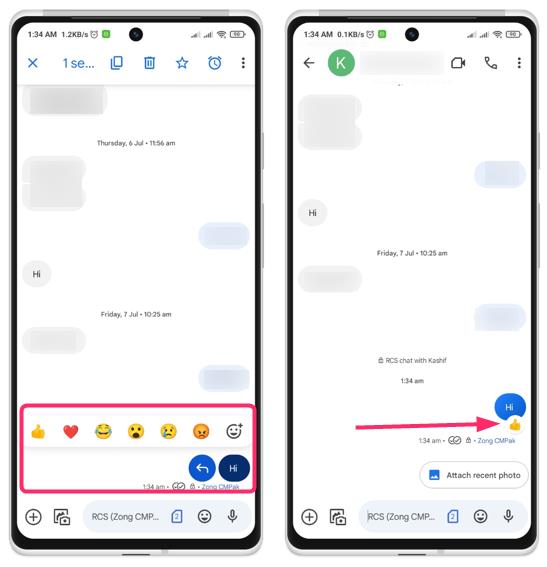
Note: It’s essential to note that RCS functionality depends on the sender and the recipient’s phones having RCS enabled. If either of them lacks RCS activation or utilizes a different messaging application, the message will be transmitted as a standard SMS or MMS.
Conclusion
One of the reasons why you can’t like a text message on Android is that you don’t have RCS enabled on your phone. To solve this problem, you need to enable RCS messaging on your phone if it is available and compatible with your carrier and device. This will allow you to enjoy message reactions and other features on your texting app. However, remember that RCS only works when both parties have RCS enabled on their phones.