These apps may take up space, consume battery, slow down your device, or even collect your personal data without your consent. If you want to get rid of these unwanted apps, you can disable them and this article, will explain the process of disabling the system apps that come pre-installed on the Android.
Contents
How To Disable System Apps on Android?
Disabling a system app means that you prevent it from running in the background, accessing your data, or showing up on your app drawer. The app is still on your device, though, and you can re-enable it whenever you want. Disabling a system app does not free up any storage space, but it may improve your device’s performance and battery life. Disabling system apps on Android is relatively easy and safe. You can do it without rooting your device or using any third-party tools. Here are the steps to follow:
Step 1: Go to Settings on your device and tap on Apps, from there tap on See all apps which will also include the pre-installed system apps as well:
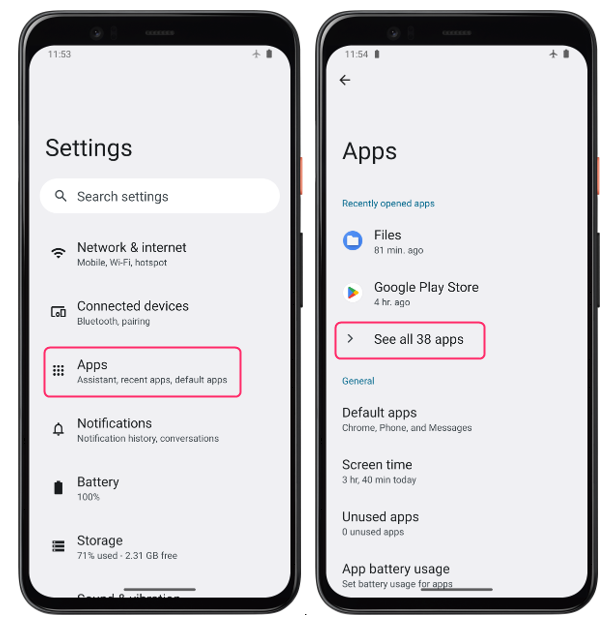
Step 2: Find the system app that you want to disable, tap on it and from there tap on the option of Disable. You will see a warning message that disabling the app may cause errors with other apps or with your device, tap on Disable app to confirm:
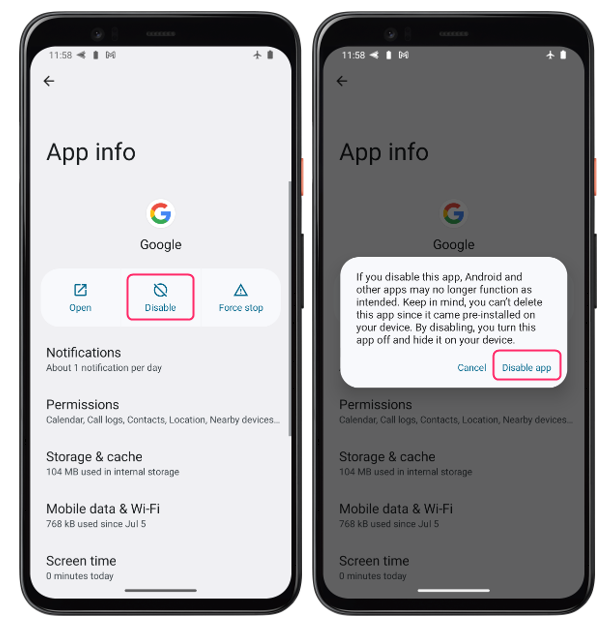
The app will be disabled and will no longer run in the background or appear on your app drawer.
How To Enable System Disable App on Android
If you want to enable any of the system apps that you previously disabled, then just go to apps and from there set the filter to Disabled apps and then tap on the enable option after tapping on the respective app:
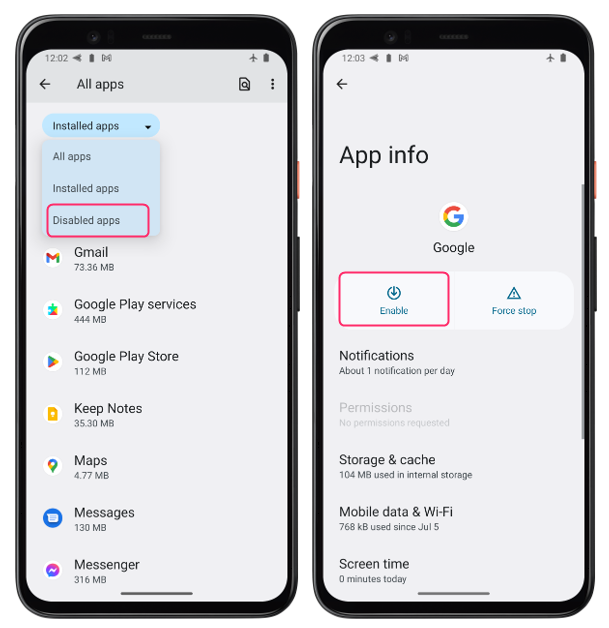
Conclusion
System apps are pre-installed apps that come with your Android device. Disabling the unwanted one is a simple and secure way to get rid of them, but it does not release any storage space. To disable the system apps just go to the app option in the settings menu and tap on the Disable option after selecting the respective app.
