Netflix is a popular subscription-based source for watching movies and favourite seasons online. At the start, it was only for streaming movies online but now they have added the additional feature of playing games on Netflix. Yes, it is free to play and available under your monthly subscription.
In this tutorial, we will see a detailed description of Netflix games and how to play them including the following content:
Contents
What are Netflix Games?
Different types of games like strategy, racing, role-playing, and adventure are available on Netflix. These games can be accessed by anyone having a Netflix subscription at zero cost. Moreover, a total of 74 games are accessible on the Netflix.
What are the Requirements For Playing Netflix Games?
To play the Netflix games on mobile, you have an active monthly subscription and the latest Android device with the version (8.0 or higher). Please note that some of the games cannot be accessed if your mobile doesn’t meet the requirements.
How to Play the Netflix Games with Your Subscription?
To play the Netflix games on Android, check out the following steps.
Step 1: Open Netflix
Open your Netflix app and tap on the “games” tab from the bottom bar:
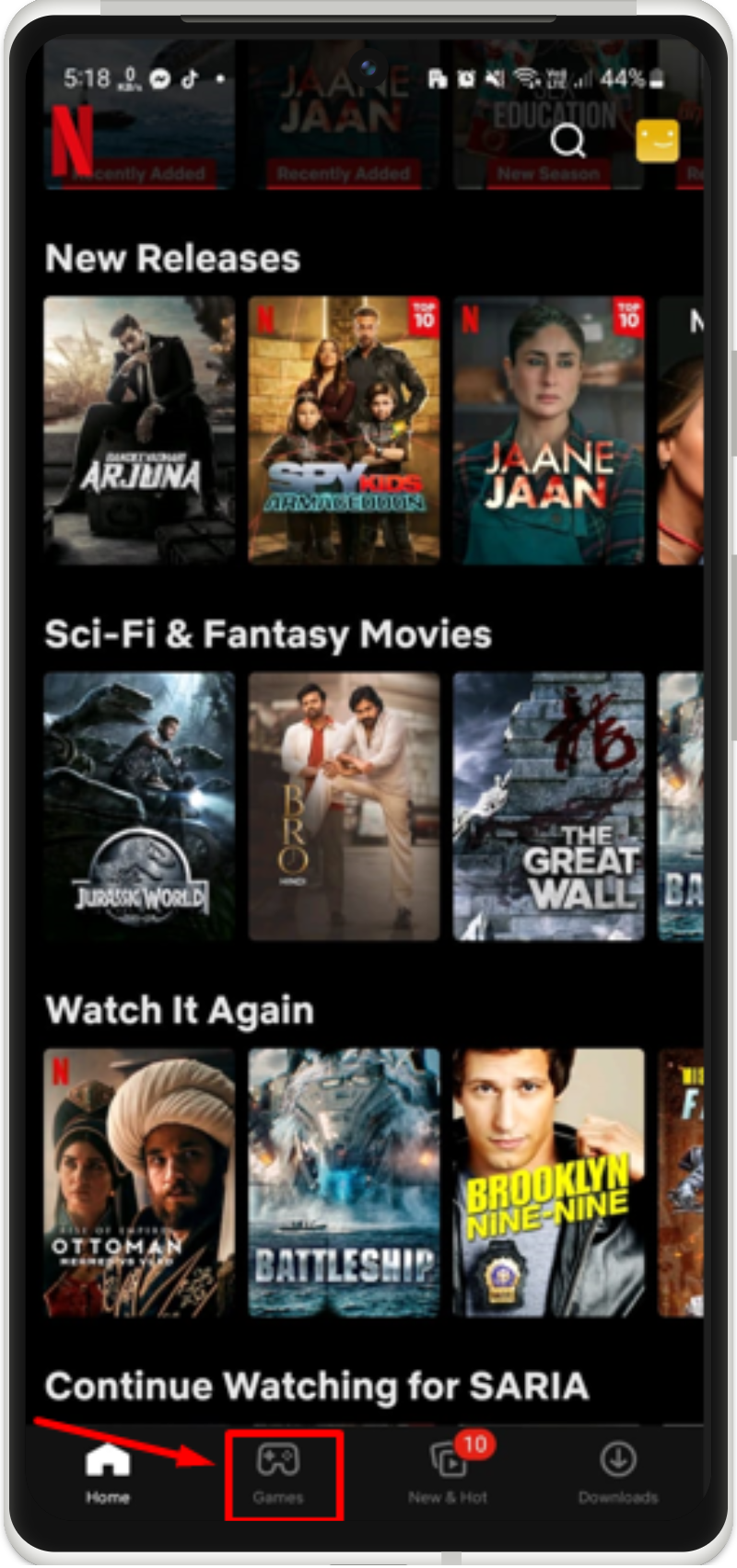
Step 2: Select Game
After that, you will see the list of available games, and tap on the desired game you want to play:
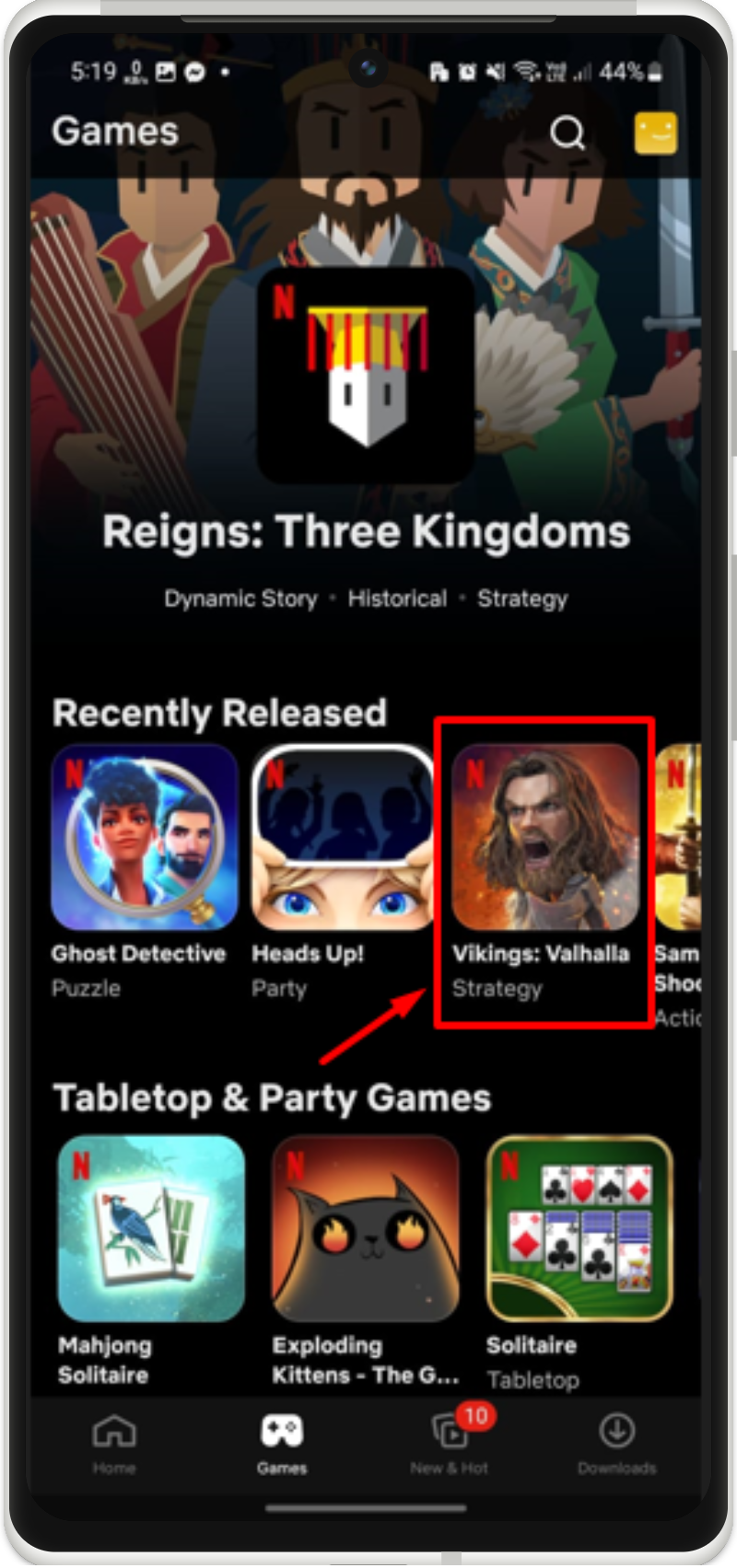
In our case, we have picked the “Vikings: Valhalla” game.
Step 3: Play Game
Once the game is opened, tap on the “Play Game” button:
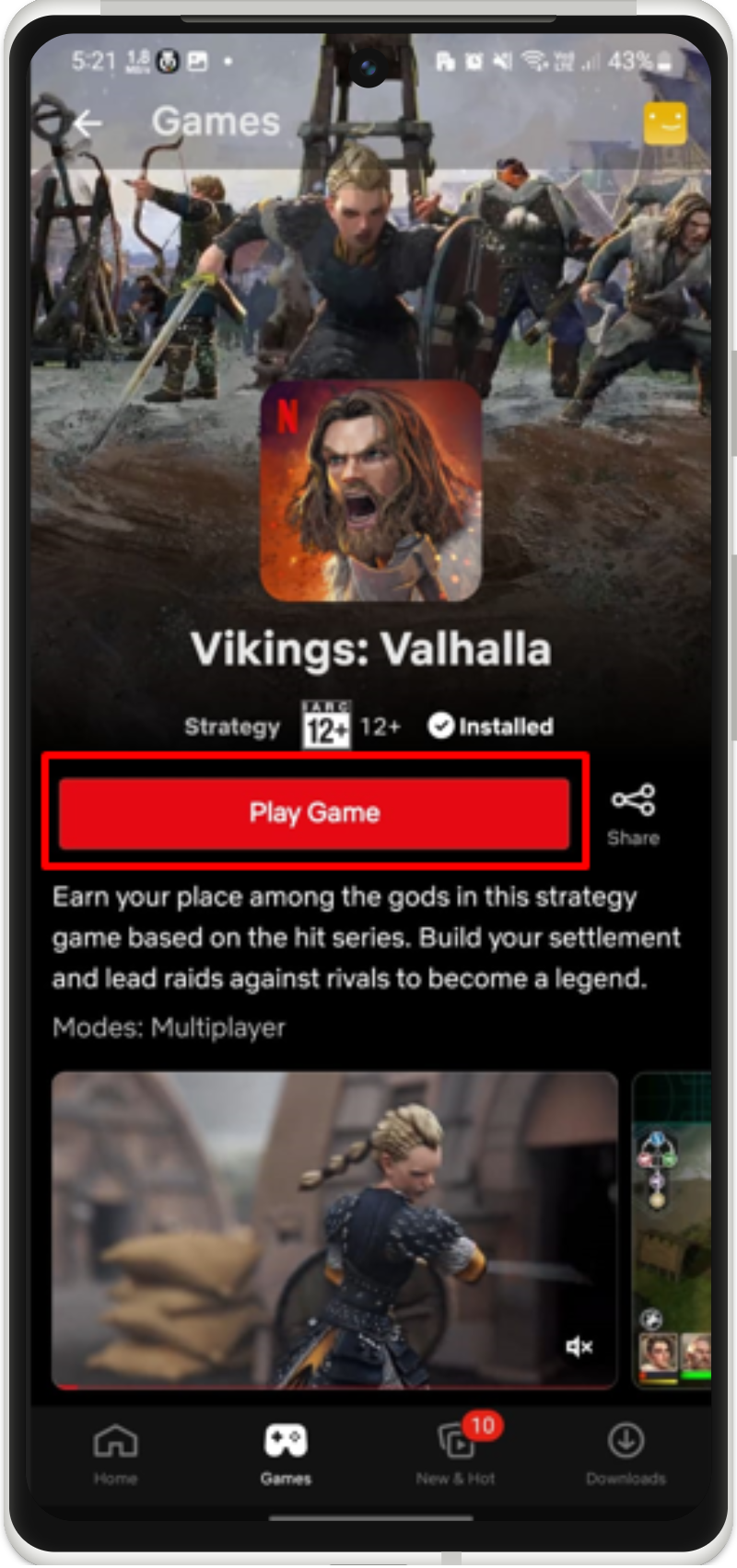
Step 4: Install Game
You will be navigated to the Play Store to download and install the particular game. Just download and install from there:
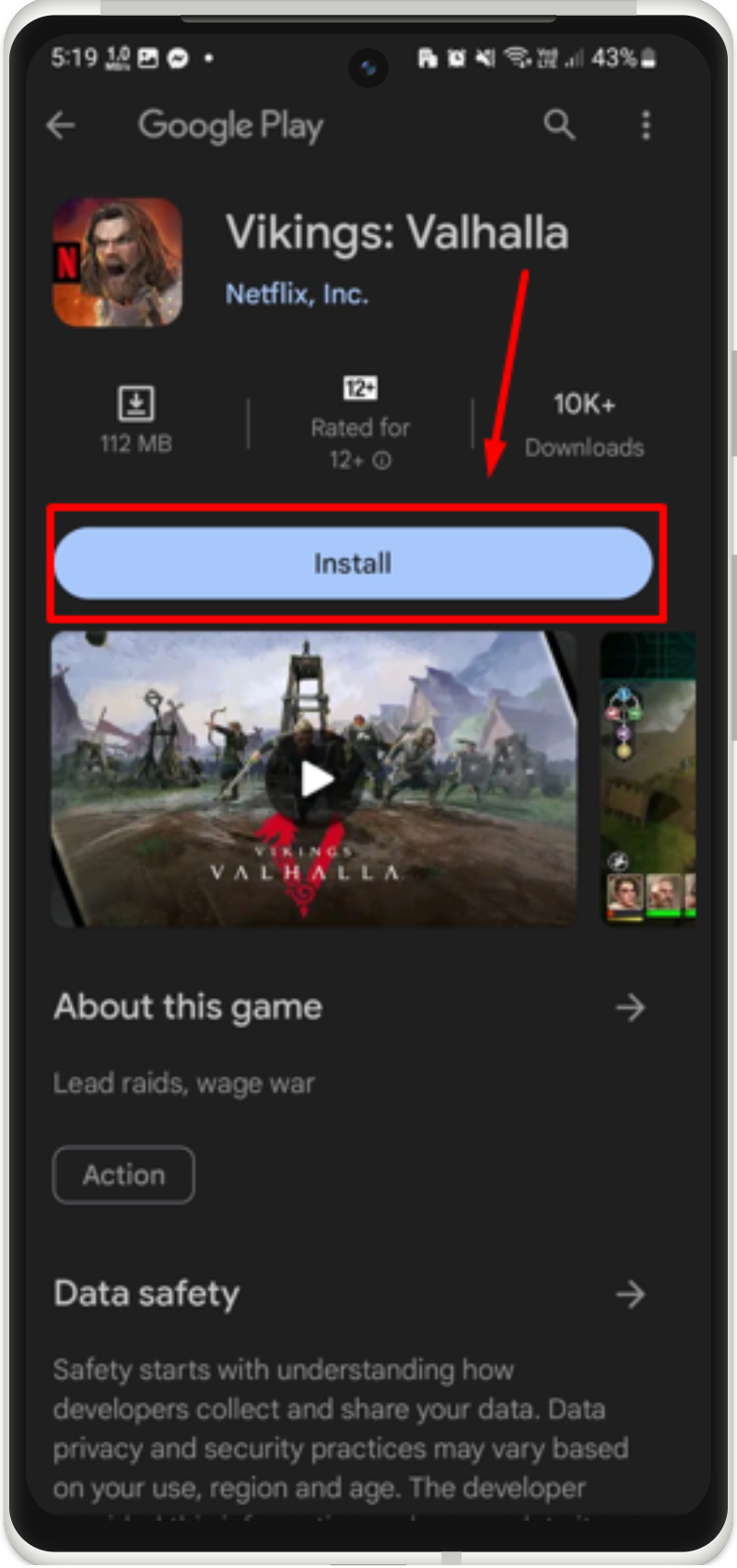
Step 5: Check Results
Once the game is installed, open the Netflix app and play the game:

Conclusion
To play the Netflix games with your subscription, open the Netflix app, tap the “Games” and open it. Afterward, select the particular game, tap the “Play Game” button, install and download it from the Play Store. Play and enjoy the game. This write-up has illustrated a detailed guide about Netflix games and instructions for playing them.
