This post will discuss the following aspects regarding Android Not Charging issues:
- Reasons Behind the Android Not Charging issues
- How to Troubleshoot Android Not Charging Issues
Contents
- 1 Reasons Behind the Android No Charging Issues
- 2 How to Troubleshoot Android Not Charging Issues
- 3 1: Switch Toward a New Cable, Adapter, or Socket
- 4 2: Restart Your Android mobile
- 5 3: Clean the Port for Charging
- 6 4: Check the Case of Your Device
- 7 5: Check for System Updates on Your Device
- 8 Conclusion
Reasons Behind the Android No Charging Issues
There can be multiple reasons behind the Android no-charging issues as discussed below:
- There can be issues with the Operating System of your Android device
- Some apps can also prevent your device from getting charged
- There could be a problem with a particular app too
- Damaged hardware of your charger or cords
- The cable, charger, adapter, or socket may be damaged
- Dust, etc. in the charging port
How to Troubleshoot Android Not Charging Issues
Here are some methods that help you troubleshoot Android not charging issues:
1: Switch Toward a New Cable, Adapter, or Socket
One of the issues that is causing problems for the device from being charged can be the damaged cable, adapter, or an interrupted socket. An Android device not charging could be due to many reasons but the first thing to check is its cable. That is why it could be reviewed as an initial step for troubleshooting this issue. This can be done by trying a different cable, changing the socket or plug, and also by changing the adapter of your device’s charger. It might solve the problem easily.
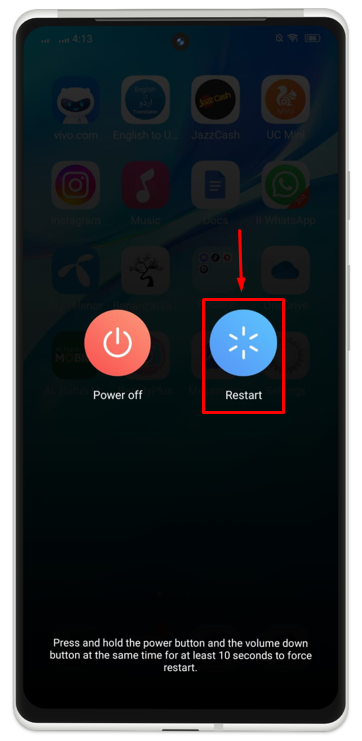
2: Restart Your Android mobile
You must try running your phone off and on again and check if it starts charging or not. This fix can help out in clearing a temporary glitch or any spotted bug that might be causing errors for the device from getting charged. In fact, restarting the device can fix any kind of issue. Restarting the device can be easily done by long pressing the side button and then from the two options appearing on the screen, choosing the “Restart” option.
3: Clean the Port for Charging
Sometimes, the users are having this problem because their Android mobile’s charging port is having debris or is fond of dust. That is why, the cable is not completely or rightly fixed into it and is not letting the device be charged. So, users should regularly clean their device’s charging port through certain methods or can also use protective cases.
4: Check the Case of Your Device
In certain cases, devices are causing problems for the cable to get completely inserted into the port. So, to solve such issues, one should also go with checking the case of the device. It can be done by removing the case and then checking if it starts getting charged or not. If the problem still continues, look for an alternative method.
5: Check for System Updates on Your Device
Mostly the issues on Android devices are caused because of their software glitches or because the device’s operating system is not up-to-date. These kinds of issues or problems can be easily solved through making an update to the device’s software. This can be done by opening the device’s “Settings”, then, tap “System update”.

Note: If you are still unable to charge your Android phone it is better to visit your nearest mobile shop and get it repaired since the problem might be with the hardware.
Conclusion
This tutorial has provided a detailed account of the Android Not Charging issue. It covers all the aspects of why this problem happens and how to troubleshoot it. Different methods have been discussed and you can try them one by one to see whether these methods resolve your issue. If no solution works then the only option left is to get it repaired from a mobile shop.
