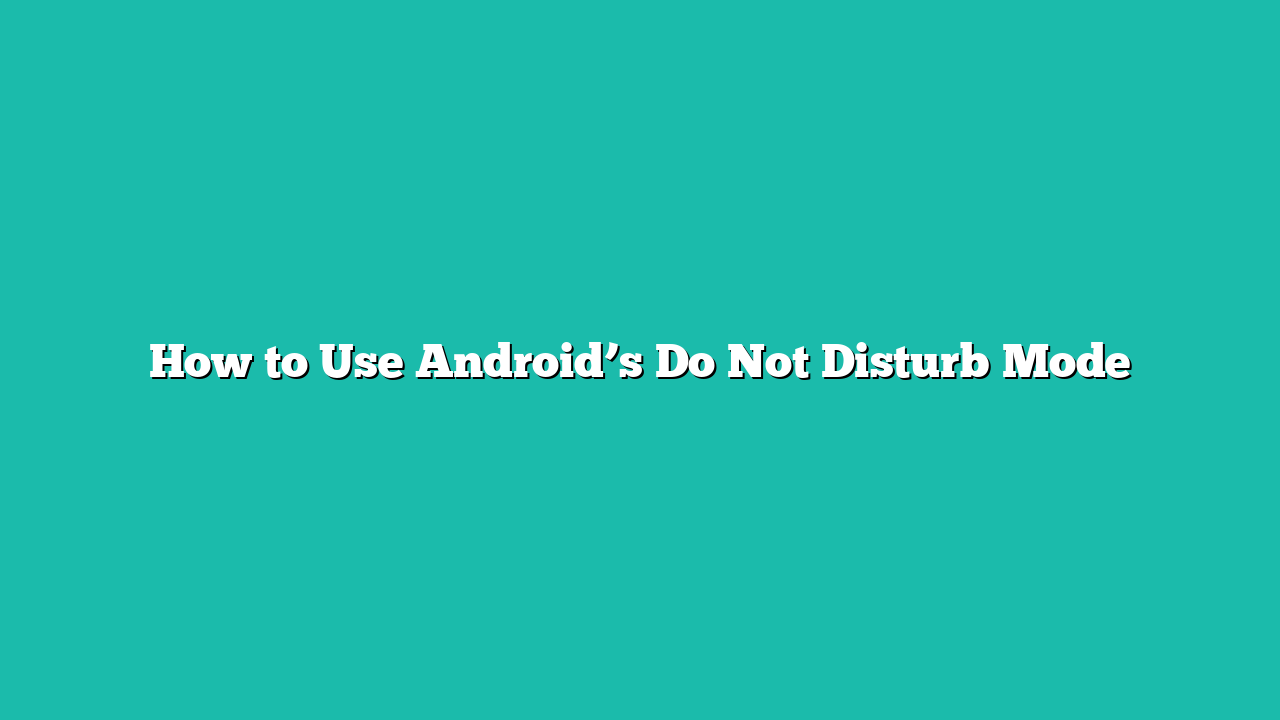Sometimes when you are not in the position to use the phone, the best option is to use the do-not-disturb mode of Android. You can use this mode when you are in an important meeting or going to bed to sleep. Do not disturb mode is just like a silent mode.
Contents
Use Android’s Do Not Disturb Mode
This is the best mode to use when you do not want to be disturbed by any kind of interruption. For example, doing assignments, attending meetings, or performing any type of important task you need to turn on this mode. In Android, there are various ways to activate the do-not-disturb mode:
1: Tuning on Do Not Disturb Mode
To turn on Do Not Disturb mode just Scroll down the screen from the notification area and tap on the Do Not Disturb mode, in this way, mobile will go to Do Not Disturb mode:
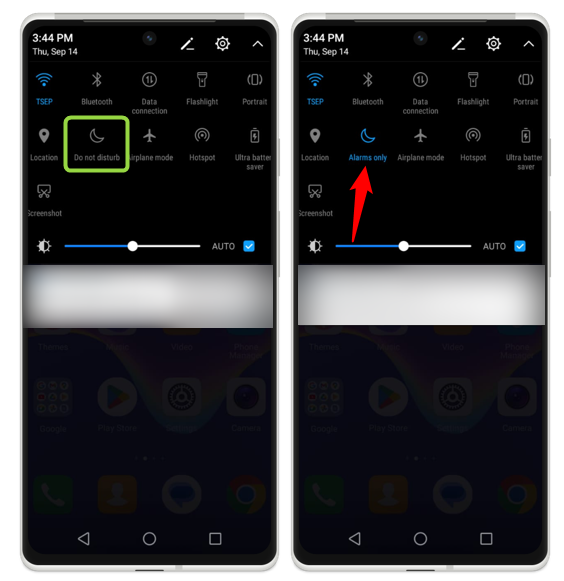
This screen shows that do not disturb mode is on:

2: Scheduling Do Not Disturb Mode
The do not disturb mode can be turned on automatically as if can be secluded removing the hassle of turning it on, here are some steps for it:
Step 1: Long press on the Do not disturb mode, and it goes to the next screen, from this screen, tap on the Add more:
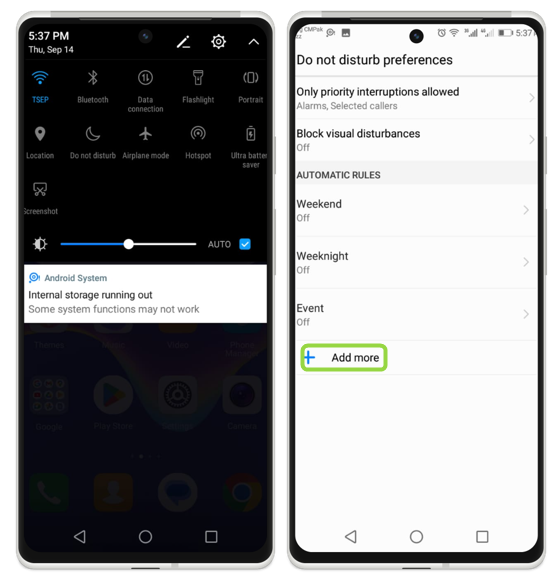
Step 2: An additional window opens on this screen from this select Time rule, and then a new window opens to label for your do not disturb mode. Tap on OK then the mode is created:
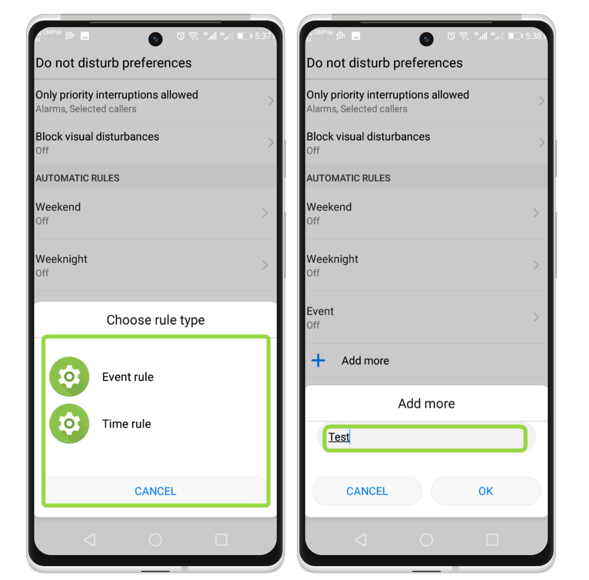
Step 3: This screen shows that the do not disturb mode is scheduled and the starting and ending times can be set as per your desire:
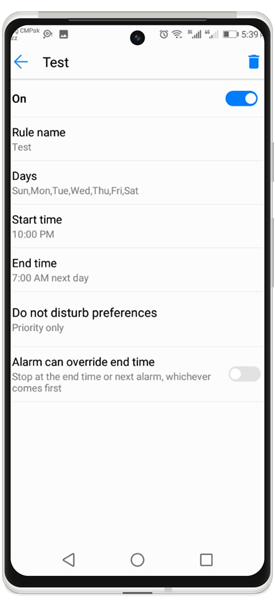
Conclusion
This is the best mode to use when you do not want to be disturbed by any kind of interruption. For example, doing assignments, attending any meeting, or doing any type of important task. There are different methods to turn on this mode, such as from the settings, scrolling down the fast settings menu, or setting the do not mode according to your preferences.